Master Latency: Reduce Input Lag for Competitive Gaming

Understanding Latency: How to Reduce Input Lag for Competitive Gaming is crucial for any serious player, as it directly impacts performance by minimizing the delay between your actions and their on-screen manifestation, offering a significant competitive edge.
For competitive gamers, every millisecond counts. In the high-stakes world of esports and online multiplayer, the difference between victory and defeat often hinges on split-second decisions and responses. This is where Understanding Latency: How to Reduce Input Lag for Competitive Gaming becomes not just an advantage, but a necessity for peak performance.
The Silent Assassin: What Exactly is Latency?
Latency, in its simplest form, is the delay. It’s the time taken for a data packet to travel from its source to its destination. In gaming, this broad definition encompasses several critical forms, each capable of undermining performance. We often associate latency primarily with network delays, commonly referred to as “ping,” but that’s just one piece of a complex puzzle. Understanding the various types is the first step toward effective mitigation.
Input lag, a specific type of latency, refers to the delay between a gamer’s physical action—pressing a button on a controller, clicking a mouse—and that action being registered and reflected on screen. This delay can occur at multiple points in the hardware chain, from the input device itself to the display. Even seemingly imperceptible delays can throw off aim, timing, and overall responsiveness in fast-paced games. For a competitive player, an additional 10 milliseconds of input lag might mean the difference between landing a critical headshot and missing entirely.
Consider the cumulative effect: a fraction of a second here, another fraction there, and suddenly, your character on screen feels sluggish and unresponsive. This subtle desynchronization between intent and action can be incredibly frustrating and severely hinder performance, especially in genres like fighting games, rhythm games, or first-person shooters where precise timing is paramount.
Types of Latency: A Deeper Dive
To effectively combat latency, it’s essential to dissect its various manifestations. Each type requires a different diagnostic and a distinct set of solutions.
- Network Latency (Ping): This is perhaps the most well-known. It’s the time data takes to travel from your gaming system to the game server and back. High ping values result in “lag spikes” or a generally “choppy” online experience.
- Input Lag (Peripherals): This refers to the delay from your mouse, keyboard, or controller sending a signal to your PC. Wireless peripherals can introduce more input lag than wired ones, though modern wireless technology is rapidly closing this gap.
- Display Latency (Response Time & Refresh Rate): The time it takes for your monitor to process and display an image from your graphics card. Response time (GtG – grey-to-grey) measures how quickly pixels change color, while refresh rate (Hz) dictates how many times per second the image on screen is updated.
- System Latency (End-to-End): This is the total delay from input to display, encompassing all components: CPU, GPU, RAM, drivers, and the operating system. It’s the cumulative impact of all hardware and software inefficiencies.
Understanding these distinctions allows for a more targeted approach to optimization. Rather than blindly adjusting settings, one can systematically identify bottlenecks and implement effective solutions, moving from a reactive “feel” for lag to a proactive, informed strategy for reduction.
Optimizing Your Network: Battling Online Lag
Network latency, or ping, is the first and often most noticeable culprit when it comes to online gaming performance. While some factors are beyond a player’s control, such as server location or ISP infrastructure, a significant amount of network lag can be mitigated through strategic adjustments to local network settings and hardware.
The primary goal is to ensure a stable, fast, and low-latency connection between your gaming machine and the game server. This means minimizing interference, prioritizing gaming traffic, and choosing the right connection type.
Wired vs. Wireless: The Uncontested Winner
For any serious competitive gamer, a wired Ethernet connection is non-negotiable. Wi-Fi, despite its convenience, is inherently susceptible to various forms of interference that introduce instability and increased latency. Walls, other electronic devices, and even neighboring Wi-Fi networks can degrade signal quality, leading to erratic ping and packet loss. An Ethernet cable, by contrast, provides a direct, uninterrupted path for data, ensuring minimal delay and maximum consistency.
While the latest Wi-Fi standards (Wi-Fi 6, Wi-Fi 6E, Wi-Fi 7) offer impressive theoretical speeds and lower latency compared to older standards, they still cannot match the reliability and near-zero interference of a direct wired connection. For critical online matches, the slight inconvenience of a cable is a small price to pay for a significant performance boost.
Routing and Bandwidth Management
Your router plays a pivotal role in managing network traffic. An outdated or overwhelmed router can quickly become a bottleneck, leading to higher latency for all connected devices. Upgrading to a modern router, especially one designed for gaming, can provide advanced features like Quality of Service (QoS).
- Quality of Service (QoS): This router feature allows you to prioritize certain types of network traffic. By enabling QoS and setting your gaming device or specific game applications as high priority, you ensure that gaming data is sent and received ahead of less time-sensitive traffic, such as downloads or streaming, thereby reducing ping spikes during intense moments.
- Firmware Updates: Regularly updating your router’s firmware is crucial. Manufacturers often release updates that improve performance, enhance security, and fix bugs that might contribute to latency issues.
- Minimize Network Congestion: Avoid heavy downloads, streaming, or large file transfers on your network while gaming. Every device and application competing for bandwidth can contribute to increased latency. Disconnecting unused devices from your network can also help.
These network optimizations, though seemingly minor, collectively contribute to a smoother, more responsive online gaming experience, allowing your skills to shine without being hindered by frustrating online lag.
Optimizing Your Display: Monitors and Visual Responsiveness
Beyond network connectivity, the display you use is a critical link in the chain of latency. Your monitor’s ability to quickly and accurately render images directly impacts how fast you perceive game events and, consequently, how quickly you can react. Two key specifications dominate discussions around display latency: refresh rate and response time.
Understanding these metrics and how they interact with features like G-Sync or FreeSync is paramount for achieving the lowest possible display latency and the highest visual fluidity in competitive gaming scenarios.
Refresh Rate: The Frames Per Second Factor
Refresh rate, measured in Hertz (Hz), indicates how many times per second your monitor updates the image on its screen. A 60Hz monitor updates 60 times per second, while a 144Hz monitor updates 144 times per second, and so on. Higher refresh rates directly translate to smoother motion and reduced perceived latency. When your graphics card renders frames at a high FPS, a high refresh rate monitor ensures that more of those frames are actually displayed to you.
For competitive gaming, moving from a standard 60Hz monitor to a 144Hz, 240Hz, or even 360Hz display can make a noticeable difference. Faster refresh rates provide a clearer, more immediate visual representation of the game world, allowing for quicker target acquisition and more precise movement.
Response Time: Pixel Transition Speed
Monitor response time, typically measured in milliseconds (ms), refers to the time it takes for a pixel to change from one color to another (often grey-to-grey, or GtG). While refresh rate deals with how often the image refreshes, response time deals with how quickly individual pixels perform their duty within that refresh cycle. A fast response time minimizes “ghosting” or “blurring” artifacts, where trailing images appear behind fast-moving objects.

Ideally, you want a monitor with a low response time (1ms GtG is typically considered excellent for gaming). Combined with a high refresh rate, a low response time ensures that each new frame is rendered crisply and without visual distractions that could hinder your ability to track targets or react to enemy movements.
Adaptive Sync Technologies: G-Sync and FreeSync
Technologies like NVIDIA’s G-Sync and AMD’s FreeSync address screen tearing and stuttering by synchronizing the monitor’s refresh rate with the graphics card’s frame rate. While their primary benefit is visual fluidity, they also contribute to a smoother, more consistent gaming experience that can feel more responsive.
- G-Sync/FreeSync Benefits:
- Eliminates screen tearing.
- Reduces stuttering.
- Can lower overall system latency in certain scenarios by preventing the GPU from waiting for fixed monitor refresh cycles.
- Considerations:
- Requires a compatible monitor and graphics card.
- May introduce a minuscule amount of input lag compared to running at extremely high, uncapped frame rates without sync, but the benefits of reduced tearing and stuttering often outweigh this for most competitive players.
Investing in a high-refresh-rate monitor with low response time and leveraging adaptive sync technologies can significantly reduce display-related latency, providing a clearer and more immediate window into your game world.
Optimizing Input Devices: Mice, Keyboards, and Controllers
The peripherals you use are your direct interface with the game. Even if your internet connection is flawless and your monitor is top-tier, a subpar mouse, keyboard, or controller can introduce noticeable input lag, effectively negating other optimizations. For competitive gaming, precision and responsiveness from your input hardware are paramount.
The choice of wired versus wireless, sensor quality, polling rate, and mechanical switches all play a role in how quickly your actions translate into in-game commands.
Wired Peripherals: The Gold Standard for Lowest Latency
Just like network connections, wired input devices generally offer the lowest possible latency. A direct USB connection bypasses potential wireless interference and signal processing delays. While modern wireless gaming peripherals, particularly those utilizing proprietary 2.4GHz connections like Logitech’s LIGHTSPEED or Razer’s Hyperspeed, have significantly reduced latency to near-wired levels, a physical connection remains the most robust and consistent option for competitive players aiming for every possible millisecond of advantage.
For mice, opt for lightweight models with highly accurate optical sensors (e.g., PixArt PAW3360 series or newer) that are less prone to acceleration or prediction. For keyboards, mechanical switches are generally preferred for their tactile feedback and consistent actuation points, though low-profile optical switches are also gaining popularity for their speed.
Polling Rate: How Often Your Device Reports
Polling rate, measured in Hertz (Hz), indicates how many times per second your input device reports its position or state to your computer. A 1000Hz polling rate means the device reports 1000 times per second, or every 1 millisecond. Higher polling rates theoretically reduce input lag by ensuring your commands are registered more frequently and precisely.
- Standard Polling Rates: Most gaming mice and keyboards offer 500Hz or 1000Hz. Some newer devices push this even further to 2000Hz, 4000Hz, or even 8000Hz. While the real-world benefit of going beyond 1000Hz is debated, and higher rates can consume more CPU resources, for those chasing every possible edge, maximizing this setting is often considered.
- Controller Latency: For console gamers or PC players using controllers, similar principles apply. Wired controllers generally offer lower latency than wireless ones, though the difference is often less pronounced than with mice and keyboards. Some controllers support higher polling rates over USB.
Ensuring your peripherals are set to their highest stable polling rate, coupled with their inherent low-latency design, contributes significantly to a responsive and immediate gaming experience.
System-Wide Optimizations: Software and Hardware Synergy
Latency isn’t solely external; internal factors within your PC also play a crucial role. Your operating system, graphics card, CPU, and even drivers can all contribute to overall system latency. Optimizing these elements is about creating a streamlined, efficient pipeline for data, minimizing any unnecessary processing or delays.
This holistic approach addresses the final milliseconds of latency that result from the interplay between your hardware and the software running on it.
Graphics Settings and Driver Updates
Your graphics card drivers are the bridge between your GPU and the game. Keeping them updated is essential, as NVIDIA, AMD, and Intel frequently release “Game Ready” or optimized drivers that enhance performance and reduce latency for specific titles. Beyond drivers, in-game graphics settings are a prime area for optimization:
- Reduce Visual Quality for Performance: Lowering demanding settings like shadows, reflections, anti-aliasing, and texture quality reduces the load on your GPU. A less strained GPU can render frames faster, leading to lower frame times and, consequently, lower overall latency.
- Disable V-Sync (Vertical Sync): While V-Sync eliminates screen tearing, it does so by forcing the GPU to wait for the monitor’s refresh cycle, which inherently introduces input lag. It’s generally recommended to disable V-Sync for competitive gaming and instead rely on adaptive sync technologies (G-Sync/FreeSync) or live with occasional tearing if using a high refresh rate monitor.
- NVIDIA Reflex/AMD Radeon Anti-Lag: These are technologies designed specifically to reduce system latency. NVIDIA Reflex, for instance, allows the CPU to submit frames to the GPU just-in-time, preventing the CPU from queuing up too many frames and reducing render latency. Enabling these features in supported games or drivers can yield significant gains.
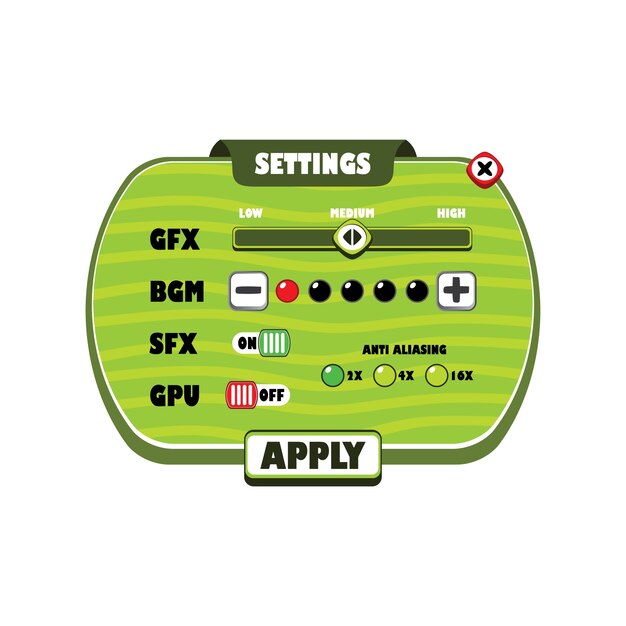
These graphics-related tweaks often offer the most impactful changes to system latency due to the direct control they offer over the rendering pipeline.
Operating System and Background Processes
Your operating system (Windows, Linux, etc.) also consumes resources and can introduce latency if not properly optimized. Unnecessary background processes, bloated software, and outdated OS configurations can all contribute to system sluggishness.
- Game Mode: Windows 10/11 includes a “Game Mode” that aims to optimize your system for gaming by prioritizing game processes and suspending background tasks. While its effectiveness can vary, it’s worth enabling.
- Disable Unnecessary Background Apps: Close any applications not essential for gaming (browsers, streaming apps, torrent clients, etc.). These can consume CPU cycles, RAM, and network bandwidth.
- Update OS and Drivers: Regular Windows updates and ensuring all hardware drivers (chipset, audio, network, etc.) are up-to-date helps maintain system stability and performance.
- Power Options: Ensure your PC’s power plan is set to “High Performance” or “Ultimate Performance” to prevent CPU throttling.
- Clean Up Startup Programs: Use Task Manager to disable unnecessary programs from launching at startup, freeing up resources immediately.
By streamlining your operating system and graphics settings, you ensure that your hardware is working efficiently, minimizing internal delays and providing a more responsive gaming experience.
Advanced Techniques & Future Trends: Pushing the Limits
For those who have already addressed the common culprits of latency and are looking to push their competitive edge further, there are advanced techniques and emerging technologies that aim to shave off those last few critical milliseconds. These often involve specialized hardware, specific software configurations, or understanding the cutting edge of gaming technology.
The pursuit of zero latency is an ongoing one, driven by both hardware innovation and software optimization, continuously redefining what’s possible in competitive environments.
Overclocking and Memory Timings
Aggressively tuning your hardware can yield performance benefits, though it carries risks and requires careful execution:
- CPU/GPU Overclocking: Pushing your CPU and GPU beyond their stock speeds can result in higher frame rates, which directly translates to lower average frame times and potentially lower latency. This requires adequate cooling and careful testing.
- RAM Optimization: Faster RAM modules with tighter timings (lower CAS Latency) can improve overall system responsiveness, especially in CPU-bound scenarios. Enabling XMP (eXtreme Memory Profile) in BIOS is often the simplest way to ensure your RAM runs at its advertised speed and timings. Further manual tightening of timings can provide marginal gains but requires advanced knowledge.
While effective, these methods should be approached with caution, as improper settings can lead to instability or hardware damage.
Reflex Analysis Tools and Benchmarking
Measuring end-to-end system latency precisely is becoming easier with new tools. NVIDIA’s Reflex Latency Analyzer, integrated into compatible monitors and mice, allows users to get extremely accurate measurements of input-to-display latency. This removes much of the guesswork and allows competitive players to empirically test the impact of their optimizations.
Regular benchmarking with tools that report frame times and system latency can also help identify bottlenecks and confirm the effectiveness of your changes. This data-driven approach moves beyond subjective “feel” to objective performance metrics.
Future Trends: Direct-to-Display & Cloud Gaming Advances
The future of latency reduction is continually evolving:
- Direct-to-Display Technologies: Research into ways to bypass traditional rendering pipelines, sending frame data directly from the GPU to the display with minimal processing, could further reduce display latency.
- Cloud Gaming Optimizations: While cloud gaming currently introduces significant network latency, ongoing advancements in network infrastructure (e.g., 5G, fiber optics) and optimized streaming algorithms are gradually reducing this. Eventually, cloud gaming could offer low-latency experiences even to users with less powerful local hardware.
- Photonics and Optical Computing: Long-term, cutting-edge research into using light rather than electricity for data transfer within components or even for computational processes could unlock entirely new levels of low-latency performance, though this is still in its early stages.
By staying informed about these advanced techniques and future trends, competitive gamers can continue to refine their setup and maintain their edge in an ever-evolving technological landscape.
The Mind Game: Human Latency and Practice
While we’ve focused heavily on technological and hardware aspects of latency, it’s crucial to acknowledge the “human element” in the equation. Your own reaction time, cognitive processing speed, and muscle memory collectively represent a significant form of “latency” that no hardware upgrade can fully address. In competitive gaming, continuously refining these human factors is just as important as optimizing your rig.
Ultimately, all the technological optimizations are there to support the player, removing barriers so that raw skill, decision-making, and precision can shine unhindered.
Reaction Time Training
Just like athletes train their physical bodies, competitive gamers can train their cognitive and motor skills to reduce their personal “input lag.”
- Aim Trainers and Reaction Drills: Games like Aim Lab or KovaaK’s, or specific in-game training modules, are designed to improve aim, track targets, and reduce reaction times to various stimuli. Consistent practice helps build muscle memory and pattern recognition.
- Cognitive Speed Games: Certain brain-training apps or games focus on improving processing speed, visual memory, and decision-making under pressure. While not specific to gaming, these can have transferable benefits.
- Sleep and Nutrition: Often overlooked, adequate sleep and a healthy diet profoundly impact cognitive function, focus, and reaction time. A well-rested and nourished brain operates more efficiently.
These practices won’t reduce your ping, but they will sharpen your ability to perceive and respond to game events more quickly and accurately, leveraging your optimized setup to its fullest.
Understanding Game Mechanics and Anticipation
Beyond raw reaction speed, a deep understanding of game mechanics, opponent behavior, and map layouts allows for anticipation. Anticipation effectively “reduces” perceived latency by enabling you to act before an event fully manifests. If you can predict an opponent’s move by half a second, it’s akin to having half a second less latency.
This comes from extensive playtime, reviewing VODs (Videos on Demand) of your own gameplay, studying professional players, and thoroughly understanding the game’s systems. The more you know, the less you rely solely on split-second reactions, and the more you can rely on pre-emptive action.
In the grand scheme of competitive gaming, hardware and software optimizations create the ideal technical foundation. However, it’s the continuous refinement of human skills – reaction, anticipation, and decision-making – that truly converts that low-latency environment into dominant performance. The journey to reducing latency is both technological and personal.
| Key Point | Brief Description |
|---|---|
| 📶 Network Optimization | Use wired Ethernet, prioritize gaming traffic with QoS, and update router firmware for stable, low-ping online play. |
| 🖥️ Display Enhancement | Invest in high refresh rate (144Hz+) and low response time (1ms) monitors, leveraging G-Sync/FreeSync for smooth visuals. |
| 🖱️ Peripheral Choice | Opt for wired gaming peripherals with high polling rates (1000Hz+) and precise sensors to minimize input lag. |
| ⚙️ System Tuning | Optimize in-game graphics settings, keep drivers updated, and reduce background processes to free up system resources. |
Frequently Asked Questions
▼
Ping refers to network latency, the time data takes to travel between your device and the game server. Input lag is the delay between your physical action (e.g., mouse click) and that action appearing on your screen, encompassing peripheral, system, and display delays. Both contribute to overall responsiveness but originate from different sources.
▼
Historically, yes. However, modern high-end wireless gaming mice use proprietary low-latency 2.4GHz technologies that often rival wired performance, making the difference imperceptible for most. Yet, for professional-level competitive play, wired remains the absolute safest bet for consistency and zero interference.
▼
Extremely important. A higher refresh rate (e.g., 144Hz vs. 60Hz) means your monitor refreshes the image more frequently, providing a more up-to-date visual of the game world. This reduces perceived latency by showing you events quicker, allowing for faster reaction times and smoother motion.
▼
Generally, yes, for competitive gaming. V-Sync introduces input lag because it forces your GPU to wait for the monitor’s next refresh cycle. To avoid screen tearing without V-Sync’s drawbacks, consider using adaptive sync technologies like NVIDIA G-Sync or AMD FreeSync, which synchronize frame rates without adding significant lag.
▼
If you’re currently using Wi-Fi for online gaming, switching to a wired Ethernet connection is often the easiest and most impactful change to significantly reduce network latency (ping). Beyond that, ensuring your monitor runs at its highest refresh rate is also a quick win for display responsiveness.
Conclusion
In the demanding arena of competitive gaming, every millisecond counts. By truly Understanding Latency: How to Reduce Input Lag for Competitive Gaming, players gain a significant edge, transforming frustration into fluid, responsive gameplay. From meticulously optimizing network connections and selecting high-performance peripherals to finely tuning display settings and leveraging system-wide optimizations, the pursuit of minimal latency is a multi-faceted endeavor. While technological advancements continue to push the boundaries of what’s possible, the blend of cutting-edge hardware, refined software configurations, and continuous human skill development ultimately culminates in the ultimate competitive advantage. Embracing these strategies isn’t just about winning more; it’s about unlocking your full potential as a gamer, ensuring that your intent translates into action with unparalleled speed and precision.





