Optimize Your Gaming Router: Lower Ping in 2025
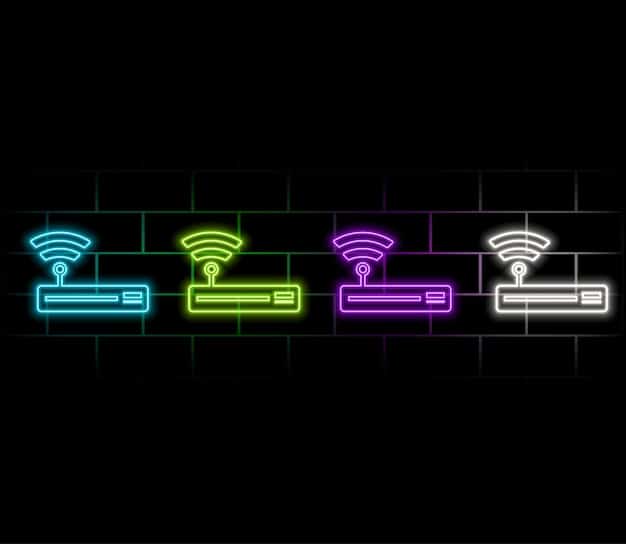
Optimizing Your Gaming Router: Prioritize Traffic for Lower Ping in 2025 significantly enhances online gaming experiences by ensuring critical game data receives preferential network treatment, thereby reducing latency and lag.
In the evolving landscape of online gaming, a fraction of a second can differentiate victory from defeat. As games become more demanding and internet connectivity more central to our recreational lives, the quest for lower ping remains paramount. This guide to Optimizing Your Gaming Router: Prioritize Traffic for Lower Ping in 2025 is crafted to illuminate the pathways to a smoother, more responsive gaming experience, cutting through common misconceptions and offering actionable insights for the modern gamer.
Understanding network latency and its impact on gaming
Network latency, commonly known as “ping,” is a critical factor in online gaming performance. It refers to the time it takes for a data packet to travel from your gaming device to the game server and back. High ping results in noticeable delays, often described as lag, which can severely impact responsiveness and provide a significant disadvantage in fast-paced competitive games.
Several underlying factors contribute to network latency, ranging from the physical distance to the game server to the quality and congestion of your home network. Identifying these root causes is the first step toward effective optimization. A fundamental understanding of how data flows through your router allows for targeted adjustments, rather than trial-and-error.
The journey of a data packet
When you press a button during an online game, that action is translated into a data packet. This packet races from your device to your router, then across your Internet Service Provider’s (ISP) network, through various internet exchange points, and finally to the game server. The server processes your action, sends a response packet back through the same labyrinthine path, and eventually, your screen updates. Every millisecond added to this journey contributes to your ping.
- Physical Distance: The further the server, the longer the data travels.
- Network Congestion: Overloaded networks, either at home or on the ISP’s side, create bottlenecks.
- Router Quality: Older or less capable routers struggle to handle multiple data streams efficiently.
- Wi-Fi Interference: Wireless connections are susceptible to interference from other devices and networks.
The impact of high ping extends beyond mere inconvenience. In competitive titles like first-person shooters or fighting games, a high ping can mean your actions register too late, leading to frustrating scenarios where you are hit before you see the attack, or your shots don’t land despite aiming correctly. This constant struggle against invisible delays not only diminishes enjoyment but can also hinder skill development and competitive rankings.
Therefore, tackling latency head-on is not just about gaining a competitive edge; it is about ensuring a fair and enjoyable gaming experience. By understanding the components that influence ping, gamers can begin to strategically address the weak points in their network setup, laying the groundwork for a more fluid and responsive online session.
Choosing the right gaming router for 2025
In 2025, the market for gaming routers offers advanced features specifically designed to tackle latency and bandwidth challenges inherent in modern online gaming. Selecting the appropriate hardware is the foundational step in any optimization strategy. While software optimizations can improve performance, a router not designed for high-stress network environments will invariably become a bottleneck.
Modern gaming routers are distinguished by several key features that set them apart from standard home routers. These often include more powerful processors, ample RAM to manage complex network traffic, and specialized software functionalities. Prioritizing these features ensures your router can handle the demanding requirements of simultaneous gaming, streaming, and other high-bandwidth activities without compromising performance.
Key features to look for in a 2025 gaming router
When evaluating gaming routers, certain specifications indicate a device’s capability to deliver superior gaming performance. Beyond basic Wi-Fi standards, look for advanced technologies that directly mitigate lag and optimize data flow. These technologies are continually evolving, so staying informed about the latest advancements is crucial.
- Wi-Fi 6E or Wi-Fi 7 (802.11ax/be): These standards offer significant improvements in speed, capacity, and latency, especially with the addition of the 6 GHz band, which is less congested.
- Quality of Service (QoS): Advanced QoS engines allow you to prioritize gaming traffic over other applications, ensuring your game data gets preferential treatment.
- Dedicated Gaming Ports: Some routers offer specific Ethernet ports optimized for gaming, providing a direct, low-latency connection.
- Beamforming and MU-MIMO: These technologies improve Wi-Fi signal strength and efficiency, especially in environments with multiple devices.
Beyond the core specifications, consider features like VPN support, built-in security protocols to protect against DDoS attacks, and intuitive mobile apps for easy management. The user interface for configuring QoS settings and monitoring network traffic should also be user-friendly, allowing for quick adjustments without requiring extensive technical knowledge. A robust warranty and reliable customer support are also practical considerations, ensuring long-term satisfaction with your investment.
Ultimately, the best gaming router for you in 2025 will depend on your specific needs, budget, and existing home network infrastructure. However, by focusing on routers that boast cutting-edge Wi-Fi standards, sophisticated QoS capabilities, and robust hardware, you establish a solid foundation for reducing ping and enjoying a seamlessly responsive online gaming experience.
Wired vs. wireless: The eternal debate
The choice between a wired (Ethernet) and wireless (Wi-Fi) connection is one of the most fundamental decisions a gamer faces when optimizing their network for lower ping. While wireless technology has made significant strides in recent years, a direct comparison often reveals the inherent advantages of a physical connection, especially for latency-sensitive applications like online gaming.
Ethernet connections offer unparalleled stability and minimal interference, making them the preferred choice for competitive gamers. Data travels through a dedicated cable, bypassing the complexities and vulnerabilities of wireless signals. This direct pathway ensures that game packets arrive at their destination with the utmost speed and consistency.

Advantages of wired connections
For those prioritizing the absolute lowest ping and maximum stability, an Ethernet connection is almost always the superior choice. The direct physical link eliminates several variables that can plague wireless performance, providing a more reliable and consistent gaming experience.
- Lower Latency: Wired connections fundamentally have lower inherent latency compared to wireless.
- No Interference: Ethernet cables are immune to wireless interference from other devices, neighboring networks, or household appliances.
- Consistent Bandwidth: A wired connection typically provides a more stable and higher bandwidth, ensuring your game has all the data it needs without fluctuation.
- Enhanced Security: Wired networks are generally more secure against unauthorized access than wireless networks.
However, the practicalities of setting up a wired connection are not always straightforward. Running Ethernet cables through a home can be cumbersome, potentially requiring drilling or unsightly cable management. For many, the convenience of a wireless setup outweighs the marginal performance difference, especially with the improvements seen in recent Wi-Fi standards. The feasibility of a wired setup often comes down to the physical layout of your home and the proximity of your gaming setup to your router.
While wireless technology, particularly Wi-Fi 6E and Wi-Fi 7, offers impressive speeds and increasingly lower latency, it still operates within an inherently less predictable environment. Interference, signal attenuation, and network congestion can still impact wireless performance in ways that a wired connection simply isn’t susceptible to. Even the most advanced gaming routers cannot completely overcome the physical limitations of wireless transmission.
Therefore, for critical gaming sessions, a wired Ethernet connection remains the gold standard for achieving the lowest possible ping and the most stable performance. If a wired connection is not feasible, investing in a high-quality gaming router with the latest Wi-Fi standards and strategically placing it to minimize interference become even more critical for optimizing your wireless gaming experience.
Implementing Quality of Service (QoS) for game prioritization
Quality of Service (QoS) is perhaps the most powerful tool at a gamer’s disposal for ensuring a smooth, low-latency online experience. This router feature allows you to prioritize specific types of network traffic, dedicating more bandwidth and processing power to your game data. When properly configured, QoS ensures that even when other devices on your network are streaming video, downloading files, or browsing the web, your game remains responsive and unaffected by network congestion.
The fundamental principle behind QoS is simple: not all data packets are created equal. For online gaming, every millisecond counts, making game data highly time-sensitive. In contrast, a streaming video buffer can absorb minor delays without noticeable impact. QoS empowers you to explicitly tell your router which data deserves preferential treatment, effectively creating a dedicated fast lane for your gaming traffic.
Configuring QoS settings
Accessing and configuring QoS settings varies by router manufacturer and model, but the general principles remain consistent. Most modern gaming routers offer an intuitive web interface or a dedicated mobile app for managing these settings. Before making any changes, it’s advisable to consult your router’s manual or the manufacturer’s online support resources to understand the specific QoS options available to you.
- Identify your gaming device: Assign a static IP address to your gaming PC or console for consistent recognition by the router’s QoS engine.
- Prioritize traffic by application or port: Many routers allow you to prioritize traffic based on specific game applications or the network ports they use.
- Allocate bandwidth: Some advanced QoS systems allow you to allocate a minimum or maximum bandwidth for specific devices or traffic types.
- Enable “Gaming Mode”: Many gaming routers have a dedicated “Gaming Mode” or “Game Boost” feature that automatically applies optimal QoS settings for gaming.
It’s important to approach QoS configuration with a clear understanding of your network’s typical usage. Over-prioritizing gaming traffic excessively might negatively impact other network activities for household members. The goal is to strike a balance, ensuring your game has what it needs without completely starving other essential services. After making changes, thoroughly test your network performance during peak usage times to observe the impact on your ping and the responsiveness of other devices.
While QoS can significantly mitigate lag caused by internal network congestion, it cannot compensate for issues outside your home network, such as problems with your ISP or the game server itself. However, by ensuring your router is not the bottleneck, QoS gives you the best possible local network performance, making it an indispensable tool for serious online gamers looking to achieve and maintain lower ping in 2025.
Firmware updates and router settings fine-tuning
Optimizing your gaming router extends significantly beyond initial setup and QoS configuration; it involves continuous maintenance and fine-tuning through firmware updates and advanced settings adjustments. Router firmware is essentially the operating system of your device, and keeping it up-to-date is crucial for performance, security, and stability. Manufacturers frequently release updates to address bugs, enhance features, and improve overall network management capabilities.
Neglecting firmware updates can leave your router vulnerable to security exploits and prevent it from leveraging the latest network protocols and optimizations. A recent firmware version often includes improvements to QoS algorithms, better handling of network congestion, and enhanced compatibility with the newest devices and internet standards. Therefore, regularly checking for and applying these updates should be a routine part of your router maintenance schedule.

Advanced settings to consider
Beyond firmware, several advanced router settings can be tweaked to further reduce ping and improve network efficiency. While some of these settings may require a deeper understanding of networking concepts, the potential benefits for gaming performance often outweigh the learning curve. Always document your original settings before making changes, so you can revert if unintended issues arise.
- Enable UPnP (Universal Plug and Play): This feature allows gaming consoles and applications to automatically open necessary ports, simplifying network configuration for many games. Ensure your router’s UPnP is enabled for smoother connectivity.
- Disable IPv6 if not used: If your ISP or local network does not fully utilize IPv6, disabling it can sometimes streamline routing and reduce potential overhead. However, be cautious as IPv6 is becoming more prevalent.
- Adjust Wi-Fi channels: For wireless setups, manually selecting a less congested Wi-Fi channel can dramatically reduce interference and improve signal quality.
- Power adjustments: Some routers allow you to adjust the transmitting power of your wireless signal. While higher power might seem beneficial, it can also increase interference in crowded environments.
The goal of fine-tuning these settings is to eliminate any potential bottlenecks or inefficiencies within your router’s operations. For instance, an improperly configured firewall or NAT (Network Address Translation) type can sometimes lead to connectivity issues or increased latency in certain games. Ensuring your router’s security features are robust but not overly restrictive can prevent unnecessary delays in data transmission.
Regular maintenance, combined with judicious adjustment of advanced settings, ensures your router operates at its peak performance. By staying proactive with firmware updates and customizing network parameters to your specific gaming needs, you can maintain a low ping and a highly responsive gaming environment, keeping your network optimized for years to come.
Beyond the router: holistic network optimization
While the gaming router undeniably plays a central role in achieving lower ping, a truly optimized gaming experience requires a holistic approach that considers every component of your network chain. Factors outside the router’s immediate control can significantly impact latency, and addressing these elements often yields substantial improvements. From your internet service provider to your gaming device itself, each link in the chain presents an opportunity for optimization.
Understanding the broader context of your internet connection involves scrutinizing elements like your ISP’s service quality, the physical infrastructure of your home, and even the software running on your gaming machine. Overlooking these external factors can negate the benefits of even the most perfectly configured router, leading to persistent lag despite your best efforts at router optimization.
Optimizing your entire network ecosystem
A comprehensive strategy for reducing ping involves looking beyond just the router and making informed decisions about your entire network environment. Each piece of the puzzle contributes to the overall latency, and ensuring they all work synergistically is key to achieving a consistently low ping.
- ISP and Internet Plan: Even the best router cannot compensate for an inadequate internet plan or an ISP with poor network infrastructure. Invest in a high-speed, stable connection with low advertised latency, particularly during peak hours.
- Modem performance: Ensure your modem (if separate from your router) is up-to-date and compatible with your internet plan. An old or malfunctioning modem can be a significant bottleneck.
- Cable quality: Use high-quality Ethernet cables (Cat5e or Cat6) for all wired connections from your modem to your router and from your router to your gaming device. Cheap or damaged cables can introduce signal degradation.
- Gaming device optimization: Ensure your gaming PC or console is running optimally. Close unnecessary background applications, update network drivers, and consider a clean operating system installation if you suspect software issues are contributing to lag.
Furthermore, external environmental factors can play a subtle but impactful role. For Wi-Fi users, minimizing physical obstructions, reducing electromagnetic interference from other devices, and placing the router in a central, elevated location can significantly improve signal strength and consistency. For wired connections, ensuring proper cable routing and avoiding sharp bends can preserve signal integrity.
Finally, adopting good digital hygiene practices can also contribute to lower ping. Regularly clearing your device’s cache, running anti-malware scans, and being mindful of simultaneous downloads or streaming activities on your network can prevent self-inflicted lag. By addressing these factors alongside router optimization, you create a robust, low-latency network environment that maximizes your online gaming potential in 2025.
Future-proofing your gaming setup for 2025 and beyond
As technology rapidly advances, ensuring your gaming setup remains competitive and capable of delivering low ping in the years to come requires a forward-thinking approach. Future-proofing isn’t just about buying the latest hardware; it’s about making informed choices that can adapt to evolving internet standards, game demands, and network technologies. Investing in scalable solutions and staying abreast of emerging trends are critical for sustained gaming excellence beyond 2025.
The pace of innovation in network technology, particularly in Wi-Fi and fiber optics, suggests that today’s cutting-edge might be tomorrow’s minimum requirement. Therefore, when making significant hardware purchases, consider devices that support the next generation of standards, even if your current infrastructure doesn’t fully utilize them yet. This proactive approach minimizes the need for frequent upgrades and ensures long-term compatibility.
Embracing emerging technologies
Staying ahead of the curve involves understanding and potentially adopting new technologies that promise further reductions in latency and improvements in network efficiency. These advancements aren’t just limited to routers; they encompass the entire networking ecosystem, from the data center to your home.
- Wi-Fi 7 (802.11be): This upcoming standard promises even greater speeds, lower latency, and enhanced capacity through multi-link operation (MLO) and 320 MHz channels. Investing in Wi-Fi 7-ready devices positions you for future performance gains.
- Fiber Optic Internet: If available in your area, upgrading to fiber optic internet provides the most robust and low-latency connection available, offering unparalleled speed and stability for gaming.
- Cloud Gaming Optimizations: As cloud gaming platforms continue to mature, specific router and network optimizations for services like NVIDIA GeForce NOW or Xbox Cloud Gaming will become increasingly important, focusing on consistent bandwidth and minimal jitter.
- Mesh Wi-Fi Systems: For larger homes, mesh Wi-Fi systems with gaming-specific features can offer seamless coverage and extended range without compromising on performance, ensuring low ping throughout the dwelling.
Furthermore, staying engaged with the gaming and tech communities can provide valuable insights into real-world performance benchmarks and user experiences with new equipment. Before committing to a major upgrade, research consumer reviews and independent tests to ensure the promised benefits translate into tangible improvements for your specific gaming needs. The “best” hardware often depends on individual circumstances.
Future-proofing your gaming setup means investing wisely, anticipating technological shifts, and continuously optimizing your network for longevity and peak performance. By prioritizing advanced network standards, stable internet infrastructure, and smart hardware choices, gamers can ensure their pursuit of lower ping remains successful, providing a competitive edge and an enjoyable experience well into the future.
| Key Point | Brief Description |
|---|---|
| 🎮 Prioritize Traffic | Utilize QoS settings to give gaming data preferential treatment over other network activities. |
| ⚡ Wired Connection | Opt for Ethernet over Wi-Fi for superior stability, lower latency, and reduced interference. |
| 🔄 Firmware Updates | Regularly check for and install router firmware updates for performance and security enhancements. |
| 🚀 Future-Proofing | Invest in Wi-Fi 7-ready routers and fiber internet to adapt to future gaming demands. |
Frequently Asked Questions
▼
Ping, or latency, measures the time it takes for data to travel from your device to a server and back, expressed in milliseconds (ms). In gaming, lower ping means less delay between your actions and the game’s response, leading to a smoother and more competitive experience, crucial for fast-paced genres.
▼
QoS allows your router to prioritize certain types of network traffic. By setting gaming traffic as high priority, your router ensures game data packets are processed and sent before less time-sensitive data, effectively reducing lag during online play, especially on busy networks.
▼
Yes, for competitive online gaming, a wired Ethernet connection is generally superior. It provides greater stability, lower latency, and is immune to wireless interference, unlike Wi-Fi. While modern Wi-Fi (Wi-Fi 6E/7) has improved, a direct cable will always offer the most reliable and consistent performance.
▼
Yes, regularly updating your router’s firmware is highly recommended. Firmware updates often include bug fixes, security patches, performance enhancements, and new features that can directly contribute to better network stability and potentially lower ping for your gaming activities.
▼
Besides your router, ping can be affected by your internet service provider’s quality, the distance to the game server, network congestion at the ISP level, your modem’s performance, and even background applications running on your gaming device. Holistic optimization considers all these elements.
Conclusion
Achieving consistently low ping in online gaming by 2025 is not a mere luxury but a cornerstone of a truly immersive and competitive experience. As we’ve explored, this pursuit involves a multi-faceted approach, commencing with a deep understanding of network latency and extending through strategic hardware selection, meticulous router configuration, and continuous network maintenance. The journey to lower ping is an ongoing process of optimization, adapting to new technologies and refining existing setups to meet the evolving demands of online gaming.
By prioritizing traffic with advanced QoS features, making informed choices between wired and wireless connections, and ensuring your router’s firmware remains current, gamers can significantly enhance their network’s responsiveness. Moreover, looking beyond the router to optimize the entire network ecosystem—from your ISP to your gaming device—ensures that every potential bottleneck is addressed. As gaming continues to push the boundaries of digital interaction, proactive optimization will remain the key to unlocking a seamless, lag-free experience, empowering gamers to fully realize their potential in the virtual arena.





