Headset Buying Guide: 5 Audio Specs You Must Check

Before purchasing a new headset, especially one priced at $100 or more, it’s crucial to understand key audio specifications like frequency response, impedance, sensitivity, driver type, and microphone quality, as these metrics significantly determine sound performance, compatibility, and overall user experience.
Navigating the vast world of headsets can be overwhelming, with countless models promising unparalleled audio. However, many fall short of expectations, leaving consumers with buyer’s remorse. Before you splurge on an expensive headset, particularly one costing upwards of $100, it’s essential to understand what truly matters.
Understanding the Audio Spectrum: Why Specs Matter
When you’re ready to invest in a new headset, whether for gaming, professional calls, or casual listening, the sheer volume of options can be daunting. Often, marketing focuses on flashy features or aesthetic appeal, overshadowing the fundamental audio capabilities. Yet, it’s these underlying specifications that truly dictate how your headset will perform, and ultimately, whether it meets your specific needs. Disregarding them can lead to a purchase that disappoints, leaving you with less than optimal sound quality or compatibility issues. Our aim here is to arm you with the knowledge to make an informed decision, ensuring your money is well spent on a device that truly delivers.
A superficial glance at a headset’s design might suggest quality, but true audio fidelity lies in its technical blueprint. Think of it like comparing two cars: both might look sleek, but only a deep dive into engine size, torque, and suspension will tell you which performs better. The same principle applies to headsets. Understanding the core audio specifications is your golden ticket to selecting a product that not only sounds great but also complements your usage habits, be it competitive gaming, critical listening, or clear communication.
Beyond the basics: The anatomy of sound
Many users assume a higher price tag automatically equals better sound. While there’s often a correlation, it’s not a universal rule. A budget headset with well-balanced specs might outperform a pricier one that prioritizes aesthetics over acoustics. This section will introduce the often-overlooked metrics that differentiate a good headset from a truly great one, helping you cut through the marketing jargon. We’ll delve into the foundational elements that define a headset’s audio output, ensuring you grasp the ‘what’ and ‘why’ behind each crucial spec.
- Sound Quality: How the headset reproduces audio, from deep bass to crisp highs.
- Comfort: While not a spec, it influences long-term satisfaction.
- Durability: Construction quality and materials used for longevity.
- Connectivity: Wired, wireless, Bluetooth, and their respective impacts on latency and sound.
Each of these factors plays a pivotal role in the perceived value and performance of a headset. For example, a headset with outstanding sound quality but poor comfort might be unusable for extended periods, diminishing its overall value. Conversely, excellent comfort won’t compensate for subpar audio if your primary goal is immersive experience. It’s about finding the right balance tailored to your priorities.
Ultimately, a deep understanding of these specifications empowers you to buy smart, not just spend freely. This guide is designed to transform you from a novice buyer into an astute consumer, capable of dissecting spec sheets and identifying genuine value. By the end, you’ll be able to confidently say, “I know exactly what I’m looking for,” and avoid the common pitfalls that lead to wasted money and audio disappointment.
Frequency Response: Your Headset’s Audible Range
The first specification to scrutinize is frequency response. This spec indicates the range of sound frequencies a headset can reproduce, typically measured in Hertz (Hz). A common range for human hearing is 20 Hz to 20,000 Hz (or 20 kHz), and most headsets aim to cover this spectrum. However, the quality isn’t just about the breadth of the range but how evenly and accurately the headset reproduces sounds within it. A flat or consistent frequency response suggests a more neutral and accurate sound reproduction.
Why does this matter? Imagine a song where the bass sounds muddy or the trebles are piercing. This could be due to an uneven frequency response, where certain frequencies are overemphasized or underrepresented. For example, some gaming headsets boost bass frequencies to make explosions feel more impactful, but this can muddy other sounds like footsteps or dialogue, which might be crucial for competitive play. A balanced frequency response provides a more true-to-source audio experience, crucial for music production, analytical listening, and even discerning subtle audio cues in games.
Beyond the numbers: Interpreting the curve
While the numerical range (e.g., 20 Hz – 20 kHz) gives you an idea of the headset’s capabilities, the true insight comes from a frequency response graph, often provided by manufacturers or found in professional reviews. This graph illustrates how loudly the headset reproduces each frequency. A flat line across the graph indicates a neutral sound, where no frequency range is artificially boosted or cut. Conversely, peaks and valleys signify a colored sound, where specific frequencies are accentuated, influencing the perceived audio profile. Understanding your preferred sound profile—whether you lean towards powerful bass for music or a neutral sound for competitive gaming—will guide your interpretation of these graphs.
A V-shaped frequency response, for instance, is common in many consumer headsets, boosting both bass and treble while scooping out the mid-range. This often creates a more “exciting” sound for casual listening but can make vocals sound recessed and detail less evident. For analytical listening or critical gaming where sound cues from the mid-range are vital (like footsteps or voice chat), a flatter or more mid-forward response might be preferred. It’s about matching the headset’s sonic signature to your specific needs and preferences rather than simply seeking the widest possible range.
- 20 Hz: Deepest bass sounds, felt more than heard.
- 200-500 Hz: Mid-bass, giving fullness to instruments.
- 1-4 kHz: Crucial for vocals and speech clarity.
- 10-20 kHz: Treble and high-frequency details, like cymbals.
Considering how you’ll use the headset is paramount. If you are a musician, a flat frequency response is critical for accurate sound monitoring. Gamers might appreciate a slight bass boost, but not at the expense of crucial mid-range details. Communicating effectively via online calls depends heavily on clear mid-range reproduction, which carries most human speech. Therefore, while a broad frequency range is a starting point, the character of its reproduction within that range is what truly defines a headset’s acoustic signature. Don’t be fooled by numbers alone; seek out reviews that include frequency response graphs to get the full picture.
Impedance: Matching Your Source to Your Headset
Impedance, measured in ohms (Ω), describes the electrical resistance a headset offers to the audio signal. This spec is crucial for understanding how easily your audio source (like a smartphone, PC, or dedicated amplifier) can drive the headset. Generally, lower impedance headsets (under 50 ohms) are easier to drive and are suitable for portable devices with limited power output. Higher impedance headsets (100 ohms or more) require more power and often benefit from a dedicated headphone amplifier to reach their full potential.
Connecting a high-impedance headset to a low-power source can result in low volume, poor dynamic range, and a lackluster sound experience. Conversely, using a low-impedance headset with a powerful amplifier might introduce noise or distortion if the amplifier is not properly gain-matched. Matching the headset’s impedance to your primary audio source is vital for optimal performance and to avoid underpowering or overpowering your device. It’s about achieving the right synergy between your headset and its power source, much like pairing the right speakers with an amplifier in a home theater setup.

Low vs. high impedance: What’s right for you?
Most consumer headsets, especially those designed for mobile use or direct connection to PCs, have low impedance. This ensures they can be driven to adequate volumes without an external amplifier. For instance, gaming headsets typically fall into this category, designed for plug-and-play convenience with consoles and computers. However, for audiophiles or professionals who value uncompromised sound quality and plan to use their headset with a dedicated audio interface or amplifier, higher impedance options are often preferred. These higher-impedance models can offer superior sound clarity and dynamic range when properly powered.
- Under 50 Ohms: Ideal for smartphones, laptops, and portable devices.
- 50-150 Ohms: Good for most PC sound cards and console controllers.
- 150+ Ohms: Recommended for dedicated headphone amplifiers or professional audio interfaces.
The choice between low and high impedance depends entirely on your setup. If your primary use is with a gaming console controller or a smartphone, a headset with lower impedance will provide the best experience without additional equipment. However, if you’re building a high-fidelity desktop setup with a standalone DAC/amp, then a higher impedance headset can unlock superior performance, offering richer detail and greater clarity. Neglecting impedance matching is a common mistake that can lead to disappointment, regardless of how good the headset’s other specs are on paper.
Therefore, before committing to a purchase, identify your primary audio source. Check its output impedance or power capabilities. This simple step can save you from frustration and ensure that your new headset performs as intended. Understanding impedance means you’re buying not just a headset, but a complete audio system that works in harmony when matched correctly.
Sensitivity: Efficiency in Sound Reproduction
Sensitivity, also known as efficiency, measures how loudly a headset can play sound given a certain power input. It’s typically expressed in decibels per milliwatt (dB/mW) or decibels per volt (dB/V). A higher sensitivity rating means the headset can produce a louder sound with less power. This metric is particularly important if you plan to use your headset with portable devices like smartphones or tablets, which have limited power output. A headset with low sensitivity would sound quiet and weak when connected to such devices.
A common misconception is that higher sensitivity always equates to better sound quality. While a higher sensitivity headset will get louder more easily, it doesn’t necessarily mean it sounds better. Sometimes, very high sensitivity can make a headset more susceptible to picking up noise from the audio source, resulting in a subtle hiss. Conversely, a lower sensitivity headset might require more power to reach a decent volume but could offer superior clarity and dynamic range when properly amplified. It’s a balance between efficiency and potential for signal-to-noise ratio.
Finding the sweet spot for your devices
When evaluating sensitivity, consider the environment and your preferred listening volume. For casual listening in quiet environments, a moderate sensitivity (around 95-100 dB/mW) might be perfectly adequate. For professional use, where accuracy is paramount, or for use in noisy environments, a higher sensitivity might be beneficial, provided your audio source can deliver a clean signal. For gamers, adequate sensitivity ensures clear communication and audible in-game cues without needing to max out system volume, which can sometimes introduce undesirable noise.
- Below 90 dB/mW: Requires strong amplification, less suited for portable use.
- 90-100 dB/mW: Good balance, suitable for most sources.
- Above 100 dB/mW: Very efficient, excellent for portable devices, but check for potential noise issues.
The relationship between impedance and sensitivity is also worth noting. Often, lower impedance headsets will have higher sensitivity, making them easier to drive. High impedance headsets, on the other hand, frequently have lower sensitivity, necessitating more powerful amplification. Understanding this interplay helps you select a headset that perfectly complements your existing audio gear, ensuring you get the most out of your purchase. Don’t just look for the highest numbers; look for the numbers that make sense for your specific usage scenario.
Ultimately, sensitivity helps you gauge how well a headset will perform with your daily devices. A headset with good sensitivity will allow you to enjoy your audio at comfortable listening levels without straining your source device or suffering from low perceived volume. Neglecting this spec can lead to a headset that simply doesn’t get loud enough for your preferences, no matter how good it sounds on paper.
Driver Type: The Heart of the Sound
The “drivers” are the small loudspeakers inside your headset that convert electrical signals into sound waves. The driver type significantly influences the headset’s sonic characteristics, soundstage, and overall audio fidelity. The most common driver types are dynamic (moving coil), but others like planar magnetic, electrostatic, and balanced armature also exist, each with distinct advantages and disadvantages. Understanding these differences can guide you towards a headset that aligns with your audio preferences.
Dynamic drivers are ubiquitous due to their cost-effectiveness and ability to produce a wide frequency range with good bass response. They work by using a voice coil attached to a diaphragm, which moves within a magnetic field. Planar magnetic drivers, found in higher-end headsets, use a thin, flat diaphragm embedded with a conductive layer, offering excellent detail, speed, and low distortion. Electrostatic drivers, even rarer and typically very expensive, offer unparalleled clarity, transient response, and precision due to their reliance on an electrically charged diaphragm suspended between two perforated plates. Balanced armature drivers are smaller and are mostly found in in-ear monitors (IEMs), known for their precise and detailed sound reproduction in specific frequency ranges.
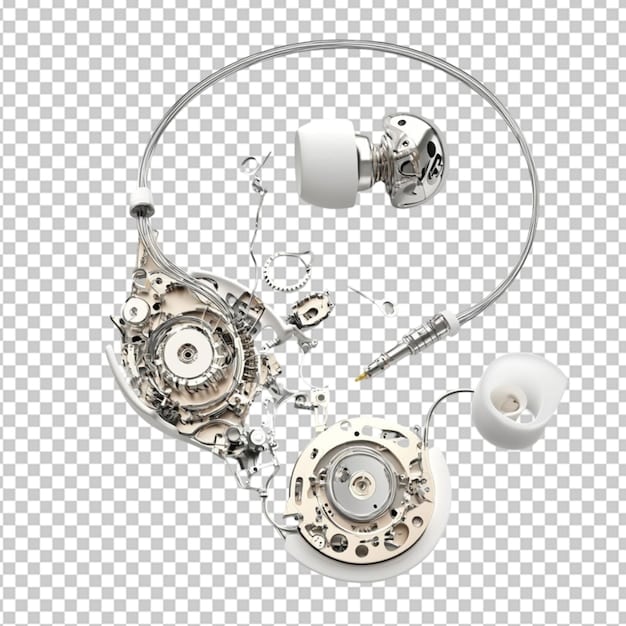
Choosing the right driver for your ears
For most consumers, dynamic drivers offer a fantastic balance of performance and value. They are versatile and can produce satisfying sound for gaming, music, and movies. However, for discerning audiophiles or professionals who demand exceptional detail and soundstage, planar magnetic or electrostatic drivers might be worth the significant investment. Gaming headsets almost exclusively use dynamic drivers for their robustness and powerful bass, which are often prioritized in gaming audio. Balanced armature drivers excel in creating highly detailed audio for critical listening in a compact form factor, making them popular for high-fidelity IEMs.
- Dynamic: Versatile, good bass, widely available, generally affordable.
- Planar Magnetic: Excellent detail, fast transient response, low distortion, often more expensive.
- Electrostatic: Unparalleled clarity and precision, but very expensive and require dedicated amplifiers.
- Balanced Armature: Precise, detailed, compact, typically found in IEMs, great for specific frequency ranges.
Your choice of driver type should be informed by your budget, intended use, and personal sound preferences. If you’re a casual listener or gamer, a well-tuned dynamic driver headset will likely exceed your expectations. If you’re an audio enthusiast looking for the absolute best in sound fidelity and are willing to invest, exploring planar magnetic or even electrostatic options could open up a new world of audio experiences. Each driver type offers a unique sonic signature; understanding these can help you select a headset that truly speaks to your ears and elevates your listening experience.
Ultimately, the driver is the engine of your headset. While other components play a role, the driver type dictates the fundamental character of the sound. Taking the time to understand these differences ensures you buy a headset engineered to deliver the sound profile you desire, rather than settling for a generic audio experience.
Microphone Quality: Your Voice, Amplified and Clear
For anyone using a headset for online gaming, video calls, or content creation, the microphone quality is just as vital as the audio output. A headset might sound fantastic, but if your voice comes across muffled, distorted, or plagued by background noise, it severely impairs communication. Key factors in microphone quality include frequency response (for voice), sensitivity, polarity pattern (omnidirectional, unidirectional/cardioid, bidirectional), and noise cancellation capabilities.
Most headset microphones are omnidirectional or unidirectional (cardioid). Omnidirectional microphones pick up sound equally from all directions, which can be good for capturing overall room sound but terrible for isolating your voice in a noisy environment. Unidirectional or cardioid microphones are designed to pick up sound primarily from one direction (the one facing your mouth), significantly reducing background noise. A good gaming headset often includes a noise-cancelling microphone, which actively filters out ambient sounds like keyboard clicks or fan noise, ensuring your teammates hear only your voice.
Beyond specs: Real-world microphone performance
While specs like frequency response for a microphone (e.g., 100 Hz – 10 kHz) give an indication of its vocal range capture, real-world performance is paramount. Look for reviews that provide audio samples of the microphone. Factors like clarity, absence of sibilance (harsh ‘s’ sounds), and plosives (harsh ‘p’ and ‘b’ sounds), and effective noise suppression are critical. A microphone’s sensitivity will determine how loud your voice is, and whether you need to speak very close to it. For competitive gaming or professional teleconferencing, a clear, crisp, and robust microphone is non-negotiable.
- Frequency Response (Mic): Wide range for natural voice reproduction (e.g., 100 Hz – 10 kHz).
- Polarity Pattern: Cardioid is best for voice isolation, omnidirectional for general pickup.
- Noise Cancellation: Active or passive filtering of ambient sounds.
- Sidetone: Ability to hear your own voice through the headset, preventing shouting.
The placement and design of the microphone boom also impact performance. A flexible boom that allows precise positioning near your mouth is often superior. Some high-end headsets offer detachable microphones or retractable designs, providing versatility for different use cases. Remember, a great audio experience for you means little if others can’t understand you clearly. Investing in a headset with a superior microphone pays dividends in effective communication, whether you’re coordinating attacks in a game or presenting in a virtual meeting.
Ultimately, mic quality is a non-negotiable for interactive use. Don’t let impressive headphone sound overshadow a subpar microphone. Test or research the microphone’s performance thoroughly, as a clean and clear vocal transmission is key to a truly effective headset experience for multiplayer and communication purposes.
| Key Spec | What It Means |
|---|---|
| 📊 Frequency Response | Range of sounds (Hz) headset can reproduce. Look for balanced reproduction across 20Hz-20kHz. |
| 🔌 Impedance | Electrical resistance (Ohms). Match to your source: low for portable, high for amps. |
| 🔊 Sensitivity | Loudness per power input (dB/mW). Higher means louder with less power, good for mobile. |
| ⚙️ Driver Type | Component producing sound (Dynamic, Planar Magnetic). Influences sound signature and quality. |
Frequently Asked Questions About Headset Specs
▼
A good frequency response typically covers the range of human hearing, from 20 Hz to 20,000 Hz (20 kHz). More importantly, look for a “flat” or “neutral” response curve within this range, meaning no frequencies are artificially boosted or cut, providing accurate sound reproduction.
▼
Impedance (ohms) affects how easily a headset is driven by an audio source. Low-impedance headsets (under 50Ω) are great for mobile devices, while high-impedance ones (100Ω+) often require a dedicated amplifier for optimal volume, clarity, and dynamic range without distortion.
▼
Not necessarily. While higher sensitivity (dB/mW) means a headset gets louder with less power, making it ideal for portable devices, excessively high sensitivity can sometimes lead to audible hiss or noise from low-quality audio sources. It’s best to find a balance appropriate for your specific setup.
▼
Dynamic drivers are common and use a moving coil for sound, offering good all-around performance. Planar magnetic drivers use a thin, flat diaphragm, known for superior detail, faster response, and lower distortion, though typically at a higher cost. Each offers a distinct sound profile.
▼
Prioritize a microphone with a cardioid (unidirectional) polarity pattern for better voice isolation and background noise rejection. Look for clear frequency response, good sensitivity, and effective noise cancellation. Reviews with audio samples are incredibly helpful to assess real-world performance and voice clarity.
Final Thoughts on Smart Headset Investment
Choosing the right headset extends beyond brand recognition or aesthetics; it fundamentally hinges on a deep understanding of its core audio specifications. By dissecting aspects like frequency response, impedance, sensitivity, driver type, and microphone quality, you can transition from a passive consumer to an informed buyer. This knowledge empowers you to select a device that not only meets your specific needs—be it competitive gaming, professional communication, or immersive music listening—but also offers genuine value for your investment. Remember, the true measure of a headset lies in its ability to deliver clear, accurate, and comfortable audio tailored to your usage, ensuring that your $100 (or more) is spent wisely on a tool that truly enhances your daily digital experiences. Arm yourself with these insights, and you’ll find a headset that delivers performance, not just promises.





