Ultimate Guide: Choosing RAM Speed for Your Gaming PC in 2025

Choosing the correct RAM speed for a gaming PC in 2025 is vital for balancing performance and value, influencing frame rates, system responsiveness, and overall gaming experience across diverse hardware configurations.
In the evolving landscape of PC gaming, every component plays a crucial role in delivering a seamless and immersive experience. One often-overlooked yet critical element is the ultimate guide to choosing the right RAM speed for your gaming PC in 2025. Understanding how RAM speed impacts performance is key to unlocking your system’s full potential without overspending.
Understanding RAM Basics: Speed, Latency, and Gaming
Random Access Memory (RAM) acts as your PC’s short-term memory, enabling quick access to data for the CPU and GPU. For gamers, RAM speed directly affects how quickly your system can load game assets, process complex calculations, and maintain smooth frame rates. It’s not just about capacity; the speed and latency of your RAM dictate its true performance in gaming scenarios.
The interplay between speed (measured in MHz or MT/s) and latency (measured in CL or CAS Latency) is paramount. A higher frequency allows for more data transfers per second, while lower latency means quicker access to that data. Often, a balance between these two is more beneficial than maximizing one at the expense of the other.
Modern gaming demands a more complex understanding of RAM. With games becoming increasingly graphically intensive and open-world environments expanding, the amount of data processed by RAM is constantly growing. This makes informed decisions about RAM speed more critical than ever.
What is DDR5 and Why Does it Matter?
DDR5 RAM, the latest generation of memory technology, brings significant advancements over its predecessor, DDR4. Launched a few years prior, DDR5 is now mainstream and will be the standard for gaming PCs in 2025. It offers higher bandwidth, improved power efficiency, and innovative new features like on-die ECC (Error Correction Code) for enhanced stability.
- Increased Bandwidth: DDR5 doubles the burst length of DDR4, allowing more data to be transferred per clock cycle.
- Higher Frequencies: Base speeds for DDR5 start where DDR4 left off, pushing into significantly higher MHz values.
- Improved Efficiency: Lower operating voltages contribute to less power consumption and heat generation.
- Better Scalability: Future iterations of DDR5 promise even higher speeds and capacities, ensuring longevity.
For gamers, this translates to faster load times, smoother transitions, and potentially higher minimum frame rates, especially in CPU-bound scenarios or games that are particularly memory-sensitive. Investing in DDR5 in 2025 is less of a luxury and more of a necessity for future-proofing your build.
Latency Explained: CL Values and Real-World Impact
While speed gets much of the attention, latency (CAS Latency or CL) is equally important. CL refers to the number of clock cycles it takes for the RAM to respond to a request from the CPU. A lower CL value means faster response times. For example, DDR5-6000 CL30 is generally better than DDR5-6000 CL40, as the former retrieves data more quickly.
However, it’s crucial to consider “real latency,” which combines both speed and CAS Latency. A simple formula can estimate this: (CL / Memory Speed) * 2000. For instance, DDR5-6000 CL30 has a real latency of (30 / 6000) * 2000 = 10 nanoseconds. Understanding this helps in comparing modules with different speed and CL ratings.
Ultimately, while a lower CL is always desirable, it often comes at a premium. The sweet spot for gamers usually involves finding a balance where the performance gain from lower latency justifies the increased cost. Very high speeds with equally high latency might offer diminishing returns compared to slightly lower speeds with significantly tighter timings.
When selecting RAM, consider both the advertised speed and the CAS Latency. Don’t fall into the trap of solely chasing the highest MHz number. A module with a slightly lower frequency but much tighter timings can often outperform a module with higher frequency and loose timings in real-world gaming scenarios.
Optimizing for Your Gaming Rig: CPU, Motherboard, and RAM Compatibility
Choosing the right RAM speed isn’t a standalone decision; it’s intricately linked with your CPU and motherboard. These three components form the core of your system, and their compatibility and synergy are paramount for optimal gaming performance. In 2025, modern CPUs and motherboards are designed to take full advantage of faster DDR5 memory, but there are still nuances to consider.
Compatibility starts with the motherboard’s chipset and socket type, which dictate whether it supports DDR4 or DDR5. By 2025, most new motherboards will be DDR5 exclusive. However, even within DDR5, motherboards have maximum supported RAM speeds. Exceeding this speed will result in the RAM downclocking to the motherboard’s limit.
Your CPU also plays a significant role. CPUs have an integrated memory controller (IMC) that manages communication with the RAM. While modern IMCs are highly capable, there’s always a practical limit to the RAM speed they can reliably support. Pushing beyond this limit, even with compatible hardware, might lead to instability or require extensive manual tuning.
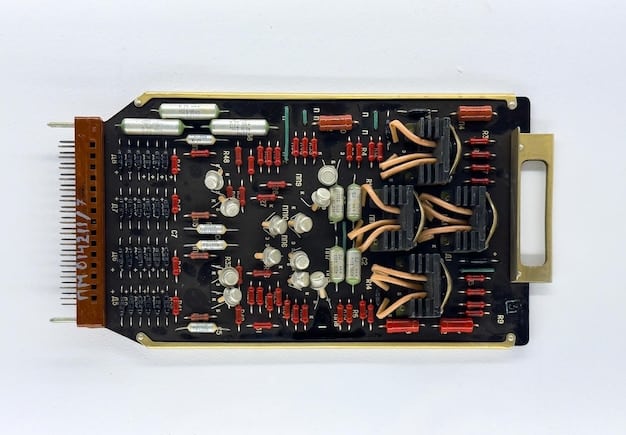
Intel vs. AMD: Sweet Spots for Memory Speed
Both Intel and AMD platforms benefit from faster RAM, but their “sweet spots” and sensitivities can differ. For Intel’s 14th and upcoming 15th-generation processors, memory scaling is often strong, with noticeable gains up to certain speeds. While faster is generally better, there are points of diminishing returns.
For AMD’s Ryzen 7000 series and beyond, the “infinity fabric” architecture makes memory speed particularly influential. Faster RAM directly benefits inter-core communication and cache performance, translating to significant in-game improvements. AMD often has clear “sweet spots” for RAM speed where performance gains are maximized before hitting a plateau, typically around DDR5-6000 to DDR5-6400 in 2025, offering an optimal balance of speed and stability.
It’s crucial to consult reviews and manufacturer specifications for your specific CPU and motherboard combination. Many motherboards offer BIOS features like XMP (Extreme Memory Profile) or EXPO (Extended Profiles for Overclocking for AMD) to easily configure RAM to its advertised speeds. Always enable these profiles for best performance; otherwise, your RAM might run at much lower, default JEDEC speeds.
Overclocking RAM: Is it Worth the Effort?
RAM overclocking involves manually pushing memory beyond its advertised speed or tightening its timings. While it can yield performance benefits, particularly for minimum frame rates, it’s not without its challenges. Stability can be an issue, requiring extensive testing and fine-tuning.
For most users, relying on XMP/EXPO profiles is sufficient. These profiles are factory-tested and provide a balance of performance and stability without the headaches of manual tweaking. True memory overclocking is often reserved for enthusiasts looking to squeeze every last drop of performance from their system, typically with high-end motherboards and top-tier RAM kits.
If you do venture into manual overclocking, be prepared for a learning curve. Tools like MemTest86 are essential for verifying stability. Overclocking can sometimes void warranties or lead to system instability if not done correctly. For the average gamer, activating XMP/EXPO is the most practical and efficient way to maximize RAM performance.
Consider the total cost versus the performance increase. Sometimes, investing slightly more in a faster, higher-binned RAM kit with better out-of-the-box XMP/EXPO profiles is more cost-effective than spending hours trying to manually overclock a cheaper kit to similar levels.
The Impact of RAM Speed on Gaming Performance: FPS, Lag, and Load Times
The core question for any gamer is: how much does RAM speed truly affect my gaming experience? While it’s easy to focus solely on the GPU and CPU, RAM plays a surprisingly significant role, especially in certain scenarios. Its impact can be felt across various aspects of gaming, from raw frame rates to overall system fluidity.
Faster RAM can lead to higher frame rates, particularly in CPU-bound games or scenarios where the CPU is waiting for data from the RAM. This is more pronounced in competitive titles where every frame counts. The gains might not be as dramatic as upgrading your GPU, but they are often measurable and contribute to a smoother gameplay experience, especially by raising minimum frame rates, which prevents stuttering.
Beyond raw FPS, RAM speed influences system responsiveness and load times. Faster RAM means quicker loading of game levels, textures, and other assets. This reduces the time spent staring at loading screens and improves the overall flow of your gaming session. In open-world games, this can minimize micro-stutters as new areas are streamed into memory.
Specific Games and Engines that Benefit Most
Not all games benefit equally from faster RAM. Titles that are particularly CPU-intensive or feature complex simulations, large open worlds, or high asset streaming often show more significant gains. Examples include grand strategy games, simulation titles, and multiplayer games with numerous players and dynamic environments.
- CPU-bound titles: Games that rely heavily on single-core CPU performance or complex AI calculations.
- Open-world games: Titles like Cyberpunk 2077, Assassin’s Creed, or Flight Simulator, which constantly load and unload assets.
- Esports titles: Games such as CS:GO, Valorant, or League of Legends, where maximizing minimum frame rates is critical for competitive play.
- Memory-sensitive applications: While not strictly gaming, tasks like video editing or large data processing also benefit immensely from faster RAM.
Game engines also play a role. Engines optimized for multi-threading and efficient memory utilization can better leverage high-speed RAM. As game development progresses into 2025, engines are becoming increasingly sophisticated, making fast RAM a more integral part of the performance equation.
Benchmarking and Real-World Scenarios
Benchmarking tools and real-world gaming tests consistently show that upgrading from slower DDR5 speeds (e.g., 4800MHz) to optimal speeds (e.g., 6000-6400MHz) can result in a measurable increase in average and, more importantly, minimum frame rates. The difference might be in the single-digit percentages for average FPS but can be more substantial for 1% and 0.1% lows, which directly impact perceived smoothness.
For example, a game might jump from 80 FPS average with slower RAM to 85 FPS with faster RAM, but crucially, its minimum frame rate might increase from 40 FPS to 55 FPS, translating to a much less jarring experience during intense moments. This reduction in stutters and lag is often more noticeable than a slight bump in average frame rates.
While YouTube videos and tech reviews offer excellent benchmarks, remember that your specific system configuration and game library will affect the results. Always consider credible sources and look for benchmarks that closely match your intended build.
Investing in faster RAM should be seen as a fine-tuning step after you’ve secured a powerful CPU and GPU. It’s an optimization that refines the gaming experience, ensuring your high-end components aren’t bottlenecked by an underperforming memory subsystem.
How Much RAM Speed is Enough in 2025? Finding the Sweet Spot Value
The question of “how much RAM speed is enough” is central to building a balanced gaming PC in 2025. While it’s tempting to chase the absolute highest numbers, the concept of a “sweet spot” is crucial for value. This sweet spot represents the optimal balance between performance gains and cost, where further increases in speed yield diminishing returns for disproportionately higher prices.
For most mainstream gaming PCs in 2025, operating with DDR5, a speed of around 6000MHz to 6400MHz with decent timings (e.g., CL30 or CL32) will likely be the sweet spot. This range offers excellent performance advantages over slower DDR5 kits without incurring the significant cost premium of extreme high-speed memory kits (e.g., 7200MHz+).
Beyond this range, the performance gains often become marginal, sometimes just a few extra frames per second, while the price can jump substantially. Furthermore, extremely high-speed memory can sometimes be less stable or require more extensive tuning to run correctly, adding complexity for the average user.
Recommended RAM Speeds for Various Budgets in 2025
Different budgets allow for different levels of RAM performance. Here’s a general guide for 2025:
- Entry-Level Gaming PC (Under $1000):
- Speed: DDR5-5600MHz to DDR5-6000MHz
- Latency: CL36-CL40
- Rationale: Provides a significant upgrade over DDR4 without breaking the bank, offering solid performance for current games.
- Mid-Range Gaming PC ($1000-$1800):
- Speed: DDR5-6000MHz to DDR5-6400MHz
- Latency: CL30-CL32
- Rationale: The sweet spot for performance per dollar. Offers optimal gains for both Intel and AMD platforms without venturing into enthusiast pricing.
- High-End/Enthusiast Gaming PC (Over $1800):
- Speed: DDR5-6800MHz to DDR5-7200MHz+
- Latency: CL32-CL36 (or as low as possible for the speed)
- Rationale: Designed for those seeking every ounce of performance. May require manual tuning and specific motherboard/CPU pairings to achieve stable operation.
Remember that these are general guidelines. Always check compatibility with your specific CPU and motherboard to ensure the chosen RAM speed can be fully utilized. Also, consider the capacity: 16GB (2x8GB) is still good for many games, but 32GB (2x16GB) is increasingly becoming the standard for future-proofing and demanding titles.
Balancing Capacity vs. Speed: When to Prioritize Each
While speed is important, capacity remains fundamental. If your system runs out of RAM, it will resort to using slower storage (like an SSD) as virtual memory, leading to severe performance penalties and stutters. For gaming in 2025:
- 16GB (2x8GB): Sufficient for most games, especially if you stick to one application at a time. This is a good baseline for budget builds.
- 32GB (2x16GB): Increasingly recommended for most gamers. It provides ample headroom for games, streaming, content creation, and running multiple applications simultaneously. This is the new standard if your budget allows.
- 64GB (2x32GB or 4x16GB): Overkill for pure gaming. Reserved for professional content creators, heavy virtual machine users, or very specific workstation tasks that also involve gaming.
If you have to choose between slightly more capacity vs. slightly faster speed at a similar price point, consider your usage habits. If you frequently run out of memory, more capacity is better. If you primarily just game and your current RAM capacity is sufficient, then investing in a slightly faster kit might provide a more noticeable improvement.
In 2025, with DDR5 becoming the norm, achieving both sufficient capacity and good speed is more attainable than ever. Aim for at least 32GB at the 6000-6400MHz CL30-32 sweet spot if your budget allows, as this will offer the best overall gaming experience and longevity.
Future-Proofing Your RAM Investment: Trends and What to Expect Beyond 2025
Investing in PC hardware is always about finding a balance between current needs and future relevance. When choosing RAM in 2025, it’s wise to consider the trajectory of memory technology and gaming requirements. While DDR5 is currently the pinnacle, understanding future trends can help you make a more informed, long-term decision.
The evolution of RAM doesn’t stop with DDR5. While DDR6 is likely still several years away from widespread adoption in consumer PCs (perhaps late 2020s), we will see continuous improvements within the DDR5 standard. Expect higher frequencies (8000MHz+), tighter timings, and increased capacities to become more common and affordable over time.
Game developers will also continue to optimize their engines for faster memory. As consoles like the PlayStation 5 and Xbox Series X/S utilize unified, high-bandwidth memory architectures, PC games will increasingly benefit from similar system setups, making fast RAM more critical for optimal performance and texture streaming.
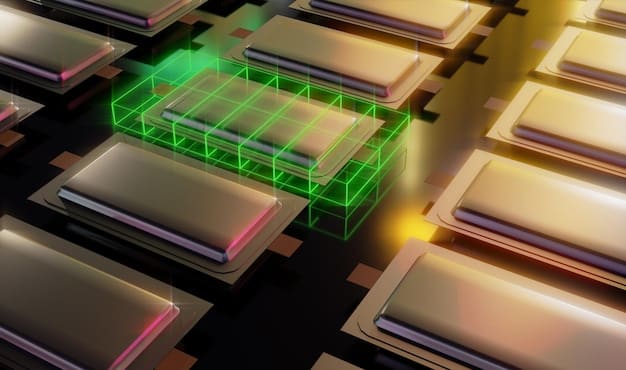
Emerging Technologies and Their Influence
Beyond traditional RAM, other memory technologies are emerging that could influence future PC architectures. Technologies like HBM (High Bandwidth Memory), currently used primarily in high-end GPUs and data centers, offer immense bandwidth but are prohibitively expensive for system RAM. However, simplified versions or hybrid memory solutions might eventually trickle down to mainstream PCs.
The increasing integration of memory on-chip or closer to the CPU and GPU (e.g., L3 cache sizes expanding, specialized accelerators with dedicated memory) could also shift the traditional role of discrete RAM modules. However, for a 2025 gaming PC, conventional DDR5 will remain the standard.
Persistent memory technologies, while not directly replacing traditional RAM, could also change how games load and save data, potentially reducing reliance on storage devices for certain functions. These are long-term trends, but they highlight the dynamic nature of PC memory development.
For immediate future-proofing in 2025, focus on getting a high-quality DDR5 kit within the recommended sweet spot range (e.g., 32GB at 6000-6400MHz CL30-32). This ensures you have ample capacity and speed for the vast majority of gaming scenarios for the next few years.
When to Upgrade: Signs Your RAM is a Bottleneck
Knowing when your RAM is holding back your system is crucial. Common signs of a RAM bottleneck include:
- Frequent Stuttering or Frame Drops: Especially noticeable in open-world games or during intense action, even if your CPU and GPU seem sufficient.
- Long Loading Screens: If games take an unusually long time to load levels or assets, it could indicate slow RAM.
- Poor 1% and 0.1% Lows: While average FPS might be decent, if your minimum frame rates are consistently low, faster RAM can help stabilize performance.
- System Unresponsiveness: Your PC feels sluggish, even during non-gaming tasks, especially when many applications are open.
- Swapping to Disk: If you monitor your system’s RAM usage and see excessive “page file” usage (virtual memory on your SSD/HDD), it means your RAM capacity or speed is insufficient.
Before splurging on new RAM, ensure your existing sticks are running at their advertised XMP/EXPO profiles. Many users unknowingly run their high-speed RAM at default JEDEC speeds (often 4800MHz or lower) because they haven’t enabled the profile in their BIOS. This simple check can unlock significant performance gains without any cost.
Ultimately, a RAM upgrade, especially a speed upgrade, is typically a fine-tuning improvement rather than a massive leap in performance. It complements a powerful CPU and GPU, ensuring they can operate at their full potential by feeding them data quickly and efficiently.
Installation and Configuration Tips for Optimal RAM Performance
Once you’ve selected the ideal RAM for your gaming PC in 2025, proper installation and configuration are essential to unlock its full potential. Even the fastest memory won’t perform optimally if not set up correctly. This involves physical installation, BIOS settings, and ongoing system maintenance.
The physical installation of RAM sticks is relatively straightforward but requires care. Always install RAM in the correct slots according to your motherboard’s manual to enable dual-channel or quad-channel memory configurations. For most gaming PCs, two sticks of RAM are recommended (e.g., 2x16GB) in the specified slots (often slots A2 and B2) to take advantage of dual-channel, which effectively doubles memory bandwidth.
Ensure the RAM is fully seated in the slots. You should hear a click from both ends as the plastic clips lock into place. Before starting, always disconnect power and discharge static electricity. After installation, verify in your BIOS or operating system that all modules are detected.
Enabling XMP/EXPO Profiles: A Must-Do Step
This is arguably the most critical step for optimal RAM performance. Most high-speed DDR5 RAM kits come with XMP (Extreme Memory Profile) for Intel platforms or EXPO (Extended Profiles for Overclocking) for AMD platforms. These are pre-defined profiles stored on the RAM modules themselves that tell your motherboard the correct speed, timings, and voltage settings to run the RAM at its advertised specifications.
Without enabling XMP or EXPO in your motherboard’s BIOS, your RAM will likely default to much slower JEDEC (Joint Electron Device Engineering Council) standard speeds, typically around DDR5-4800MHz. This would negate the benefit of buying faster RAM. While the names differ, the function is identical: activating the factory-tested overclocking profile.
Accessing your BIOS usually involves pressing a key (like Del, F2, F10, or F12) during system boot-up. Look for an “Overclocking,” “AI Tweaker,” “Extreme Tweaker,” or “Memory Settings” section. Within this, you’ll find an option to enable XMP or EXPO. Select your desired profile (there might be multiple, e.g., Profile 1, Profile 2). Save and exit the BIOS, and your system should boot with the RAM running at its intended speed.
Troubleshooting and Stability: What to Do If Things Go Wrong
Occasionally, enabling XMP/EXPO might lead to instability, especially with very high-speed kits or older motherboard BIOS versions. Symptoms include system crashes, blue screens of death (BSODs), or failure to boot. If this happens:
- Update Your BIOS: A newer BIOS version can often improve RAM compatibility and stability, especially for newer, faster modules.
- Reseat RAM: Remove and reinsert your RAM sticks to ensure they are properly seated.
- Test One Stick at a Time: If you have multiple sticks, test them individually to rule out a faulty module.
- Manual Tuning: As a last resort, if XMP/EXPO is unstable, you might need to manually set primary timings, sub-timings, and voltages. This is an advanced step and requires research and patience.
- Run Memory Tests: Tools like MemTest86 can thoroughly test your RAM for errors. This is crucial after any successful RAM overclock or if you suspect instability.
For most users, sticking to the sweet spot speeds (6000-6400MHz with good timings) significantly reduces the likelihood of encountering stability issues. Manufacturers design these kits to be highly compatible and stable with XMP/EXPO enabled on modern platforms. Always ensure your motherboard and CPU are officially supported to run your chosen RAM speed.
Consider the total power draw. While RAM itself doesn’t consume vast amounts of power, very high-speed kits can sometimes contribute to overall system thermals, especially if passively cooled. Ensure adequate case airflow for all components.
Proper installation and configuration are just as important as the choice of RAM itself. Taking the time to correctly install and enable XMP/EXPO profiles will maximize the return on your RAM investment and ensure a smooth, stable gaming experience in 2025.
| Key Point | Brief Description |
|---|---|
| 🚀 DDR5 is Key | Standard for 2025 gaming PCs, offering higher speeds and efficiency. |
| ⚖️ Speed vs. Latency | Balance MHz with lower CL values for optimal real-world performance. |
| 🎯 Sweet Spot (2025) | DDR5-6000MHz to 6400MHz CL30-32 offers best value for gaming. |
| 🛠️ Enable XMP/EXPO | Crucial BIOS setting to run RAM at advertised speeds. |
Frequently Asked Questions
▼
Yes, faster RAM, particularly DDR5, is increasingly important for gaming in 2025. While not as impactful as a GPU or CPU upgrade, it significantly improves minimum frame rates, reduces stuttering in memory-intensive games, and speeds up loading times, contributing to a smoother overall experience.
▼
RAM speed (measured in MHz or MT/s) indicates how many data transfers occur per second, while latency (CAS Latency or CL) measures the delay before RAM responds to a request. Both are crucial: higher speed allows more transfers, and lower latency means quicker data access, with a balance being ideal for gaming.
▼
For gaming in 2025, capacity is the primary concern for basic functionality (16GB minimum, 32GB recommended). Once you have sufficient capacity, prioritizing speed and good timings becomes more important for optimizing performance, especially for competitive or highly demanding titles. Capacity prevents bottlenecks, while speed refines the experience.
▼
Absolutely. Enabling XMP (for Intel) or EXPO (for AMD) in your motherboard’s BIOS is essential. Without it, your high-speed RAM kit will likely run at much slower default JEDEC speeds, significantly underperforming its advertised capabilities. It’s a quick and easy way to unlock your RAM’s intended performance.
▼
For most mainstream gaming PCs in 2025, the sweet spot for DDR5 RAM speed is generally between 6000MHz and 6400MHz, coupled with low CAS Latency (e.g., CL30 or CL32). This range offers an optimal balance of performance gains versus cost, providing excellent gaming experiences without excessive expenditure or instability.
Conclusion
Navigating the complexities of RAM selection for a gaming PC in 2025 requires more than just picking the highest numbers. A nuanced understanding of speed, latency, generational differences like DDR5, and compatibility with your CPU and motherboard is paramount. By focusing on the “sweet spot” of DDR5-6000MHz to 6400MHz with tight timings and ensuring proper configuration via XMP/EXPO, gamers can achieve a refined and fluid experience. This thoughtful approach ensures that your RAM investment truly enhances your gaming prowess, delivering higher minimum frame rates, reduced load times, and a more responsive system without unnecessary expenditure.





