Liquid Cooling vs. Air Cooling: CPU Cooler Guide 2025
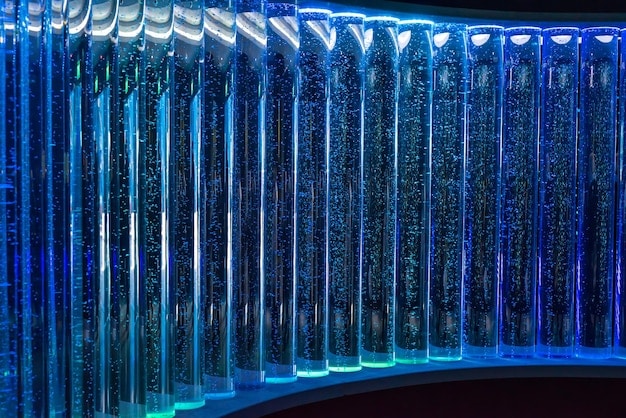
Choosing between liquid cooling and air cooling for your CPU directly impacts performance, noise levels, and budget, with each method offering distinct advantages and disadvantages crucial for balancing your PC’s thermal management and longevity in 2025.
In the evolving world of PC building, the decision between liquid cooling vs. air cooling: which CPU cooler is right for your rig? Updated 2025, stands as a pivotal point for enthusiasts and casual users alike. This choice profoundly affects not only your system’s performance and stability but also its acoustics, aesthetics, and long-term maintenance. As processors become more powerful and generate increasing heat, effective cooling is no longer just an optimization but a necessity.
understanding CPU heat: why cooling matters
The central processing unit (CPU) is often called the “brain” of a computer, performing billions of calculations per second. This immense workload generates significant heat, a byproduct of electrical resistance as electrons move through its tiny transistors. If this heat isn’t effectively dissipated, the CPU’s temperature will rise, potentially leading to performance throttling or, in extreme cases, irreversible damage to the component itself.
Modern CPUs incorporate thermal monitoring features that reduce clock speeds when temperatures reach critical thresholds. This mechanism, known as “thermal throttling,” protects the CPU but directly impacts your system’s performance, leading to stuttering during gaming, slower rendering times, and overall degraded responsiveness. Therefore, maintaining optimal operating temperatures is paramount for consistent, high-level performance and prolonging the life of your CPU.
the physics of heat transfer
Understanding how heat moves is fundamental to appreciating CPU cooling solutions. Heat primarily transfers through three mechanisms: conduction, convection, and radiation. In a CPU cooler, heat is first conducted from the CPU’s integrated heat spreader (IHS) to the cooler’s baseplate. From there, it’s either transferred to metal fins (air cooling) or a liquid (liquid cooling) that then moves the heat away. Convection, facilitated by fans, is crucial for moving heated air or liquid away from the heat source and replacing it with cooler media, enabling continuous heat dissipation from the system.
Effective cooling systems are designed to maximize these heat transfer processes. They feature large surface areas for heat exchange, efficient heat pipe designs, and powerful, yet quiet, fans. The goal is to move heat rapidly away from the CPU die, ensuring that the processor operates within its safe thermal limits, even under sustained heavy loads. Achieving this balance requires careful consideration of several factors, including the specific CPU model, the case airflow, and the user’s performance and aesthetic preferences.
impact on performance and longevity
While CPUs are designed to withstand certain temperature fluctuations, prolonged periods at elevated temperatures accelerate component degradation. High temperatures can stress the solder joints, alter semiconductor properties, and generally shorten the lifespan of electronic components. Optimal cooling ensures that the CPU operates efficiently and reduces the likelihood of these long-term issues, helping to maintain system stability and reliability over many years.
Furthermore, an effectively cooled CPU can often maintain higher boost clock speeds for longer durations, translating into better real-world performance, especially in demanding applications like video editing, 3D rendering, and modern gaming. The headroom provided by superior cooling allows the CPU to operate at its full potential without being thermally constrained. This becomes particularly relevant for overclocking, where pushing the CPU beyond its factory settings generates even more heat, necessitating robust cooling solutions to ensure stability.
In essence, investing in a quality CPU cooler isn’t just about preventing damage; it’s about unlocking and sustaining your processor’s peak performance while ensuring the longevity of your entire system. The thermal environment within your PC case plays a critical role, and the choice between air and liquid cooling is a primary factor in establishing that environment.
The choice of cooling directly influences the system’s ability to cope with demanding tasks without compromise. A well-designed thermal solution acts as a foundation, allowing all other components to operate optimally. Without adequate cooling, even the most powerful CPU can be hobbled, making the right cooling solution an invaluable investment.
The continuous innovation in CPU design, with more cores and higher clock speeds packed into ever smaller silicon dies, means that thermal density is constantly increasing. This trend underscores the growing importance of sophisticated cooling systems. As we move further into 2025 and beyond, the demands on CPU coolers will only continue to rise, making informed decisions about cooling technology more critical than ever.
air cooling dissected: the traditional approach
Air cooling has been the go-to thermal solution for CPUs for decades, relying on a simple yet effective principle: absorbing heat from the CPU with a metal baseplate, transferring it through heat pipes to an array of fins, and then dissipating it into the surrounding air using fans. This method is praised for its simplicity, cost-effectiveness, and reliability, making it a popular choice for a wide range of PC builds.
Modern air coolers have evolved significantly from their basic predecessors. Today’s high-performance air coolers feature complex designs with multiple towers of aluminum or copper fins, numerous heat pipes, and large, efficient fans. These advancements allow them to compete with, and sometimes even outperform, entry-level liquid cooling solutions, all while offering a simpler installation process and typically requiring less maintenance.
how air coolers work
At the heart of an air cooler is its baseplate, usually made of copper due to its excellent thermal conductivity. This baseplate sits directly on top of the CPU’s integrated heat spreader (IHS), ideally with a thin layer of thermal paste to maximize heat transfer. From the baseplate, heat pipes—sealed copper tubes containing a small amount of liquid, often water, at low pressure—transfer the heat. The liquid inside the heat pipes vaporizes at the hot end (near the baseplate), travels to the cooler end (within the fin array), condenses back into liquid, and then returns to the hot end via a wick structure, creating a continuous cycle of heat transport.
Once the heat reaches the aluminum or copper fins, it’s dissipated into the ambient air. Fans attached to the heatsink then push or pull air through these fins, expelling the warmed air away from the cooler and out of the PC case. The effectiveness of an air cooler largely depends on the surface area of its fins, the number and efficiency of its heat pipes, and the airflow capabilities of its fans. Larger heatsinks with more heat pipes and higher quality fans generally offer superior cooling performance.
- Wide compatibility with various motherboards and CPU sockets.
- Generally lower cost compared to liquid cooling solutions, offering good performance per dollar.
- Straightforward installation process that typically requires minimal expertise.
- No risk of leaks or pumps failing, leading to higher perceived reliability.
advantages of air cooling
Air coolers boast several compelling advantages that continue to make them a preferred choice for many PC builders. Their primary benefit is reliability. Without moving liquid or complex pumps, the points of failure are minimal, usually limited to the fans. Should a fan fail, it is inexpensive and easy to replace, often without needing to remove the entire cooler assembly.
Cost-effectiveness is another significant plus. High-performance air coolers can often be purchased for a fraction of the price of comparable liquid coolers, offering excellent cooling capacity without breaking the bank. This makes them ideal for budget-conscious builds or those not planning extreme overclocking. Furthermore, air coolers generally require less maintenance. Beyond occasional dust cleaning, there’s no liquid to top off or worry about evaporating over time, simplifying long-term care.
Air coolers also benefit from their passive cooling capabilities. Even if the fans were to stop working, the large metallic heatsink would still provide some degree of heat dissipation, offering a basic level of protection against immediate thermal runaway. This inherent redundancy offers a peace of mind that liquid cooling systems cannot fully replicate due to their reliance on active pump mechanisms.
limitations and considerations
Despite their advantages, air coolers do come with certain limitations. Their most noticeable drawback can be physical size. High-performance air coolers are often quite bulky, which can lead to compatibility issues with tall RAM modules or small form factor PC cases. Their large dimensions might also obstruct access to CPU socket components or even PCIe slots on some motherboards.
Noise can also be a factor, particularly under heavy load. While modern air cooler fans are much quieter than older models, the sheer volume of air being moved through dense fin arrays can generate audible noise. This might be a concern for users prioritizing a silent PC build, although silent-optimized fans are available. Aesthetics, too, can be a point of contention. While some appreciate the utilitarian look of a large air cooler, others prefer the cleaner, less cluttered appearance offered by liquid cooling solutions, especially in builds with clear side panels.

Finally, while top-tier air coolers can handle substantial thermal loads, they typically reach a performance ceiling lower than that of high-end liquid coolers, especially when dealing with massively overclocked, high-core-count CPUs. For extreme overclocking or very specific high-TDP processors, liquid cooling often becomes the more viable option to maintain stable temperatures and maximum performance.
The choice of an air cooler fundamentally involves balancing performance needs with physical space, noise tolerance, and budget. While they are a robust and reliable option for the vast majority of users, understanding their inherent compromises is crucial for making an informed decision for your 2025 PC build.
liquid cooling explained: the modern solution
Liquid cooling, often referred to as water cooling, has gained significant traction in recent years, moving from niche enthusiast territory to a more mainstream option for PC builders. It operates on the principle of using a liquid medium to transfer heat much more efficiently than air. This method allows for superior heat dissipation, often resulting in lower CPU temperatures and quieter operation, particularly under heavy loads.
There are two main types of liquid cooling systems for CPUs: All-In-One (AIO) coolers and custom liquid cooling loops. AIOs are pre-assembled, closed systems that are relatively easy to install, making them popular among general users. Custom loops, on the other hand, offer maximum performance and aesthetic customization but require significant expertise and investment to build and maintain. This section will primarily focus on AIOs due to their widespread adoption in modern PC builds.
how liquid coolers (aids) work
An AIO liquid cooler consists of several key components: a cold plate, a pump, tubing, a radiator, and fans. The cold plate, usually made of copper, sits directly on the CPU’s IHS, absorbing heat from the processor. A pump, often integrated into the cold plate assembly, circulates a specialized coolant fluid (typically a mixture of distilled water and additives) through the system.
The heated coolant then travels through flexible tubing to a radiator, which is essentially a network of fine fins. As the hot coolant passes through the radiator, fans mounted on the radiator pull or push ambient air through the fins, transferring the heat from the coolant to the air. The now-cooled liquid returns through another tube to the cold plate, completing the loop. This continuous circulation efficiently moves heat away from the CPU and dissipates it into the system’s external environment, leading to lower operating temperatures and improved thermal stability for the CPU.
- Superior thermal performance, especially for high-TDP CPUs and overclocking.
- Often quieter operation at idle or under moderate loads compared to air coolers.
- Aesthetically pleasing due to cleaner appearance and potential for RGB lighting.
- Frees up space around the CPU socket, allowing for taller RAM modules.
advantages of liquid cooling
The primary advantage of liquid cooling, particularly for high-end systems, is its superior thermal performance. Liquid has a much higher specific heat capacity than air, meaning it can absorb and transfer more heat per unit volume. This makes liquid coolers exceptionally effective at drawing heat away from massively powerful CPUs, allowing them to sustain higher boost clocks and achieve better overclocking results without hitting thermal limits.
Another significant benefit is noise. While AIOs do have pumps and fans, their larger radiators often allow fans to spin at lower RPMs to achieve the same cooling capacity as air coolers, resulting in quieter operation. Under heavy loads, where air cooler fans might become quite audible, AIOs can often maintain lower noise profiles while keeping temperatures in check. Aesthetically, liquid coolers offer a much cleaner look inside the PC case. With minimal bulk around the CPU socket, they leave more room for showcasing other components or for better case airflow, and many come with customizable RGB lighting on the pump head or fans, adding to the visual appeal of a build.
The compact nature of the CPU block itself, especially compared to large air coolers, also means fewer clearance issues with tall RAM heat spreaders or even the first PCIe slot. This can simplify component selection and installation for builders. For those pursuing extreme overclocking or running applications that heavily load the CPU for extended periods, liquid cooling provides the necessary thermal headroom that air coolers might struggle to match.
limitations and considerations
Despite their advantages, liquid coolers come with their own set of considerations. The most prominent concern for many is the risk of leaks. While rare with modern AIOs, a leak can potentially damage surrounding components. This risk, though low, is enough to deter some users. Furthermore, AIOs involve a mechanical pump, which is another point of failure not present in air coolers. Pump failures, while uncommon, can lead to catastrophic CPU overheating if not detected promptly. The lifespan of a pump is also a factor, and AIO units generally have a shorter overall expected lifespan compared to simpler air coolers.
Cost is another significant barrier. AIO liquid coolers are typically more expensive than their air cooling counterparts offering similar or even slightly lower performance. This higher price point can stretch a budget, especially for entry-level or mid-range PC builds. Installation, while generally straightforward for AIOs, can still be more complex than air coolers, requiring proper radiator mounting and cable management for the pump and fans.
Finally, maintenance, while minimal for AIOs, is still present. While you don’t typically need to refill the coolant, dust can accumulate on the radiator fins, reducing cooling efficiency. More critically, the sealed nature of AIOs means that if any component fails (e.g., pump), the entire unit usually needs to be replaced, unlike an air cooler where a fan can be swapped out individually. These factors contribute to a higher overall cost of ownership over the long term for liquid cooling solutions compared to air cooling.
In summary, liquid cooling offers superior performance and aesthetics but comes with a higher price tag, a slight risk of failure, and potentially higher replacement costs compared to the more robust and simpler air cooling solutions. The decision often hinges on balancing ultimate performance and visual appeal against reliability, simplicity, and budget.
performance metrics: how to compare them
When evaluating CPU coolers, whether air or liquid, several key performance metrics and considerations come into play. Understanding these metrics is crucial for making an informed decision that aligns with your specific needs and system requirements. It’s not just about raw temperature numbers; factors like noise levels, thermal headroom for overclocking, and even subjective aesthetics play a significant role.
The primary metric for comparison is, of course, temperature. This is typically measured in degrees Celsius (°C) and refers to the CPU core temperature under various loads: idle, moderate, and full load (e.g., while gaming, rendering, or running stress tests). Lower temperatures are always better as they indicate more effective heat dissipation and provide greater thermal headroom for performance.
temperature benchmarks: idle vs. load
Comparing idle and load temperatures provides a comprehensive picture of a cooler’s performance. Idle temperatures, while important for overall system health, are less indicative of a cooler’s raw power, as even modest coolers can keep a CPU cool when it’s not under stress. The true test comes under load. During gaming, video editing, or other intensive tasks, a good cooler will prevent the CPU from reaching its thermal throttling limits, allowing it to sustain its maximum boost clocks.
When reviewing cooler benchmarks, look for graphs that plot CPU temperature against time under a consistent, high load. Pay attention to the delta (difference) between ambient room temperature and CPU temperature, as this normalizes for environmental variations. While a few degrees Celsius difference might seem small, it can translate to significantly more thermal headroom for overclocking or prolonged high-performance tasks without throttling.
- Review professional benchmarks from reputable tech media outlets.
- Consider the specific CPU model used in benchmarks, as different CPUs have different thermal design powers (TDPs).
- Look for tests conducted in similar case environments or with standardized case airflow setup.
- Pay attention to both peak temperatures and average temperatures under sustained load.
noise levels: dB(A) at different RPMs
Beyond raw cooling performance, noise levels are a critical factor, especially for users who value a quiet computing experience. Cooler noise is typically measured in decibels (dB(A)) and can vary significantly with fan speed (RPM) and pump speed (for liquid coolers). A cooler might perform exceptionally well but at the cost of being unacceptably loud under load.
Many modern coolers feature PWM (Pulse Width Modulation) fans, allowing precise control over their speeds based on CPU temperature. This enables a balance between cooling performance and noise. When comparing noise, look for measurements taken at similar RPMs or under equivalent thermal loads. A cooler that can maintain low temperatures while operating at lower, less audible RPMs is highly desirable.
It’s important to remember that fan noise has different characteristics. Some prefer the constant hum of a pump over the fluctuating whoosh of fans. Personal preference plays a large role. Reputable reviews will often provide subjective descriptions of fan noise (e.g., “whiny,” “smooth whoosh,” “inaudible”) which can be more helpful than raw dB numbers alone.
thermal headroom and overclocking potential
For enthusiasts looking to push their CPU beyond factory specifications, thermal headroom is paramount. Overclocking generates additional heat, and a cooler with ample thermal capacity allows the CPU to run at higher clock speeds more stably. Liquid coolers generally excel here due to their higher heat absorption and transfer rates, providing a larger buffer against thermal throttling during extreme overclocking scenarios.
However, even high-end air coolers can provide significant overclocking potential for many mainstream CPUs. The key is to understand your CPU’s thermal design power (TDP) and its potential for heat generation when overclocked. Match the cooler’s rated cooling capacity (often expressed in TDP or ‘cooling power’) with your CPU’s requirements, accounting for an overclocking margin. More thermal headroom not only enables higher overclocks but also ensures improved stability and longevity for your overclocked processor.
compatibility and physical size
Lastly, physical compatibility is a non-negotiable metric. Before purchasing any cooler, always check its dimensions against your PC case’s clearances for CPU cooler height, fan and radiator mounting points, and RAM clearance. Large air coolers can obstruct tall RAM modules, and larger AIO radiators might not fit in certain case form factors or interfere with other components like graphics cards. Manufacturers typically provide detailed compatibility specifications, and it’s essential to consult these before committing to a purchase.
For liquid coolers, consider the radiator size (e.g., 120mm, 240mm, 360mm) and where it can be mounted in your case (top, front, or rear). Each mounting position has implications for airflow and the thermal dynamics of your case. A well-suited cooler not only performs optimally but also simplifies the build process, avoiding frustrating compatibility headaches post-purchase.
Ultimately, comparing CPU coolers isn’t a one-size-fits-all approach. It requires a holistic view of performance benchmarks, noise characteristics, your intended use (stock vs. overclocked), and the physical constraints of your PC build. By meticulously weighing these metrics, you can confidently select the cooler that best fits your requirements for 2025 and beyond.
installation and maintenance: what to expect
The practical aspects of CPU cooler ownership, namely installation and maintenance, significantly influence the overall user experience. While performance and aesthetics often grab headlines, the ease of putting a cooler into your system and keeping it running smoothly over time are critical considerations. Understanding these processes can help you choose a cooler that aligns with your technical comfort level and willingness to perform routine upkeep.
Both air and liquid coolers have their unique installation nuances and maintenance requirements. Generally, air coolers are simpler to install and demand less ongoing attention, while liquid coolers, particularly AIOs, involve more steps during installation and have specific considerations for long-term care, though still relatively straightforward for most users.
air cooler installation tips
Installing an air cooler typically involves mounting a backplate (for some larger coolers), attaching mounting brackets to the motherboard, applying thermal paste to the CPU, placing the heatsink on the CPU, and securing it down with screws or latches. Finally, the fans are clipped or screwed onto the heatsink. The process is generally intuitive, and most manufacturers provide clear, step-by-step instructions. For many modern air coolers, the most challenging part is often simply dealing with their bulk and weight, which can make maneuvering them into tight spaces a bit tricky.
Ensure you apply thermal paste correctly: a small, pea-sized dot in the center of the CPU is often sufficient for most modern paste types, allowing the cooler’s mounting pressure to spread it evenly. Over-tightening mounting screws can damage the CPU or motherboard, so always follow the manufacturer’s torque specifications or simply tighten until firm. Remember to connect the CPU fan header to the correct port on your motherboard to ensure proper fan control and monitoring.
liquid cooler (aio) installation tips
AIO liquid cooler installation begins similarly, with mounting a backplate and securing the pump/cold plate assembly to the CPU socket. The primary difference is the second major component: the radiator. The radiator needs to be mounted to a fan-mounting spot in your PC case, typically at the top, front, or rear. This involves screwing the radiator into place, usually with its attached fans. Ensure the tubes are routed carefully to avoid kinks or interference with other components, and that there’s adequate clearance for the radiator and fans within your case.
Consider the orientation of the radiator and pump. While modern AIOs are quite forgiving, optimal pump longevity is often achieved when the pump is not the highest point in the loop, preventing air bubbles from accumulating within the pump itself. Consult your AIO’s manual for recommended mounting orientations. Wiring involves connecting the pump to a dedicated AIO_PUMP or CPU_FAN header (check your motherboard manual) and connecting the radiator fans to either individual fan headers or a fan hub. Proper cable management is crucial for aesthetics and unimpeded airflow.

maintenance for air and liquid coolers
For air coolers, maintenance is minimal. The primary task is periodically cleaning dust from the heatsink fins and fans. Dust accumulation can significantly impede airflow and reduce cooling efficiency. This can be done with compressed air, a soft brush, or a vacuum cleaner on a low setting (held at a distance). Check fan bearings for excessive noise or wobble, indicating potential wear. Reapplying thermal paste every few years or if the cooler is re-seated is also a good practice.
AIO liquid coolers also require regular dusting of their radiators, as they can become clogged with debris similar to air cooler heatsinks. Beyond that, AIOs are largely maintenance-free due to their sealed nature. There’s no need to refill the coolant. However, it’s wise to periodically check the tubing for any signs of wear, crimps, or minor leaks, although these are rare. Listen for unusual pump noises, which could indicate air bubbles or impending pump failure. While AIOs are designed for a specific lifespan, a general best practice for any cooler is to monitor CPU temperatures regularly to catch any performance degradation early.
Whether you choose air or liquid, both installation and maintenance are manageable for most users. Air coolers offer a simpler, “set it and forget it” approach, ideal for those who prefer minimalfuss. AIO liquid coolers, while requiring a bit more initial effort and a slightly higher awareness of their specific components, deliver a robust and largely hands-off cooling solution once installed. Your comfort level with these processes should factor into your ultimate decision.
cost and value: balancing budget with performance
The financial aspect is a significant driver in any PC building decision, and CPU coolers are no exception. The “right” cooler isn’t just about raw performance; it’s about the performance you get for your money. Balancing budget with cooling efficacy, aesthetics, and long-term value is a key part of the selection process. Understanding the pricing tiers and what you typically get at each level can help you make an informed economic choice for your 2025 rig.
Generally, air coolers occupy the lower to mid-range of the pricing spectrum, offering excellent value, while liquid coolers tend to sit in the mid to high-end, commanding a premium for their performance and aesthetic benefits. However, there are exceptions and overlaps in performance and price points within both categories.
pricing tiers: entry-level to high-end
Entry-Level Coolers: These are typically basic air coolers, often bundled with CPUs (stock coolers) or aftermarket solutions priced under $30-$40. They are suitable for low-TDP CPUs, non-overclocked processors, and basic computing needs. While they get the job done, don’t expect silent operation or significant thermal headroom.
Mid-Range Coolers: In the $40-$80 range, you’ll find more capable air coolers with larger heatsinks and multiple heat pipes, as well as some entry-level 120mm or 240mm AIO liquid coolers. This segment offers a great balance of performance and value for mainstream CPUs and light to moderate overclocking. Many highly-rated air coolers, such as models from brands like Noctua (U12S series) or Cooler Master (Hyper 212 series), perform well here.
High-End Coolers: Priced roughly from $80-$150+, this tier includes the largest and most powerful air coolers (e.g., Noctua NH-D15, be quiet! Dark Rock Pro 4) and premium 280mm or 360mm AIO liquid coolers. These are designed for high-end, overclocked CPUs, offering superior thermal performance and often quieter operation under load. At this level, the performance gap between top-tier air and liquid coolers narrows, with liquid often offering better aesthetics and slightly lower temperatures for the most demanding chips.
performance per dollar analysis
When considering performance per dollar, air coolers often take the lead, especially in the mid-range. For example, an air cooler costing $60 might offer cooling performance comparable to or even better than a $100 AIO, especially for CPUs with TDPs up to around 150-200W. This makes air cooling a very attractive option for builders on a strict budget who still want reliable and effective thermal management without sacrificing too much performance.
The value proposition shifts at the extreme high-end. For processors like the Intel Core i9 or AMD Ryzen 9 series, particularly when heavily overclocked, the raw cooling capacity of 280mm or 360mm AIOs can justify their higher price. They provide the necessary thermal headroom to extract every last bit of performance from these power-hungry chips, making the additional investment worthwhile for enthusiasts and professional users.
However, it’s worth noting that the total cost of owning a liquid cooler can be higher in the long run. While initial purchase price is one thing, the typical shorter lifespan of an AIO compared to an air cooler might mean you’ll need to replace it sooner, adding to the overall cost of your build over its lifetime. Air coolers, with their simpler design and fewer moving parts, often boast a longer operational lifespan.
Ultimately, the “best” value depends on your specific CPU, your performance goals (stock vs. overclocked), your noise tolerance, and your willingness to invest in aesthetics. For the average user building a gaming PC or a workstation with a mid-range to high-end CPU and no extreme overclocking plans, a quality air cooler typically offers the best bang for your buck. For those chasing every last megahertz, building an aesthetic showcase, or running the most demanding, power-hungry CPUs, the higher cost of a premium AIO often represents a worthwhile investment for the additional thermal capacity and often quieter operation under extreme loads.
| Key Point | Brief Description |
|---|---|
| 💨 Air Cooling | Reliable, cost-effective, easy to install, minimal maintenance. Larger physical size and potential noise under load. |
| 💧 Liquid Cooling | Superior thermal performance for high-end CPUs, quieter at idle, sleek aesthetics. Higher cost, minor leak risk, pump lifespan concern. |
| 📊 Performance Comparison | Liquid generally outperforms air for heavy loads/overclocking. Air often offers better value in mid-range builds. |
| 🛠️ Installation & Maintenance | Air coolers are simpler to install and maintain (dust). AIOs require radiator mounting but are self-contained. |
frequently asked questions
▼
Not always. While high-end liquid coolers generally offer superior thermal performance, especially for overclocked, high-TDP CPUs, many top-tier air coolers can rival or even surpass entry-level liquid coolers. For typical usage and many mainstream CPUs, a good air cooler provides ample cooling at a lower cost and with fewer potential points of failure, making it a pragmatic choice.
▼
Modern All-In-One (AIO) liquid coolers are sealed units and require minimal maintenance. You won’t need to replace or top up the fluid. However, like any cooler, regular dusting of the radiator fins is essential to maintain optimal airflow and cooling efficiency. Periodically checking the tubing for kinks or wear is also advisable, though issues are rare.
▼
It depends on your case’s specifications. Many large air coolers have height clearances that exceed the capacity of smaller form factor cases (e.g., ITX or some mATX cases). Always check your PC case manufacturer’s maximum CPU cooler height specification against the cooler’s dimensions before purchasing. This will prevent compatibility issues during your build process.
▼
Ideally, CPU temperatures should remain below 60°C at idle and generally under 80°C under heavy load, though this can vary by CPU model. Some high-performance CPUs can safely reach into the low 90s under extreme load without immediate concern. However, consistently hitting temperatures above 85-90°C can indicate inadequate cooling and may lead to thermal throttling or reduced component longevity in the long run.
▼
Yes, effective cooling significantly impacts CPU lifespan. While modern CPUs have built-in safeguards to prevent catastrophic damage from overheating, consistently high operating temperatures can accelerate the degradation of the chip’s internal components. Keeping your CPU within optimal temperature ranges reduces stress on the silicon and solder joints, helping to prolong its operational life and maintain stable performance over many years.
conclusion
The choice between air and liquid cooling in 2025 remains a nuanced decision, devoid of a single “best” answer. It hinges significantly on individual priorities: whether performance under extreme load, silent operation, aesthetics, budget constraints, or ease of maintenance takes precedence. Air cooling, with its robust simplicity, impressive reliability, and exceptional value, continues to be a formidable choice for the vast majority of users, capably managing most mainstream to high-end CPUs without fuss. Liquid cooling, particularly through AIO solutions, caters to those who demand the utmost thermal performance for highly overclocked processors, appreciate a sleek system aesthetic, and are comfortable with a slightly higher investment and marginally more complex installation. As CPU power densities increase, both cooling paradigms continue to evolve, offering increasingly efficient and refined solutions. Ultimately, the right CPU cooler for your rig is the one that flawlessly integrates with your specific hardware, meets your thermal demands, and aligns perfectly with your personal preferences and budget, ensuring your system performs optimally for years to come.





