Building a Silent PC: Reduce Noise Levels by 50% with Component Choices

Building a quiet PC involves strategic selection of components engineered to minimize noise output, such as silent fans, low-noise power supplies, and efficient cooling solutions, capable of reducing system sound levels by up to 50% for an optimal user experience.
Are you tired of your computer sounding like a jet engine preparing for takeoff? The incessant hum, the whirring fans, the subtle yet persistent noise from your PC can be a significant distraction, impacting your focus, enjoyment, and overall peace. Fortunately, achieving a dramatically quieter computing experience is well within reach. This guide delves into the essential strategies and specific component choices for Building a Silent PC: Reduce Noise Levels by 50% with These Component Choices, transforming your noisy setup into a near-inaudible workstation or gaming rig. We’ll explore how precise selections, from case design to cooling solutions, can culminate in a substantial reduction of ambient PC noise, enhancing your digital life profoundly.
Understanding PC Noise: Sources and Impact
Before embarking on the journey to a silent PC, it’s crucial to understand where the noise originates. PCs, by their very nature, generate heat, and managing that heat often involves moving parts, primarily fans. These fans, along with other electromechanical components, contribute to the symphony of sounds emanating from your rig. Identifying these sources is the first step toward effective noise reduction.
The primary culprits behind PC noise are often categorized as fan noise, coil whine, hard drive vibrations, and power supply hum. Each of these requires a specific approach to mitigation. Understanding their unique characteristics allows for targeted solutions, rather than a one-size-fits-all approach.
Fan Noise: The Ubiquitous Whir
Fans are perhaps the most significant contributors to PC noise. They are found on the CPU cooler, GPU, case, and power supply. Different types of fans, their sizes, blade designs, and rotational speeds (RPM) all play a critical role in their acoustic profile. Larger fans generally move more air at lower RPMs, resulting in less noise than smaller, faster-spinning counterparts.
Poor fan bearings, inadequate fan control, and improper airflow within the case can exacerbate fan noise. Dusty conditions can also lead to fans working harder and becoming louder over time. Addressing these factors systematically can yield significant improvements in noise reduction.
Coil Whine and Electrical Noise
Coil whine, a high-pitched buzzing or squealing sound, is often associated with the voltage regulators on components like graphics cards and power supplies. While not always present, when it is, it can be incredibly irritating. This noise is typically caused by electromagnetic forces causing coils to vibrate at an audible frequency during power delivery.
While less common with modern, high-quality components, coil whine can sometimes be a lottery. Unfortunately, it’s difficult to predict and challenging to eliminate once present. Choosing reputable brands known for their quality control can minimize the risk.
Strategic Component Selection for Silence
Building a silent PC isn’t about trial and error; it’s about informed component selection. Every part plays a role in the overall acoustic signature of your system. From the moment you choose your case to the selection of your CPU cooler, each decision contributes to your goal of a quieter machine.
The key is to prioritize components designed with noise reduction in mind. This often means investing a little more upfront, but the payoff in terms of a more serene computing environment is often well worth it. Look for features like fluid dynamic bearings in fans, passive or semi-passive cooling modes, and anti-vibration mounting systems.
- Case Selection: A silent PC case is the foundation. Look for cases with high-density sound dampening materials, solid side panels (instead of mesh), and intelligent airflow designs that minimize turbulence. Brands like Be Quiet!, Fractal Design, and Lian Li offer excellent silent-oriented cases.
- CPU Cooling: Your CPU is a major heat generator. Large air coolers with large, slow-spinning fans or liquid coolers with oversized radiators and quiet pumps are ideal. Passive CPU coolers eliminate fan noise entirely, though they are suitable only for lower-TDP CPUs.
- Graphics Cards: Modern GPUs can be incredibly loud under load. Opt for models with oversized coolers featuring multiple large fans that can remain passive or semi-passive during light loads. Some cards have “zero RPM” modes where fans only spin up when temperatures exceed a certain threshold.
The synergy between components is also important. A powerful CPU that needs robust cooling might necessitate a larger, more effective cooler, but ensure that cooler’s fans are silent. A silent case won’t make a noisy GPU quiet, but it will help contain and dampen its sound. This holistic approach is crucial.
Choosing the Right Case: The Foundation of Silence
The PC case is more than just an enclosure; it’s a critical component in your silent build strategy. A well-designed silent case acts as an acoustic barrier, absorbing and dampening internal noise before it reaches your ears. It also dictates the natural airflow, influencing how efficiently heat can be dissipated with minimal fan speed.
When selecting a silent case, several features stand out as essential. These include the type of materials used for construction, the presence and quality of sound dampening, and the overall design for optimal, quiet airflow. Don’t underestimate the impact of a good case on your noise reduction goals.
- Sound Dampening Materials: High-quality silent cases incorporate sound-absorbing materials, such as bitumen mats or foam, on the inside of panels. These materials effectively block and absorb high and mid-range frequencies, significantly reducing the apparent noise coming from the system.
- Panel Design: Solid, non-perforated side panels are superior for noise reduction compared to mesh or tempered glass panels, which allow more sound to escape. While tempered glass looks aesthetically pleasing, it’s often a compromise for silence.
- Airflow Optimization: Ironically, a silent case still needs good airflow to prevent components from overheating, which would then force fans to spin faster and louder. Look for cases with well-placed, large fan mounts that allow for efficient air intake and exhaust at low RPMs.
Consider the overall size and form factor. Larger cases often accommodate larger fans and more spacious component layouts, which can contribute to better airflow and thus quieter operation. Smaller cases can be harder to cool silently due to restricted space and smaller fan options.
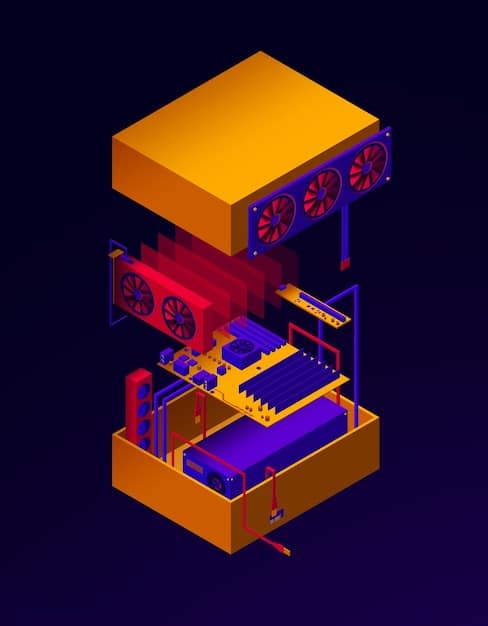
Moreover, the quality of construction matters. A flimsy case can vibrate and resonate, amplifying internal noises. A robust, heavy case generally indicates better build quality and reduced vibrational noise. Always check reviews for feedback on case noise performance alongside thermal performance.
Cooling Solutions: Air, Liquid, and Passive
Effective cooling is paramount for a silent PC, as it directly impacts fan speeds. The cooler your components, the slower your fans can spin, and subsequently, the quieter your system will be. There are three main approaches to PC cooling: air cooling, liquid cooling, and passive cooling.
Each method has its pros and cons regarding noise, performance, and complexity. The best choice often depends on your specific hardware, usage patterns, and budget, balancing thermal performance with acoustic output.
Air Cooling for Mute Operation
Large, well-designed air coolers for CPUs are often the go-to for silent builds. They typically feature massive heatsinks with numerous fins and heat pipes, paired with one or more large fans (120mm to 140mm) designed for low RPM and high airflow. Brands like Noctua, Be Quiet!, and Thermalright are renowned for their silent air coolers.
- Fan Selection: Look for fans with fluid dynamic bearings (FDB) or magnetic levitation (ML) technology, as these are typically quieter and have a longer lifespan than traditional sleeve or ball bearings. Also, consider the fan’s maximum RPM and noise level (dBA) specifications.
- Heatsink Size: A larger heatsink can dissipate more heat passively, meaning fans don’t have to work as hard or spin as fast. This is crucial for maintaining low noise levels, especially under load.
- Mounting Pressure: Proper mounting pressure ensures good contact between the CPU and the heatsink, maximizing heat transfer. This prevents the CPU from running hotter than necessary, which would, again, increase fan speeds.
When installing an air cooler, pay attention to the orientation and ensure it doesn’t obstruct airflow from case fans. Proper thermal paste application is also essential for efficient heat transfer.
Liquid Cooling: The Quiet Powerhouse
All-in-One (AIO) liquid coolers or custom liquid loops can offer superior cooling performance, potentially allowing for even lower fan speeds or quieter operation compared to air coolers, especially with high-TDP components. The noise from AIOs primarily comes from the pump and the radiator fans.
Choose AIOs with quiet pumps and larger radiators (240mm, 280mm, or 360mm) that can dissipate heat efficiently with slower-spinning fans. Some AIOs allow for pump speed control, enabling further noise optimization. Custom loops offer the ultimate flexibility in radiator size and pump selection, often resulting in the quietest high-performance systems.
Passive Cooling: The Ultimate Silence
For truly silent operation, passive cooling eliminates all fan noise. This approach relies on large heatsinks and sometimes heat pipes to dissipate heat through convection, without any moving parts. Passive cooling is generally limited to lower-power CPUs and certain GPUs, as higher-power components generate too much heat to be cooled passively without throttling.
Building a fully passive system requires careful component selection and effective case ventilation, potentially through natural convection. While highly niche, it represents the pinnacle of silence for specific use cases, such as home theater PCs (HTPCs) or low-power workstations.
Power Supply and Storage: Often Overlooked Noise Sources
While fans and cooling solutions grab most of the attention in a silent PC build, the power supply and storage devices are often overlooked contributors to system noise. Addressing these components can provide significant additional noise reduction, pushing your build closer to true silence.
A holisitic approach to noise reduction considers every electrical and mechanical component within the PC, identifying potential sound sources and applying appropriate solutions.
Silent Power Supplies (PSUs)
Power supplies often contain a fan, which can be a source of constant noise. Modern, high-quality PSUs often include features specifically designed for quiet operation:
- Semi-Passive or Fanless Operation: Many PSUs now feature a “zero RPM” mode where the fan only spins up once a certain load or temperature threshold is met, remaining completely silent under light to medium loads. Fanless PSUs exist, but they are generally lower wattage and more expensive.
- Large, Quality Fans: PSUs with larger (e.g., 135mm or 140mm) fans and fluid dynamic bearings tend to be quieter. These fans can move more air at lower RPMs, reducing audible noise.
- Efficiency Rating: A higher efficiency rating (e.g., 80 Plus Platinum or Titanium) means less wasted energy as heat, potentially allowing the PSU fan to run slower or remain off more often.
Consider the wattage well beyond your actual needs if you want the PSU fan to stay off as much as possible. A 750W PSU running at 200W will likely be silent, whereas a 450W PSU running at 200W might require its fan to spin.
Storage Devices: SSDs vs. HDDs
Traditional Hard Disk Drives (HDDs) are mechanical devices with spinning platters and moving read/write heads. As such, they are inherent sources of noise, including spinning noises, clicking sounds during access, and vibrational hum. This makes them a significant noise contributor in any PC.
The solution is straightforward for silent builds:
- Solid State Drives (SSDs): Switch to SSDs for your operating system and frequently accessed applications. SSDs have no moving parts, making them completely silent. NVMe SSDs are even smaller and faster than SATA SSDs, offering superior performance with no added noise.
- Limited HDD Use: If you absolutely need high-capacity storage, consider using a single, low-RPM (e.g., 5400 RPM) HDD for bulk storage of media files. Mount it in a drive cage with anti-vibration grommets or use external enclosures to isolate the noise.
The acoustic difference between an HDD-based system and an SSD-only system is immediately noticeable and often one of the cheapest and most effective noise reduction upgrades you can make.
Optimizing Airflow and Fan Control
Even with excellent silent components, poor airflow and improper fan control can undermine your efforts. Optimizing how air moves through your case and precisely controlling fan speeds are crucial steps toward achieving a truly silent PC. This involves thoughtful fan placement and intelligent software or hardware fan management.
The goal is to create an efficient and quiet air path, ensuring components stay cool enough without fans needing to ramp up excessively. This balance is key to noise optimization.
Fan Configuration and Placement
The “positive pressure” setup is often recommended for silent PCs. This involves having more intake fans than exhaust fans, creating slight positive pressure inside the case. This helps prevent dust ingress through unfiltered openings and ensures a steady flow of cool air over components.
- Intake Fans: Position larger, low-RPM fans at the front and bottom of the case to draw in cool air.
- Exhaust Fans: Place smaller, quiet fans at the rear and top to expel hot air. Often, a single exhaust fan at the rear is sufficient.
- Avoid Obstructions: Ensure cables are neatly managed and don’t obstruct airflow pathways. An unkempt interior can create turbulence and increase noise.
Experimentation with fan placement and direction can sometimes yield surprising improvements. Every case is different, and what works best in one might not be optimal in another.
Smart Fan Control (PWM)
Modern motherboards offer sophisticated fan control options through their BIOS/UEFI or bundled software. Pulse Width Modulation (PWM) fans, which have a 4-pin connector, allow for precise control over their speed, enabling you to set custom fan curves based on temperature.
- Temperature-Based Curves: Configure your fans to spin at minimal RPMs when temperatures are low (e.g., during idle or light browsing) and only ramp up as temperatures increase under load.
- “Zero RPM” Thresholds: For case fans, you can often set them to stop spinning entirely below a certain temperature, providing complete silence during low-demand tasks.
- Monitoring Software: Use software like HWMonitor, FanControl, or your motherboard’s utility to monitor temperatures and fan speeds, allowing you to fine-tune your curves for optimal quietness.
Don’t be afraid to tweak your fan curves. Small adjustments can make a big difference in noise levels without compromising thermal performance. The goal is to find the sweet spot where your components stay cool, but your fans remain as quiet as possible.
Advanced Noise Reduction Techniques
For those seeking the absolute pinnacle of PC silence, beyond careful component selection and optimized airflow, several advanced techniques can push noise levels even lower. These often involve specialized hardware or thoughtful environmental considerations.
These methods are typically for enthusiasts willing to invest extra time, effort, or money for marginal but noticeable improvements in acoustic performance.
Vibration Isolation
Even components without fans can transmit noise through vibrations. Hard drives, pumps in liquid coolers, and even the case itself can resonate with sounds if not properly isolated.
- Rubber Grommets and Mounts: Use rubber grommets or silicone mounts for hard drives, case fans, and even power supplies if they don’t come pre-installed. These absorb vibrations, preventing them from transferring to the case structure.
- Anti-Vibration Pads: Place rubber or silicone pads under the PC case itself, especially if it sits on a hard surface, to prevent vibrations from being transmitted to your desk or floor.
External Solutions and Location
Sometimes, the best way to reduce PC noise is to move the PC itself or isolate it environmentally.
- Moving the PC: If possible, place your PC in an enclosed space, such as a cabinet or desk compartment, as long as there is adequate ventilation. This provides a natural acoustic barrier.
- Fanless PSUs (Cont.): Strictly for high-end silent builds, a completely fanless power supply, although expensive and with limited wattage, removes one more potential noise source entirely.
- Custom Water Cooling: While AIOs are a great start, a fully custom water-cooling loop offers the most control over noise. You can use larger radiators, quieter pumps, and even place radiators externally to completely remove their noise from the room.
These advanced techniques, while not necessary for everyone, can genuinely make a “silent” PC virtually inaudible in a quiet room, fulfilling the goal of a 50% or more noise reduction compared to a standard, off-the-shelf system.
Measuring and Fine-Tuning Your Silent PC
Once you’ve assembled and configured your silent PC, the final step involves measuring its noise output and fine-tuning any remaining acoustic nuisances. This systematic approach ensures that your efforts have indeed yielded the desired reduction in noise levels.
Perception of noise can be subjective, but using objective measurements combined with careful listening can help you achieve the quietest possible system.
Using a Sound Level Meter
While not strictly necessary, a sound level meter (dBA meter) can provide an objective measure of your PC’s noise output. Place the meter a set distance from your PC (e.g., 1 meter) and measure the dBA levels at idle and under load. This provides a baseline for comparison and helps identify specific components that might still be generating excessive noise.
Understanding environmental noise is also important. Even a perfectly silent PC will register some dBA in a noisy room. Focus on minimizing the PC’s contribution to the overall soundscape.
Identify and Eliminate Remaining Noise
If your PC still isn’t as quiet as you’d like, systematically isolate potential noise sources:
- The “Stop Method”: Carefully and temporarily stop each fan (CPU, GPU, case, PSU) one by one with your finger (briefly and safely!) to identify which one is making the most noise. Once identified, you can focus on replacing or further optimizing that specific fan or cooler.
- Listen for Coil Whine: Pay close attention to high-pitched whining. If it’s coming from your GPU, try setting a frame rate limiter in games or updating drivers. If it’s from the PSU, consider an RMA if it’s excessive.
- Case Resonance: Gently press on different parts of the case panels while the PC is running. If the noise changes or reduces, you may have a loose panel or a component vibrating against the case. Add more dampening material or tighten screws.
Patience and attention to detail are key. Building a truly silent PC is an iterative process, but the outcome – a system that fades into the background, allowing you to focus on your tasks or enjoy your entertainment without distraction – is incredibly rewarding.
| Key Point | Brief Description |
|---|---|
| 🔇 Silent Case | Foundation of noise reduction with sound-dampening materials and optimized airflow. |
| 🌬️ Quiet Cooling | Large air coolers, liquid cooling, or passive solutions for CPU/GPU. |
| ⚡ Silent PSU | Choose semi-passive or fanless power supplies with high efficiency ratings. |
| 💽 SSDs & Fan Control | Eliminate HDDs; optimize fan speeds with PWM and custom curves. |
Frequently Asked Questions
▼
The CPU cooler is often the most impactful component for initial noise reduction. Stock CPU coolers are notoriously noisy. Upgrading to a large, efficient air cooler or an All-in-One (AIO) liquid cooler with silent fans can significantly reduce noise, enabling your CPU to run cooler and quieter. This single upgrade can often provide an immediate and noticeable improvement in overall system acoustics.
▼
Yes, several cost-effective steps can quiet an existing PC. Begin by cleaning all fans to remove dust buildup, which impedes efficiency. Optimize fan curves in your BIOS for lower RPMs during idle. Replace noisy case fans with quieter models. If you have an HDD, consider migrating your OS to an SSD. These actions can lead to considerable noise reduction without a complete overhaul.
▼
It depends. High-end liquid cooling systems (especially custom loops with large radiators) can be quieter than air coolers, as they often dissipate heat more efficiently, allowing for lower fan speeds. However, entry-level AIOs might introduce pump noise, and their smaller radiators sometimes require faster-spinning fans. For consistent silence, well-chosen air coolers like those from Noctua often outperform many AIOs.
▼
Cable management is crucial for optimal airflow within your PC case. Tangled or obstructing cables can create turbulence, disrupting smooth airflow patterns and forcing fans to work harder and spin faster. By neatly routing cables, you ensure unimpeded airflow, allowing fans to operate more efficiently at lower RPMs, thereby contributing significantly to overall noise reduction and better thermal performance.
▼
Coil whine is a high-pitched buzzing often heard from graphics cards or power supplies, caused by vibrating electromagnetic coils. It’s usually harmless but annoying. While difficult to prevent entirely as it’s component-specific, buying from reputable brands with good quality control helps. Reducing frame rates in games or enabling adaptive sync can sometimes mitigate it. If severe, an RMA might be necessary.
Conclusion
Building a Silent PC: Reduce Noise Levels by 50% with These Component Choices is not merely about achieving quietude; it’s about transforming your computing environment into a sanctuary of focus and calm. By meticulously selecting components designed for low noise output—from cases with advanced sound dampening to efficient cooling solutions and silent storage—and by diligently optimizing fan curves and airflow, you can dramatically cut down the pervasive hum often associated with powerful machines. The result is a system that allows you to work, create, or game without the constant distraction of whirring fans, empowering a more immersive and enjoyable digital experience. While the pursuit of ultimate silence may require a higher initial investment and careful attention to detail, the long-term benefits in comfort and productivity are immeasurable, proving that a truly silent PC is not just a luxury, but a profound enhancement to your daily life.





