How to Choose the Right Gaming Mouse: DPI, Polling Rate, and Sensor Explained

Choosing the right gaming mouse involves understanding DPI (dots per inch), polling rate, and sensor technology. These factors significantly impact precision, responsiveness, and overall gaming performance, allowing you to tailor your mouse to your specific needs and preferences.
Finding the ideal gaming mouse can feel like navigating a complex maze. With countless options boasting different features, understanding the core components is essential. This guide, titled How to Choose the Right Gaming Mouse: DPI, Polling Rate, and Sensor Explained, breaks down the key elements to help you make an informed decision.
We’ll explore the significance of DPI, polling rate, and sensor technology, empowering you to select a mouse that perfectly complements your gaming style. By the end, you’ll know exactly How to Choose the Right Gaming Mouse: DPI, Polling Rate, and Sensor Explained.
How to Choose the Right Gaming Mouse: DPI, Polling Rate, and Sensor Explained
Selecting the right gaming mouse is crucial for enhancing your gaming experience. The market is flooded with options, but understanding the key specifications is essential to finding the perfect fit. Let’s delve into the critical aspects of DPI, polling rate, and sensor technology to guide you through the selection process.
Understanding DPI (Dots Per Inch)
DPI, or dots per inch, measures a mouse’s sensitivity. A higher DPI means the cursor moves further on the screen with less physical movement of the mouse. Here’s what you need to know :
- High DPI: Suitable for high-resolution monitors and gamers who prefer quick, sweeping movements.
- Low DPI: Ideal for precision tasks and gamers who favor meticulous control.
- Adjustable DPI: Many gaming mice offer adjustable DPI settings, allowing you to switch sensitivity on-the-fly to suit different game scenarios.
Consider your monitor resolution and gaming style when determining the optimal DPI range. Experiment with different settings to find what feels most comfortable and responsive.
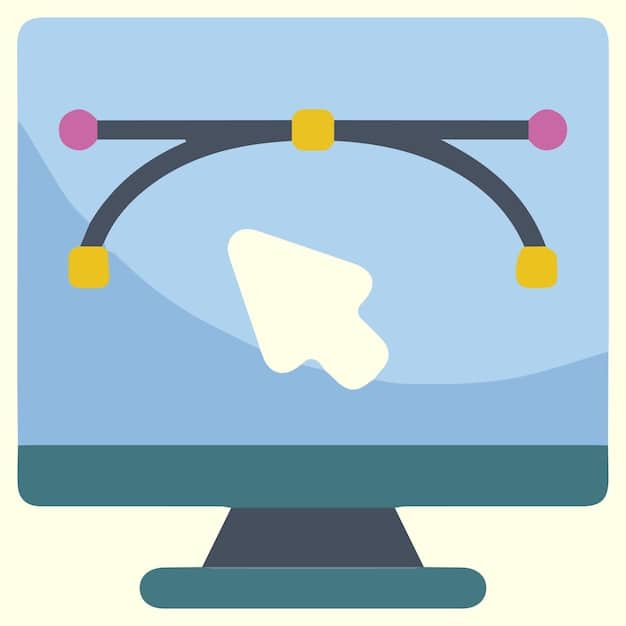
The ability to fine-tune your DPI settings can dramatically improve your accuracy and reaction time in various games.
Polling Rate: Enhancing Responsiveness
The polling rate of a gaming mouse dictates how frequently it reports its position to the computer. Understanding polling rate metrics is crucial to optimizing responsiveness for competitive gameplay.
A higher polling rate translates to faster and more accurate tracking, reducing input lag and providing a smoother gaming experience:
- Polling Rate Measurement: Measured in Hertz (Hz), the polling rate indicates how many times per second the mouse communicates with the computer.
- Common Polling Rates: Common polling rates include 125Hz, 250Hz, 500Hz, and 1000Hz.
- Impact on Performance: A higher polling rate, such as 1000Hz, means the mouse reports its position 1000 times per second, resulting in minimal delay.
Gamers who play fast-paced, competitive games often benefit from a higher polling rate, as it can provide a slight edge in reaction time and precision.
While a higher polling rate is generally better, it can also consume more CPU resources. Most modern systems can handle a 1000Hz polling rate without issue, but it’s worth considering if you’re running older hardware.
Sensor Technology: The Heart of Your Gaming Mouse
The sensor is the core component of a gaming mouse, responsible for tracking movement accurately. Choosing the right sensor type can significantly impact your gaming performance. There are two primary types of sensors:
Optical and laser sensors each have their strengths and weaknesses. Optical sensors are generally preferred for their consistent tracking and lower lift-off distance, while laser sensors offer higher DPI and the ability to track on more surfaces.
Optical Sensors
Optical sensors use an LED and a photodiode to detect movement. They are known for their reliability and accuracy on various surfaces, especially mousepads. Key features include:
- Consistent Tracking: Provides accurate tracking on most surfaces, particularly cloth and hard mousepads.
- Lower Lift-Off Distance: Optical sensors typically have a lower lift-off distance, meaning they stop tracking when lifted slightly off the surface, preventing unwanted cursor movement.
- Popularity: Favored by professional gamers for their reliability and precision.

When selecting an optical sensor, look for models with zero acceleration and minimal jitter for optimal performance.
Laser Sensors
Laser sensors use a laser to track movement, allowing them to function on a wider range of surfaces, including glass and shiny materials. Key aspects include:
- Surface Versatility: Can track on virtually any surface, offering greater flexibility.
- Higher DPI: Typically offer higher DPI ranges compared to optical sensors.
- Potential Drawbacks: May suffer from acceleration and jitter, which can affect tracking accuracy.
Consider a laser sensor if you need a mouse that can perform on various surfaces without a mousepad. However, be mindful of potential tracking issues and choose a reputable brand.
Ultimately, the best sensor type depends on your personal preferences and the surfaces you typically use. Experiment with both to see which feels more comfortable and accurate for your gaming style.
Ergonomics and Grip Styles: Comfort is Key
The ergonomics of a gaming mouse play a significant role in comfort and performance, especially during long gaming sessions. Different grip styles require different mouse shapes to maximize comfort and control.
Palm, claw, and fingertip grips all have unique characteristics that influence the ideal mouse design.
Palm Grip
The palm grip involves resting your entire hand on the mouse, providing maximum contact and support. Key considerations include:
- Mouse Size: Larger mice with a higher profile tend to be more comfortable for palm grip users.
- Ergonomic Shape: Look for mice with a curved shape that conforms to the natural contours of your hand.
- Button Placement: Ensure the buttons are easily accessible without straining your fingers.
Palm grip users often benefit from mice with a wider body and a gentle slope to support the entire hand.
Claw Grip
The claw grip involves arching your hand, with only your fingertips and the base of your palm making contact with the mouse. The main points are:
- Mouse Size: Medium-sized mice with a shorter body are generally preferred for claw grip users.
- Button Accessibility: Buttons should be easily reachable with the arched fingers.
- Lightweight Design: A lighter mouse allows for quicker and more precise movements.
Claw grip users often favor mice with a raised back and strategically placed side buttons.
Experiment with different mouse shapes and sizes to find what feels most comfortable and supportive for your grip style.
Additional Features to Consider
Beyond DPI, polling rate, and sensor technology, several additional features can enhance your gaming mouse experience. These include programmable buttons, adjustable weight, and RGB lighting.
These features can add convenience, customization, and aesthetic appeal to your gaming setup.
Programmable Buttons
Programmable buttons allow you to assign custom commands, macros, and shortcuts to your mouse, streamlining your gameplay. The advantages are:
- Customization: Assign frequently used commands to easily accessible buttons.
- Macros: Create complex sequences of actions to execute with a single click.
- Productivity: Use programmable buttons for non-gaming tasks, such as opening applications or controlling media.
Consider a mouse with multiple programmable buttons if you want to optimize your workflow and gain a competitive edge in games.
Adjustable Weight
Some gaming mice come with adjustable weight systems, allowing you to customize the overall weight and balance of the mouse. The benefits include:
- Personalization: Fine-tune the weight to match your preferred feel and control.
- Stability: Add weight for increased stability and reduced accidental movements.
- Agility: Remove weight for faster and more agile maneuvers.
Experiment with different weight configurations to find the optimal balance for your gaming style.
With so many factors to consider, how to choose the right gaming mouse: DPI, polling rate, and sensor explained may seem daunting, but breaking it down into these key areas simplifies the process.
| Key Aspect | Brief Description |
|---|---|
| 🎯 DPI | Mouse sensitivity; higher DPI means faster cursor movement. |
| ⏱️ Polling Rate | How often the mouse reports its position; higher rate equals smoother tracking. |
| 💡 Sensor Type | Optical (precise) or laser (versatile). Choose based on your typical surface. |
| 🖐️ Ergonomics | Comfort is key! Consider your grip style (palm, claw, fingertip) when choosing a mouse. |
Frequently Asked Questions
Optimal DPI varies by game and preference. Lower DPI (400-800) is common for FPS games for precision, while higher DPI (1600+) suits MOBAs. Adjust until comfortable to get the right gaming mouse.
Generally, yes. A higher polling rate (e.g., 1000Hz) reduces input lag, providing a more responsive experience. However, the difference may be negligible for casual gamers.
Optical sensors excel on cloth pads with consistent tracking. Laser sensors work on more surfaces but can suffer from jitter. Choose based on your typical gaming surface.
Ergonomics are critical for long gaming sessions. Select a mouse that fits your hand size and grip style (palm, claw, fingertip) to prevent discomfort and strain.
Yes, programmable buttons allow for custom commands and macros, enhancing efficiency. Features that can assist how to choose the right gaming mouse matter a lot.
Conclusion
Choosing the right gaming mouse involves balancing several key factors, including DPI, polling rate, sensor technology, ergonomics, and additional features. Understanding these elements empowers you to make an informed decision and select a mouse that perfectly suits your gaming style.
By considering your individual needs and preferences, you can find a gaming mouse that enhances your performance, comfort, and overall enjoyment. Remember How to Choose the Right Gaming Mouse: DPI, Polling Rate, and Sensor Explained.





