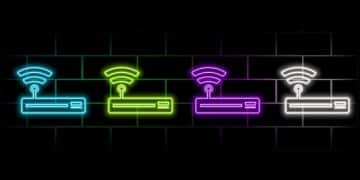Is Your Gaming Mouse Holding You Back? 5 Signs to Upgrade in 2025

A gaming mouse is a critical component influencing player performance, and identifying when it hinders rather than helps is crucial for competitive and casual gamers alike. Recognizing specific indicators, such as inconsistent tracking, discomfort, or latency issues, signals an opportune moment to consider an upgrade, directly impacting gameplay experience and skill ceiling.
In the fast-evolving world of gaming, your gear can be the fine line between victory and defeat. This year, the question Is Your Gaming Mouse Holding You Back? 5 Signs It’s Time to Upgrade in 2025 is more relevant than ever, as technology advances rapidly, setting new standards for responsiveness and precision. Let’s delve into the crucial indicators that might suggest your trusted mouse is no longer cutting it.
The Evolution of Gaming Mouse Technology
Gaming mice have transformed from simple pointing devices into highly specialized tools. Early models primarily focused on basic functionality, but today’s devices boast advanced sensors, customizable buttons, and ergonomic designs tailored for extended play sessions. This evolution is driven by the increasing demands of competitive gaming and the constant pursuit of a performance edge. Modern sensors can track movements with incredible accuracy, measured in Dots Per Inch (DPI), ensuring every subtle flick or precise aim translates perfectly on screen. The shift from optical to laser, and now back to advanced optical sensors like PixArt’s, signifies a continuous quest for optimal tracking. Furthermore, the advent of wireless technology, once plagued by latency concerns, has advanced significantly, offering near-wired performance without the tether.
Manufacturers are heavily investing in research and development to refine every aspect of gaming mice. From exploring new materials for lighter chassis to developing proprietary software for intricate customization, the goal remains the same: an unparalleled gaming experience. The integration of artificial intelligence (AI) in mouse software, predicting and compensating for minor hand tremors, is an emerging trend that could redefine precision in the coming years. This continuous innovation means that a mouse considered top-tier two or three years ago might already be surpassed by current offerings, posing a constant challenge for gamers to stay updated with the best hardware.
Sensor Innovation: Precision Beyond Limits
At the heart of every gaming mouse is its sensor. A high-quality sensor ensures accurate, responsive tracking, translating physical movement into precise on-screen action. Older mice often suffered from acceleration issues or limited DPI ranges, causing inconsistent aim. Today’s advanced optical sensors, however, offer pixel-perfect tracking even at extreme speeds and resolutions. They eliminate prediction and angle snapping, allowing for raw, unfiltered input.
- High DPI/CPI: Modern sensors support DPI values well over 20,000, offering unparalleled sensitivity for various screen resolutions.
- Zero Smoothing/Acceleration: Ensures direct 1:1 translation of physical movement, crucial for competitive play.
- High IPS (Inches Per Second): Guarantees accurate tracking even during rapid, sweeping movements.
- Adjustable Lift-Off Distance (LOD): Allows users to set how high the mouse can be lifted before tracking stops, preventing erratic cursor movement.
The commitment to innovation in sensor technology is a testament to its importance. A superior sensor reduces the margin for error, allowing gamers to focus purely on their strategy and reflexes rather than wrestling with hardware limitations. This is especially vital in genres like first-person shooters (FPS) and real-time strategy (RTS) where milliseconds can make all the difference.
Ergonomics and Build Quality: Comfort Meets Durability
Beyond raw performance, a gaming mouse must also be comfortable and built to last. Ergonomics plays a huge role in preventing fatigue and repetitive strain injuries during long gaming sessions. Modern mice come in various shapes and sizes, catering to different grip styles (palm, claw, fingertip). Additionally, the materials used, switch types for buttons, and even the flexibility of the cable or quality of wireless connection contribute significantly to the overall experience and longevity of the device.
The emphasis on durable materials and high-quality components ensures that a gaming mouse can withstand the rigors of intense use. Optical switches, for example, offer faster response times and a longer lifespan compared to traditional mechanical switches, reducing the likelihood of double-clicking issues. Braided cables resist fraying, and premium PTFE feet provide smooth gliding over mousepads. These seemingly minor details collectively enhance the user experience and extend the product’s useful life.

Sign 1: Inconsistent Tracking or Laggy Response
One of the most frustrating issues a gamer can face is a mouse that doesn’t respond reliably. If you notice your cursor stuttering, skipping, or simply not moving as precisely as your hand, it’s a clear sign of trouble. This inconsistency can manifest in several ways: your aim might feel “off,” you might miss easy shots, or your movement might lack the fluidity you expect. This isn’t just about a slight delay; it’s about a fundamental failure in the mouse’s ability to accurately translate your physical input into digital action. Such problems can be exacerbated in fast-paced games where every millisecond and pixel of movement counts.
Several factors can contribute to inconsistent tracking. An outdated or low-quality sensor is often the primary culprit. Older generation optical or laser sensors might struggle with certain mouse pad surfaces, leading to tracking issues. Furthermore, dirty lenses, worn-out mouse feet, or even internal hardware degradation can impair performance. For wireless mice, interference, a weak signal, or a dying battery can introduce significant lag and dropped inputs. While a quick troubleshooting step might involve cleaning the sensor or trying a different surface, persistent problems typically point to a hardware limitation that an upgrade can resolve.
Identifying the Source of the Problem
Before rushing to buy a new mouse, it’s worth trying to pinpoint the exact cause. Sometimes, the issue isn’t the mouse itself but its environment. Ensure your mouse pad is clean and suitable for gaming, as some sensors perform poorly on highly reflective or uneven surfaces. Test the mouse on different USB ports, especially direct ports on your motherboard, to rule out hub-related issues. Update your mouse drivers and software, as manufacturers often release updates to improve sensor performance or fix bugs. If using a wireless mouse, try moving its receiver closer to the mouse or testing with a fresh set of batteries or a fully charged internal battery. However, if these basic troubleshooting steps don’t yield results, the problem likely lies within the mouse’s core components.
A simple test involves dragging your mouse slowly and quickly across various surfaces while observing the cursor’s movement. Any jitter, deceleration, or inability to perfectly replicate your hand path indicates a problem. Pay attention to specific scenarios: does it only happen during rapid movements? Or when you lift the mouse slightly? These details can further narrow down whether it’s a sensor defect, lift-off distance issue, or general tracking inconsistency. Identifying these patterns can help inform your choice for an upgrade, ensuring the new mouse addresses your specific pain points.
Sign 2: Discomfort or Developing Hand/Wrist Pain
Gamers spend countless hours with their hands on the mouse, making ergonomics paramount. If you frequently experience discomfort, numbness, tingling, or even outright pain in your hand, wrist, or forearm during or after gaming sessions, your current mouse might be the ergonomic villain. This isn’t just about minor annoyance; prolonged use of an ill-fitting mouse can lead to serious conditions like Carpal Tunnel Syndrome or Tendinitis, which can sideline you from gaming and impact daily life. Ignoring these early warning signs is a grave mistake that many competitive gamers eventually regret.
Mice come in various shapes and sizes, designed to accommodate different hand sizes and grip styles (palm, claw, fingertip). An ergonomic mismatch means your hand is forced into an unnatural or strained position for extended periods. This can involve an incorrect arch, constant pressure points, or an awkward angle of the wrist. Furthermore, the weight distribution of the mouse can also contribute to discomfort. A mouse that is too heavy, or poorly balanced, can add unnecessary strain during rapid movements, leading to fatigue and pain. Even factors like button placement and the texture of the mouse surface can play a role in overall comfort.
Understanding Grip Styles and Mouse Shapes
Choosing the right mouse shape for your grip style is fundamental for comfort and performance. A palm grip involves resting the entire palm on the mouse, providing stability and control. This style benefits from larger, more contoured mice. A claw grip uses arched fingers, with only the fingertips and the base of the palm touching the mouse, offering both speed and precision. Medium-sized mice with a pronounced hump often suit claw grippers. The fingertip grip uses only the fingertips to control the mouse, allowing for maximum agility. Smaller, lightweight mice are ideal for this style. Understanding your predominant grip style is the first step towards selecting an ergonomically sound mouse.
- Palm Grip: Full palm rests on the mouse. Requires larger, sculpted designs.
- Claw Grip: Arched fingers, fingertips, and lower palm contact. Benefits from medium-sized, hump-backed mice.
- Fingertip Grip: Only fingertips touch the mouse. Best with small, lightweight, ambidextrous designs.
- Ambidextrous Designs: Symmetrical shapes suitable for both left and right-handed users, often preferred by fingertip grippers.
Beyond grip style, consider the customizable features. Adjustable weights can fine-tune balance, while swappable side panels can adapt the mouse’s shape to better fit your hand. Investing time in finding a mouse that perfectly contours to your hand and natural movements is an investment in your long-term gaming health and comfort. Do not underestimate the impact of an ergonomically superior mouse on your overall well-being and in-game performance.
Sign 3: Worn-Out Switches or Double-Clicking Issues
Mechanical switches are the unsung heroes beneath your mouse buttons. They register your clicks, and their quality directly impacts responsiveness and longevity. One of the most common and maddening issues with older gaming mice is worn-out switches, leading to problems like double-clicking, missed clicks, or inconsistent actuation. The infamous “double-click” bug, where a single physical click registers as two, can ruin precision in games, leading to accidental actions, misfires, or botched abilities. Conversely, a button that fails to register a click at all can be equally detrimental, especially in high-stakes competitive scenarios where every input counts.
Most gaming mice use mechanical switches from manufacturers like Omron, Kailh, or Huano, which have a rated lifespan in the tens of millions of clicks. However, heavy use, particularly in click-intensive games like MOBAs or RTS, can accelerate wear and tear beyond their intended lifespan. Over time, the internal contacts of the switch can degrade, causing electrical chatter or resistance, leading to the aforementioned issues. While some tech-savvy individuals might attempt to desolder and replace switches, for most users, these symptoms are a clear indicator that the mouse’s primary functionality is compromised and an upgrade is the more practical solution.
The Rise of Optical Switches
To combat the inherent limitations and wear of traditional mechanical switches, many manufacturers are now incorporating optical switches into their high-end gaming mice. Optical switches use an infrared light beam to register a click, rather than physical contact. When the button is pressed, it interrupts the light beam, instantly sending a signal. This design offers several significant advantages:
- Durability: No physical contact means no wear and tear on electrical contacts, virtually eliminating double-clicking issues.
- Speed: Optical actuation is inherently faster, with near-instantaneous response times, reducing input delay.
- Consistency: Provides a more consistent click feel over the lifespan of the mouse.
- Reliability: Less susceptible to dust and corrosion compared to mechanical switches.
The transition to optical switches represents a significant leap in mouse technology, addressing one of the longest-standing pain points for gamers. If your current mouse is plagued by inconsistent clicks, upgrading to one with optical switches could provide a noticeable improvement in reliability and performance, giving you greater confidence in every action. It removes a layer of uncertainty, allowing you to focus purely on gameplay without worrying if your clicks will register correctly.
Sign 4: Outdated Software and Limited Customization
Modern gaming mice are not just hardware; they are interconnected ecosystems that include sophisticated software. If your mouse’s accompanying software is clunky, buggy, or lacks advanced features, it might be holding you back. Older or budget mice often come with rudimentary drivers that only allow for basic DPI adjustments and perhaps one or two macro assignments. In contrast, advanced gaming mouse software platforms offer a wealth of customization options that can significantly enhance your gaming experience and competitive edge.
The ability to fine-tune your mouse to your exact preferences is a hallmark of current high-performance peripherals. This includes granular control over DPI stages, polling rates, macro programming, LED lighting synchronization, and surface calibration. Without access to these features, you might be playing with suboptimal settings, unable to adapt your mouse’s performance to different games or scenarios. Furthermore, often older software is no longer supported with updates, leaving you vulnerable to compatibility issues with new operating systems or lacking performance optimizations that newer software iterations provide. This technological stagnation directly restricts your potential.
Unleashing Potential with Advanced Customization
Sophisticated mouse software allows for a level of personalization that can genuinely elevate your gameplay. Imagine seamlessly switching between different DPI profiles for sniping accuracy versus rapid movement, all at the press of a button. Or executing complex in-game commands with a single macro, freeing up valuable keyboard space. These are not mere luxuries; they are tools that can fundamentally improve efficiency and reaction time. Here are some key features to look for in advanced mouse software:
- DPI/CPI Customization: Set multiple sensitivity levels and switch between them on the fly.
- Macro Programming: Record and assign complex sequences of keystrokes and mouse clicks to individual buttons.
- Polling Rate Adjustment: Change how often your mouse reports its position to your PC (e.g., 125Hz, 500Hz, 1000Hz), impacting responsiveness.
- Surface Calibration: Optimize sensor performance for your specific mouse pad.
- Lift-Off Distance (LOD) Tuning: Adjust the height at which the mouse stops tracking when lifted.
- RGB Lighting Control: Personalize aesthetics and sync with other peripherals.
If your current mouse software feels like a relic from another era, preventing you from leveraging these powerful customization tools, it’s a strong indication that an upgrade is due. A new mouse with robust, user-friendly software can unlock hidden potential in your gameplay, allowing you to adapt quickly and precisely to any challenge.

Sign 5: Your Performance is Stagnating or Declining
Perhaps the most telling sign that your gaming mouse is holding you back isn’t a technical flaw but a subjective feeling: a plateau or even a decline in your gaming performance. If you find yourself unable to improve your aim, reaction time, or competitive rankings despite diligent practice, your hardware might be the silent impediment. While skill and practice are paramount, inadequate peripherals can create a tangible ceiling for improvement. A mouse that is too heavy, too slow, or simply lacks the precision required by today’s demanding titles can limit your ability to execute advanced techniques or respond quickly to dynamic in-game situations.
This sign often goes hand-in-hand with the previous points. Inconsistent tracking leads to missed shots, discomfort reduces endurance and focus, and worn-out switches result in unreliable inputs. Individually, these issues chip away at your performance; collectively, they create a significant barrier. If your in-game statistics, such as accuracy, K/D ratio, or win rate, have stagnated, or if you consistently feel outmaneuvered by opponents, it’s time to seriously evaluate if your mouse is truly enabling your best play or subtly hindering it. Sometimes, the problem isn’t your skill, but the tools you’re using.
The Psychological Impact of Subpar Gear
Beyond the tangible performance metrics, there’s a significant psychological component. Playing with a mouse you don’t trust can erode your confidence. Every missed shot or delayed action reinforces a negative feedback loop, making you question your own abilities instead of your equipment. This mental burden can lead to frustration, reduce your enjoyment of gaming, and ultimately hinder your motivation to improve. Conversely, knowing you have a reliable, high-performance mouse can boost confidence, allowing you to focus entirely on the game without second-guessing your every input. The synergy between player and peripheral is crucial for peak performance.
Moreover, the modern competitive landscape demands peak efficiency. With professional gamers using state-of-the-art equipment, relying on an underperforming mouse puts you at a distinct disadvantage. Whether you’re vying for glory in esports or just aiming to climb the ranked ladder, every piece of your setup needs to be optimized. Upgrading your mouse can serve as a mental reset, providing a fresh start and the belief that you now have the tools to match your ambition. It’s an investment not just in hardware, but in your gaming potential and enjoyment.
Beyond the 5 Signs: Future-Proofing Your Setup
The gaming world is constantly evolving, and so too should your peripherals. While the five signs discussed are glaring indicators for an immediate upgrade, it’s also wise to think about future-proofing your setup. With game development pushing graphics, physics, and gameplay mechanics to new levels, the demands on your hardware will only increase. Consider what new technologies might emerge in the next few years. Will mice integrate haptic feedback more effectively? Will gesture controls become standard? Staying informed about these trends can help you make a more strategic investment when upgrading.
Wireless Performance: Wireless technology has come leaps and bounds. Modern wireless gaming mice often boast latency that is virtually indistinguishable from wired counterparts, thanks to optimized protocols and low-latency transceivers. The freedom from cable drag is a significant advantage, especially for aggressive players who make sweeping movements. If you’re still tethered by a legacy wireless setup or an old wired mouse, the jump to a high-performance wireless option can be transformative, offering untethered flexibility without compromise.
Weight and Balance: The trend in competitive mice is increasingly towards ultra-lightweight designs. A lighter mouse requires less effort to move, reducing fatigue and allowing for quicker, more precise micro-adjustments. While weight is a personal preference, many top-tier gamers now opt for mice weighing under 60-70 grams. Paired with excellent glide feet, an ultra-light mouse can feel like an extension of your hand, virtually disappearing during intense gameplay. Explore options that allow for weight customization if you prefer more heft.
Software Ecosystems: Look beyond just the mouse itself to the broader ecosystem offered by manufacturers. Consistent software updates, cloud profile storage, and seamless integration with other peripherals (like keyboards and headsets) from the same brand can offer a cohesive and optimized experience. A robust software suite ensures your device remains compatible and performs optimally with future game titles and operating system updates. This holistic approach to hardware and software creates a more efficient and enjoyable gaming environment.
Making the Right Upgrade Choice
Once you’ve identified that an upgrade is necessary, the sheer number of options can be overwhelming. The market is saturated with gaming mice, each boasting unique features and targeting specific niches. Begin your search by clearly defining your needs based on the signs you’ve observed. Prioritize a mouse with a top-tier sensor if tracking was your issue, or focus on ergonomic designs if comfort was lacking. Consider your budget, as prices can range significantly, but remember that a higher price often correlates with premium components and advanced features. Read reviews from trusted sources and, if possible, try out different models at a local store or from friends before committing.
When selecting your next gaming mouse, pay close attention to specifics beyond marketing hype. Look for the sensor model (e.g., PixArt PMW3370 or newer), the type of switches used (mechanical vs. optical), and its actual weight. Check for comprehensive software support and a good warranty. Remember that the “best” mouse is subjective; it’s the one that feels right in your hand, perfectly complements your grip style, and meets your performance demands. Investing in the right gaming mouse in 2025 isn’t just about buying new hardware; it’s about investing in a better gaming experience, improved performance, and long-term comfort. Don’t let outdated gear hold you back from achieving your full potential.
| Key Sign | Brief Description |
|---|---|
| 🔄 Inconsistent Tracking | Cursor stutters, skips, or fails to precisely translate hand movements; critical for accurate aiming. |
| 😫 Discomfort/Pain | Hand, wrist, or forearm pain during/after gaming, signaling bad ergonomics and risk of injury. |
| 🖱️ Worn-Out Switches | Double-clicking, missed clicks, or mushy buttons that compromise precise input and reliability. |
| ⚙️ Outdated Software | Lack of advanced customization options (DPI, macros), limited functionality, or poor compatibility. |
Frequently Asked Questions About Gaming Mouse Upgrades
Typically, a high-quality gaming mouse should last 2-3 years, but competitive gamers might upgrade more frequently. The need to upgrade often arises from new technological advancements, component wear, or developing discomfort. Pay attention to performance drops rather than a fixed timeline, as the lifespan depends heavily on usage intensity and build quality.
In 2025, high-end wireless gaming mice offer performance virtually indistinguishable from wired counterparts. Advances in low-latency communication protocols and battery life have eliminated most previous drawbacks. For competitive play, the freedom of movement often outweighs any perceived, minimal latency difference, making premium wireless mice a top choice for many pros.
While subjective, the sensor is arguably the most critical component. A top-tier optical sensor (e.g., PixArt PMW3370 or newer) minimizes tracking errors, prediction, and acceleration, ensuring 1:1 movement accuracy. Ergonomics, switch quality, and low weight are also highly important, but a precise sensor forms the bedrock of a high-performance gaming mouse experience.
Absolutely. An inconsistent sensor, uncomfortable design leading to fatigue, or unreliable buttons can directly hinder your aim, reaction time, and overall in-game performance. While skill is key, inadequate hardware can create a performance ceiling, preventing you from executing plays consistently and climbing ranks as effectively as you could.
The trend towards ultra-lightweight mice (under 70g) is strong in 2025. They reduce inertia and wrist fatigue, allowing for quicker flicks and precise micro-adjustments. While often preferred by FPS and competitive players, personal preference for weight varies. If you value speed and reduced strain, exploring lightweight options could be highly beneficial for your gameplay.
Conclusion
Ultimately, your gaming mouse is more than just an input device; it’s a direct extension of your intent and skill within the digital arena. Recognizing the signs – inconsistent tracking, discomfort, worn-out switches, outdated software, or a plateau in performance – is not about being overly critical of your gear, but rather about taking a proactive step towards optimizing your gaming experience. In the dynamic world of 2025, staying abreast of technological advancements and ensuring your peripherals match your ambition is crucial. An upgrade is not merely a purchase; it’s an investment in your potential, your comfort, and your enjoyment of gaming. Don’t let an outdated or underperforming mouse be the silent barrier holding you back from your next victory.