Build a Budget PC Gaming Rig in 2025: US Guide

Building a budget-friendly PC gaming rig in 2025 for US gamers involves strategically selecting components like value-oriented CPUs, integrated graphics solutions or entry-level discrete GPUs, efficient storage, and scalable motherboards to achieve optimal performance without breaking the bank.
Embarking on the journey to build a gaming PC can seem daunting, especially when budget constraints meet high performance expectations. This guide aims to demystify the process, showing how to build a budget-friendly PC gaming rig in 2025: a comprehensive guide for US gamers, proving that top-tier gaming doesn’t necessarily demand a top-tier budget.
Understanding the 2025 Landscape for Budget PC Builds
As we step into 2025, the landscape for PC components continues to evolve rapidly. What was once considered cutting-edge might now be a mid-range staple, and brand-new innovations are always on the horizon. For budget-conscious US gamers, this dynamic environment presents both challenges and opportunities. Understanding these trends is crucial to making informed decisions that maximize performance per dollar.
The key to a successful budget build in 2025 lies in foresight and strategic compromise. It’s about identifying components that offer exceptional value, leveraging integrated graphics where appropriate, and planning for future upgrades without overspending upfront. The goal is to create a system that can run current and upcoming games adequately, leaving room for improvements as finances allow.
The Shift in Component Pricing and Availability
Over the past few years, we’ve seen significant fluctuations in the pricing and availability of PC parts, particularly graphics cards. While some shortages have eased, new supply chain challenges or new product launches can always impact the market. By 2025, we anticipate more stable pricing, but vigilance remains key. Checking multiple retailers, waiting for sales, and considering slightly older generations of hardware can yield substantial savings.
- Graphics Cards: Entry-level and mid-range GPUs are becoming increasingly capable, often offering performance previously only seen in higher price brackets.
- CPUs: Both Intel and AMD continue to innovate, with integrated graphics becoming powerful enough for many esports titles and lighter AAA games.
- Memory and Storage: RAM and SSD prices have generally trended downwards, making faster storage and ample memory more accessible.
Future-Proofing on a Budget
While a budget build by its nature involves compromises, it doesn’t mean you should ignore the future. Selecting a motherboard with an upgrade path for CPUs, choosing a power supply with some headroom, and opting for readily available RAM types are all ways to “future-proof” your build without significant added cost. This allows for incremental upgrades, extending the lifespan and capabilities of your rig.
When selecting your core components, especially the motherboard, consider chipsets that support a wider range of processors within the same socket going forward. This flexibility can save money down the line, as you might only need to swap the CPU for a significant performance boost rather than replacing the entire core platform.
Choosing Your Core Components Wisely
The foundation of any gaming PC rests upon its core components: the CPU, GPU, motherboard, RAM, and storage. For a budget build in 2025, the selection process requires careful consideration of performance, price, and potential bottlenecks. Each component must work synergistically to deliver a balanced system that performs well across a range of games without one part holding back another.
The balance between CPU and GPU is paramount. A powerful GPU paired with a weak CPU can lead to a “CPU bottleneck,” where the processor cannot feed data to the graphics card fast enough, resulting in lower framerates. Conversely, an overpowered CPU with an underpowered GPU will leave graphics processing power unused, wasting potential. Optimal budget builds aim for a harmonious pairing.
Central Processing Unit (CPU) and Integrated Graphics
For budget builds in 2025, CPUs with strong integrated graphics (iGPUs) present an incredibly compelling option. AMD’s Ryzen APUs (Accelerated Processing Units) and Intel’s Core processors with Iris Xe or similar integrated graphics have advanced significantly, capable of running many popular esports titles (e.g., Valorant, League of Legends, CS2) and even some less demanding AAA games at playable framerates without a discrete graphics card.
- AMD Ryzen APUs: Excellent value, usually offering superior integrated graphics performance compared to Intel counterparts at similar price points.
- Intel Core with iGPU: Good for general computing tasks and capable of lighter gaming, often found in builds prioritizing a lower initial cost.
- Considerations: If you plan to add a discrete GPU later, a CPU without integrated graphics might offer better raw CPU performance for the same price. However, the initial flexibility of an iGPU is hard to beat for budget builds.
The choice between Intel and AMD for your CPU often comes down to specific models available at your price point and whether you prioritize integrated graphics or raw CPU power for a future GPU pairing. Reviews and benchmarks for 2025 models will be your best friend here, as performance per dollar fluctuates.

Graphics Processing Unit (GPU) – The Gaming Heart
If your budget allows for a discrete GPU, this is where a significant chunk of your gaming performance will come from. In 2025, the entry-level discrete GPU market is expected to offer cards capable of 1080p gaming at respectable framerates. Look for GPUs that are a generation or two old but still widely supported with driver updates.
Used GPUs can offer incredible value, but come with risks. Always buy from reputable sellers and preferably seek out cards with remaining warranty or recent purchase receipts. Benchmarking the card upon arrival is crucial. For new GPUs, target cards that balance VRAM capacity with raw processing power, as many newer games are becoming VRAM-hungry.
Alternatively, if you’re comfortable waiting for sales or buying used, an older, higher-tier GPU could be an option. Research common issues with specific models before committing. The goal here is to get enough graphical horsepower to enjoy your games at a comfortable framerate without overspending.
Motherboard and Memory Considerations
The motherboard is often perceived as a less exciting component, but it’s the central nervous system of your PC. A good motherboard ensures all your parts communicate effectively and provides the necessary connectivity for peripherals and future upgrades. For a budget build, you don’t need a high-end board packed with features you won’t use, but you shouldn’t skimp on essential quality either.
Memory, or RAM, directly impacts your system’s responsiveness and ability to handle multiple tasks simultaneously. While often overlooked, insufficient or slow RAM can bottleneck even powerful CPUs and GPUs, especially in modern games that demand substantial memory resources.
Motherboard: The Foundation of Your Build
When selecting a motherboard, compatibility with your chosen CPU is the first and most critical factor. This means checking the CPU socket type (e.g., AM5 for AMD Ryzen 7000 series, LGA1700 for Intel 12th/13th/14th Gen). Beyond compatibility, consider the chipset, which dictates features like USB port versions, PCIe lane availability for GPUs and SSDs, and overclocking support.
- Chipset: For budget builds, look for entry-level or mid-range chipsets that offer essential features without the premium cost of enthusiast-grade boards. Many “B-series” chipsets (e.g., B650 for AMD, B760 for Intel) strike a good balance.
- Memory Slots: Ensure at least two, preferably four, RAM slots for future expandability.
- M.2 Slots: At least one M.2 slot for NVMe SSDs is highly recommended for fast storage.
- Connectivity: Adequate USB ports, Ethernet, and audio jacks are standard. Wi-Fi might be integrated or require an add-in card.
Don’t be tempted by overly cheap motherboards, as they sometimes compromise on crucial components like voltage regulator modules (VRMs), which can lead to instability or poor performance, especially with more powerful CPUs. A reputable brand with decent reviews is always a safer bet, even if it costs a little more.
Random Access Memory (RAM): Speed and Capacity
For gaming in 2025, 16GB of RAM is generally considered the sweet spot for budget builds, offering ample capacity for most games and multitasking. While 8GB might suffice for older titles, it will quickly become a bottleneck for newer releases.
The speed of RAM (measured in MHz) and its CAS Latency (CL) are also important. Faster RAM can significantly impact CPU and integrated graphics performance, especially for AMD Ryzen APUs. DDR4 is still viable for many older CPU platforms, but DDR5 is becoming standard for newer generations. Aim for a good balance between speed and latency within your budget.
Purchase RAM in a dual-channel configuration (e.g., two 8GB sticks rather than one 16GB stick) to maximize bandwidth and performance. Ensure the RAM’s form factor (DIMM) and specific type (DDR4 or DDR5) are compatible with your chosen motherboard and CPU.
Storage, Power Supply, and Case Selection
These components, while less flashy than the CPU or GPU, are vital for a functional and reliable gaming PC. Skimping on storage can lead to slow load times, an inadequate power supply risks system instability and component damage, and a poor case can hinder airflow and make building a nightmare. For a budget build, the goal is efficiency and functionality over aesthetics.
Each of these components plays a crucial supporting role. A fast and reliable SSD ensures your games load quickly and your operating system feels snappy. The power supply units (PSUs) delivers stable power to all components, protecting them from fluctuations. A well-designed case ensures proper cooling, which is essential for longevity and sustained performance, especially during long gaming sessions.
Storage: Speed and Capacity
In 2025, a Solid State Drive (SSD) is non-negotiable for the primary drive of a gaming PC, even on a budget. The speed difference between an SSD and a traditional Hard Disk Drive (HDD) for boot times, application loading, and game loading is immense. NVMe (Non-Volatile Memory Express) SSDs, which connect directly to the motherboard via an M.2 slot, offer the fastest speeds.
- Primary Drive: At least a 500GB NVMe SSD is recommended for the operating system and a few core games. 1TB is ideal if the budget allows.
- Secondary Storage (Optional): For larger game libraries or vast media collections, a larger, slower SATA SSD or a traditional HDD can be added as secondary storage. Prices for these have become highly competitive.
- Tips: Look for QLC (Quad-Level Cell) NVMe drives for budget-friendly options, as they offer good performance for the price, though they might have slightly lower endurance than TLC (Triple-Level Cell) drives. For gaming, this difference is negligible.
Prioritizing an NVMe SSD for your operating system and most-played games will dramatically improve the overall “feel” of your system. Game load times, in particular, benefit immensely from rapid storage, allowing you to get into the action faster.
Power Supply Unit (PSU): Don’t Skimp Here
The PSU is one of the few components where going too cheap can lead to significant problems, including system instability, component degradation, or even failure. A reliable PSU, even a lower wattage one, is crucial. Calculate your system’s estimated wattage thoroughly and add a buffer.
For a budget gaming PC with a mid-range discrete GPU, a 500W to 650W PSU with an 80 PLUS Bronze or Gold rating is usually sufficient. These ratings indicate efficiency, meaning less wasted power and less heat generated. Modular or semi-modular PSUs can help with cable management but are not essential for performance on a budget build.
Focus on reputable brands known for their reliability and good warranty support. Never buy a generic or unbranded PSU, regardless of how cheap it appears. This is an investment in the stability and longevity of all your other components.
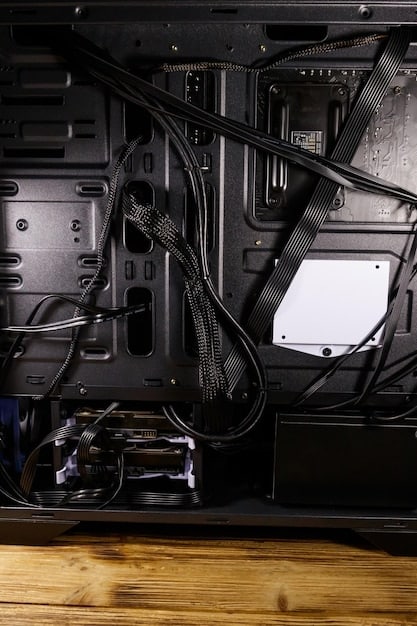
PC Case: Airflow and Form Factor
The case isn’t just about aesthetics; it plays a critical role in airflow and component compatibility. For a budget build, prioritize cases with good ventilation (mesh front panels are excellent), adequate space for your components, and decent cable management options. A case that is too small can lead to cramped interiors, poor airflow, and higher temperatures, potentially impacting performance and component lifespan.
Consider the form factor of your motherboard (ATX, Micro-ATX, Mini-ITX) and ensure the case supports it. Mid-tower ATX cases offer a good balance of size and compatibility for most budget builds. While RGB lighting might be tempting, focus on functionality first. Many budget cases offer great thermal performance without flashy extras.
Good cable management, even in a budget case, can drastically improve airflow and the aesthetics of your build. Many cases include tie-down points and space behind the motherboard tray for routing cables neatly.
Assembly and Software Essentials
Once you’ve meticulously selected all your components, the real fun begins: assembling your PC. This process, while seemingly intimidating, is largely like building with high-tech LEGOs, provided you follow instructions carefully and take necessary precautions. Beyond the hardware, the software side – installing the operating system, drivers, and essential utilities – is equally critical to getting your new rig up and gaming.
Patience and attention to detail are your best allies during assembly. Rushing can lead to mistakes or even damage to components. For the software aspect, having a clear plan for installation and updates will save you time and potential headaches down the line.
Assembling Your Rig: Tips for First-Timers
Building a PC is a straightforward process if you tackle it systematically. Read your motherboard manual thoroughly, as it contains crucial information about header locations, RAM slot configurations, and more. Anti-static precautions are essential to protect your components from electrostatic discharge (ESD).
- Prepare Your Workspace: A clean, well-lit, and spacious area is ideal. Avoid carpeted floors if possible, or use an anti-static mat.
- Install CPU First: This is often easiest before the motherboard is in the case. Handle with care, aligning the CPU correctly with the socket.
- Mount Cooler and RAM: Install the CPU cooler and RAM sticks next. Ensure clips fully engage for RAM.
- Install Motherboard: Secure the motherboard into the case, ensuring standoffs are correctly aligned.
- Install GPU and Storage: Insert your graphics card into the primary PCIe slot. Install your NVMe SSD into its slot, and any SATA drives into their bays.
- Cable Management: Route cables neatly to improve airflow and aesthetics. Connect all necessary power cables from the PSU.
YouTube tutorials can be incredibly helpful visual aids throughout the assembly process. Don’t be afraid to pause, rewind, and re-watch sections as needed. Double-check all connections before attempting to power on the system for the first time.
Installing the Operating System and Drivers
The most common operating system for gaming is Windows, but Linux distributions are gaining traction. Once hardware assembly is complete, you’ll need to install your chosen OS from a USB drive. Ensure you have a valid license key for Windows, or plan to use the unactivated version if on a very tight budget.
After OS installation, the immediate next step is to install drivers. These are small software programs that allow your operating system to communicate effectively with your hardware. Crucial drivers include:
- Chipset Drivers: From your motherboard manufacturer’s website, essential for core system functionality.
- GPU Drivers: From NVIDIA or AMD’s website, absolutely critical for gaming performance.
- Audio Drivers: From your motherboard manufacturer or Realtek.
- Network Drivers: If not automatically installed by Windows, these are necessary for internet access.
Always download drivers directly from the component manufacturers’ official websites to ensure you’re getting the latest and most stable versions. Keeping your drivers updated regularly is key to maintaining optimal performance and resolving potential issues.
Optimizing Your Budget Rig for Performance
Building your PC is just the first step. To truly get the most out of your budget-friendly gaming rig, optimization is key. This involves tweaking settings, managing background processes, and ensuring your system is running at its peak efficiency. Small adjustments can often yield noticeable improvements in game performance, allowing you to push framerates higher or enjoy more graphical fidelity.
Optimization is an ongoing process. As new game patches, driver updates, or even new operating system versions are released, re-evaluating your settings and performance can be beneficial. The goal is to eliminate bottlenecks and ensure your hardware is consistently operating near its capabilities.
In-Game Settings and Overclocking Basics
The most impactful way to optimize gaming performance is to adjust in-game settings. Start by lowering demanding graphical options like shadows, anti-aliasing, and intricate reflections before reducing texture quality or resolution. Experiment to find the balance that provides acceptable framerates without sacrificing too much visual fidelity.
For daring budget builders, light overclocking of your CPU, GPU, or RAM might offer a free performance boost. However, this comes with risks and requires careful monitoring of temperatures. Integrated graphics, in particular, can benefit significantly from memory overclocking, as they rely on system RAM for their VRAM. Always research proper overclocking procedures for your specific components and only proceed if comfortable with the risks.
Many games offer built-in benchmarks or come with performance monitoring tools. Utilize these to track framerates and identify settings that have the most significant impact on performance. Remember, consistent framerates are often preferable to higher peaks with frequent dips.
System Maintenance and Software Cleanup
A well-maintained system runs more efficiently. Regularly clean out temporary files, clear your browser cache, and uninstall unused programs. Disk defragmentation (for HDDs) or TRIM optimization (for SSDs) can also help maintain performance. Keep your operating system updated, as these updates often include performance improvements and security fixes.
Background applications can consume valuable CPU, RAM, and even GPU resources, impacting gaming performance. Use Task Manager (on Windows) to identify and close unnecessary apps before launching games. Consider setting a power plan in Windows that prioritizes “High Performance.”
Regularly scan for malware and viruses, as these can significantly degrade system performance. Use a reputable antivirus solution and keep its definitions updated. A clean and optimized software environment ensures your precious hardware resources are fully dedicated to gaming.
Budget Expansion and Future Upgrades
Building a budget-friendly PC doesn’t mean it’s a dead-end system. In fact, one of the primary advantages of a modular PC setup is the ability to upgrade components over time. This phased approach allows you to spread out costs, taking advantage of newer, more powerful, or more value-oriented hardware as it becomes available and your budget allows.
Planning for future upgrades from the outset can save significant money and effort down the line. It’s about making smart initial choices that don’t paint you into a corner, allowing for a gradual evolution of your gaming rig into a more robust machine without needing a complete overhaul.
Strategic Upgrade Paths
Consider which components offer the most significant performance gain for your gaming habits. Often, the GPU is the first component to consider for an upgrade, as it directly impacts your in-game framerates and graphical fidelity. If you started with integrated graphics, a dedicated GPU is naturally your first major upgrade.
- GPU Upgrade: If you initially used integrated graphics, adding a discrete GPU will provide the most significant leap in gaming performance. Even if you started with an entry-level GPU, moving to a mid-range card can unlock higher framerates and better visual settings.
- CPU Upgrade: If your motherboard supports a range of CPUs within the same socket, upgrading to a more powerful processor can improve overall system responsiveness and drastically reduce CPU bottlenecks in demanding games.
- RAM Expansion: Moving from 8GB to 16GB, or even 16GB to 32GB (for future-proofing or heavy multitasking), significantly improves multitasking and load times.
- Storage Expansion: Adding a larger SSD or another NVMe drive provides more space for games and applications, or faster access to a growing game library.
Monitor component prices throughout the year, especially around major sales events like Black Friday, Cyber Monday, or Amazon Prime Day. These periods often present excellent opportunities to snag upgrades at a discount.
Maximizing Component Lifespan
Caring for your existing components helps them last longer, delaying the need for replacements. Regular cleaning to remove dust from fans and heatsinks is crucial for maintaining optimal temperatures and preventing thermal throttling, which can degrade performance and shorten component life. Ensure good airflow within your case and avoid placing your PC in cramped, poorly ventilated spaces.
Consistent driver updates for your GPU and chipset can also improve stability and ensure compatibility with newer games, potentially extending the playable lifespan of your hardware. By treating your budget rig with care and planning for strategic upgrades, you can enjoy years of gaming without constantly chasing the bleeding edge of technology.
Remember, a budget PC build isn’t about simply choosing the cheapest parts. It’s about finding the absolute best value across all components, making smart compromises, and planning for an evolutionary path. Your 2025 budget gaming rig can be a powerful and enjoyable machine, capable of delivering excellent gaming experiences tailored to your needs and wallet.
| Key Point | Brief Description |
|---|---|
| 📊 Value Components | Focus on CPUs with strong iGPUs or last-gen GPUs for best performance-per-dollar. |
| 🛡️ Smart Upgrades | Choose upgradeable motherboards and PSUs to allow for future component improvements. |
| ⚡ SSD Priority | An NVMe SSD is crucial for fast boot times and game loading, even on a budget. |
| 🛠️ Optimize Software | Fine-tune in-game settings and maintain a clean OS for maximum performance. |
Frequently Asked Questions About Budget Gaming PCs in 2025
▼
Yes, for many esports titles and lighter AAA games, modern integrated graphics (like AMD’s RDNA-based iGPUs or Intel’s Iris Xe) are excellent for budget builds in 2025. They can provide playable framerates at 1080p, often making a discrete GPU unnecessary initially, allowing for future upgrades.
▼
For a budget gaming PC in 2025, 16GB of RAM is strongly recommended. While 8GB might suffice for older or less demanding games, 16GB provides ample headroom for modern titles and multitasking, preventing performance bottlenecks and ensuring a smoother experience.
▼
Buying used components, especially GPUs, can offer significant savings. However, it carries risks. Always buy from reputable sources, ask for proof of purchase or warranty if available, and thoroughly test components upon arrival to ensure they are in good working condition. Research common issues for the specific used parts.
▼
While various components can be budget-optimized, the case is often a good place to save without sacrificing performance. Focus on functionality like airflow and compatibility over aesthetics. Also, selecting a CPU with strong integrated graphics can remove the immediate need for a discrete GPU, offering significant upfront savings.
▼
Regular cleaning is crucial for maintaining performance and component lifespan. Aim to clean your PC every 3-6 months, depending on your environment. Use compressed air to remove dust from fans, heatsinks, and vents. This prevents overheating and ensures optimal cooling efficiency for your components.
Building a budget-friendly PC gaming rig in 2025 as a US gamer is a highly achievable goal, blending careful component selection with smart optimization. By prioritizing value, understanding upgrade paths, and performing regular maintenance, you can enjoy a robust gaming experience without the premium price tag, proving that strategic planning truly paves the way for impressive performance within financial limits.





