DLSS vs. FSR: Choosing Your Upscaling Tech for Gaming

Navigating the nuances between DLSS and FSR is crucial for gamers seeking optimal performance and visual fidelity, as each upscaling technology offers distinct advantages depending on hardware and game support.
In the rapidly evolving landscape of PC gaming, achieving high frame rates without compromising visual quality has long been the holy grail. Two technologies, Understanding DLSS and FSR: Which Upscaling Technology Is Right for You? are at the forefront of this quest, offering innovative solutions to render games at lower resolutions and then intelligently upscale them to higher ones.
The upscaling revolution: why it matters
The pursuit of immersive gaming experiences often collides with the demanding realities of modern graphics. Running the latest AAA titles at high resolutions like 4K, or even 1440p, at smooth frame rates (e.g., 60 FPS or higher) typically requires top-tier, expensive graphics cards. This is where upscaling technologies step in, fundamentally changing the performance paradigm.
Upscaling works by rendering a game at a lower resolution than your display’s native resolution, and then using sophisticated algorithms to reconstruct the image to match the display. The goal is to make the upscaled image appear as close as possible to a natively rendered higher-resolution image, but with a significant performance boost because the GPU is doing less raw rendering work. This can translate into significantly higher frame rates, allowing gamers with mid-range hardware to enjoy titles that would otherwise be unplayable at their desired settings, or enabling high-end users to push for even higher refresh rates or sharper visuals.
The core problem: bridging the performance gap
Modern games are increasingly detailed, with complex geometry, high-resolution textures, and advanced lighting effects like ray tracing. These elements, while visually stunning, demand immense computational power from a graphics card. Traditional anti-aliasing techniques, which smooth jagged edges, also add to this burden. Upscaling aims to alleviate this pressure, offering a pragmatic solution to a persistent challenge.
- Increased frame rates: The primary benefit, allowing smoother gameplay.
- Higher resolutions: Enables playing at resolutions like 4K on less powerful hardware.
- Enables ray tracing: Makes demanding graphical features more accessible.
- Extended hardware lifespan: Potentially delays the need for a GPU upgrade.
By effectively “cheating” the render pipeline, these technologies allow GPUs to render simpler, less computationally intensive frames, and then use AI (in DLSS’s case) or advanced algorithms (for FSR) to intelligently fill in the missing pixels. This means that a game running at 1080p internally can look visually similar to a 1440p or even 4K native image, but with the performance characteristics of 1080p, offering a compelling trade-off that benefits a wide spectrum of gamers.
Ultimately, the upscaling revolution brings high-fidelity gaming to a broader audience without the prohibitive cost of exclusively high-end components. It’s a game-changer not just for performance enthusiasts but for anyone looking to maximize their visual experience within their budget.
NVIDIA DLSS: deep learning super sampling explained
NVIDIA DLSS, or Deep Learning Super Sampling, stands out as a groundbreaking technology driven by artificial intelligence. Introduced with NVIDIA’s RTX 20-series GPUs, DLSS leverages dedicated Tensor Cores found only in RTX graphics cards to perform its intricate upscaling process.
At its heart, DLSS is a neural network trained with super-resolution images. NVIDIA feeds vast quantities of high-resolution, aliasing-free game frames into a powerful supercomputer. The neural network learns the difference between a low-resolution input and a high-resolution output, understanding how to generate incredibly detailed frames from lower-resolution inputs. This “training” process is continuous, regularly updating the network to improve quality and adapt to new games.
How DLSS works its magic
When you enable DLSS in a game, the game renders at a lower internal resolution (e.g., 1080p instead of 4K). Then, instead of just stretching these pixels, the Tensor Cores on your RTX GPU take the low-resolution image, combined with motion vectors from the game’s engine (which tell DLSS where objects are moving from frame to frame), and feed them into the trained neural network. The network predicts and reconstructs a high-resolution image, effectively “filling in the blanks” with intelligent, AI-generated pixels. This results in an output that often looks nearly identical to, or sometimes even better than, a native resolution image, particularly in motion, due to its advanced anti-aliasing capabilities.
- Tensor Cores: Dedicated AI processing units on RTX GPUs.
- Neural Network: Trained on millions of high-resolution frames.
- Motion Vectors: Provide pixel movement data for improved temporal stability.
- AI Reconstruction: Intelligently generates missing pixels for sharper images.
The beauty of DLSS lies in its ability to improve over time. As NVIDIA continues to train its AI model with more game data and diverse scenarios, the quality of the upscaled images consistently evolves, making it a “living” technology that gets better with each update. This continuous refinement cycle is a key differentiator, ensuring that DLSS remains at the cutting edge of image reconstruction.
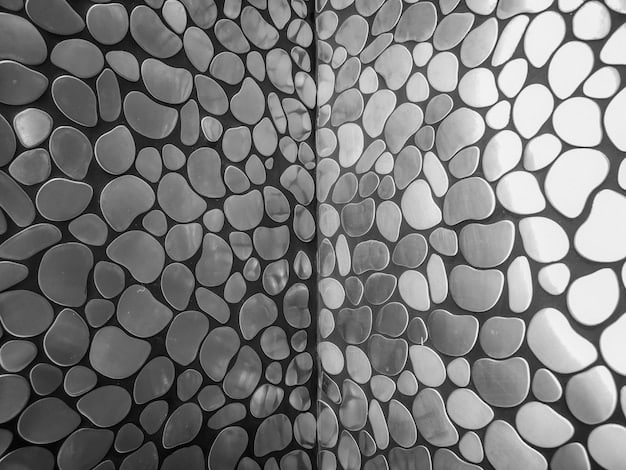
While exclusive to NVIDIA RTX GPUs, the performance and image quality benefits of DLSS are undeniable. It’s particularly impactful for demanding features like ray tracing, where the performance overhead can be substantial. DLSS allows gamers to experience these cutting-edge graphical enhancements without significant frame rate compromises, elevating the visual fidelity of modern gaming.
AMD FSR: fidelityfx super resolution dissected
AMD FSR, or FidelityFX Super Resolution, represents AMD’s answer to intelligent upscaling, offering a distinctly different approach from NVIDIA’s DLSS. Unlike DLSS, FSR is an open-source, spatial upscaler, meaning it operates solely on the information within the current frame being rendered, rather than relying on temporal data from previous frames or dedicated AI hardware.
This fundamental difference is FSR’s greatest strength: its unparalleled compatibility. Because it doesn’t require specialized hardware like Tensor Cores, FSR can run on a vast array of GPUs, including older AMD Radeon cards, NVIDIA GeForce cards (from older GTX models to current RTX series), and even integrated graphics solutions. This makes it a truly universal solution, potentially benefiting millions more gamers.
How FSR achieves its wide compatibility
FSR works through a series of advanced algorithms. First, the game renders at a lower resolution. AMD’s FSR algorithm then performs an upscaling pass using an edge-reconstruction algorithm that analyzes the input frame and attempts to recreate detail. This is followed by a sharpening pass, which enhances details and contrasts, making the image appear crisper. The entire process is performed on the standard shader cores of any modern GPU, making it hardware-agnostic.
- Spatial Upscaling: Processes only the current frame.
- Hardware Agnostic: Runs on a wide range of GPUs (AMD, NVIDIA, integrated).
- Edge-Reconstruction: Recreates details from lower-resolution input.
- Sharpening Pass: Enhances perceived clarity and detail.
FSR offers several quality modes, generally ranging from “Performance” to “Ultra Quality.” These modes dictate the internal rendering resolution, with “Performance” offering the maximum frame rate boost at the cost of some image quality, and “Ultra Quality” providing a smaller boost but maintaining much higher visual fidelity. The open-source nature of FSR also means that developers can easily integrate it into their games, leading to rapid adoption across a broad spectrum of titles.
While FSR may not always achieve the same level of temporal stability or detail reconstruction as DLSS in complex scenarios due to its lack of historical data and AI, its broad compatibility makes it an incredibly important technology. For many gamers, especially those without the latest RTX hardware, FSR provides a crucial pathway to higher frame rates and improved visual experiences.
Key differences: DLSS vs. FSR explained
While both DLSS and FSR aim to boost frame rates by upscaling lower-resolution images, their underlying technologies, implementation, and overall characteristics differ significantly. Understanding these distinctions is crucial for identifying which solution might be better suited for your specific gaming setup and preferences.
The primary divergence lies in their core methodology. DLSS is an AI-driven, temporal upscaling solution. It uses machine learning models trained on vast datasets, executed on dedicated Tensor Cores found only in NVIDIA RTX GPUs. Its “temporal” aspect means it utilizes data from previous frames (via motion vectors) to reconstruct the current frame, leading to excellent image stability and reduced shimmering or ghosting artifacts, especially during motion. This reliance on AI and specialized hardware is its strength, allowing for highly intelligent pixel reconstruction, but also its limitation in terms of hardware compatibility.
In contrast, FSR is a spatial upscaling algorithm. It processes only the current frame’s data and does not employ AI or dedicated hardware. Its method involves a sophisticated edge detection and reconstruction pass, followed by a sharpening filter. Because it relies entirely on standard shader units, FSR boasts exceptional hardware compatibility, running on virtually any modern GPU from both AMD and NVIDIA, including older generations and integrated graphics. This open-source, hardware-agnostic nature is FSR’s major advantage, making it accessible to a much wider audience.
Performance and image quality comparisons
When it comes to performance, both technologies offer substantial frame rate gains. Generally, in their performance modes, both can provide significant boosts, often doubling frame rates or more, depending on the game and resolution. However, the qualitative difference often comes down to the finer details and temporal stability.
- DLSS:
- Often superior in maintaining fine detail and text clarity.
- Better temporal stability, minimizing flickering and ghosting.
- Can sometimes look better than native resolution in certain scenarios due to AI reconstruction.
- Requires NVIDIA RTX GPUs.
- FSR:
- Excellent general image reconstruction, but sometimes exhibits minor shimmering or less fine detail.
- Sharpening filter can make static images look very crisp, but may introduce minor artifacts on certain textures.
- Broad compatibility across a wide range of GPUs.
- Open-source, often leads to faster game adoption.
It’s important to note that the image quality of both technologies is constantly evolving. DLSS benefits from NVIDIA’s continuous AI model training, while FSR sees regular updates and improvements to its algorithms. The choice often boils down to your specific hardware: if you have an NVIDIA RTX card, DLSS is likely the premium experience. If you have an AMD GPU, an older NVIDIA card, or simply want broader game support, FSR is a fantastic and highly accessible alternative.
Game compatibility and real-world performance
The theoretical distinctions between DLSS and FSR are one thing, but their real-world impact hinges entirely on game compatibility and how effectively they translate into tangible performance gains and visual fidelity for the end-user. Game developers must specifically integrate these technologies, meaning not every game supports both, or even either, in particular. This factor is often the most significant when deciding which upscaling solution benefits you.
NVIDIA’s DLSS, being a proprietary technology, requires direct integration by developers, often working closely with NVIDIA. While its adoption has exploded, particularly with new AAA titles that leverage ray tracing, it’s exclusive to games that specifically implement it and requires an NVIDIA RTX graphics card. This means if your desired game doesn’t support DLSS, your RTX GPU won’t be able to utilize it. However, for titles that do, the performance uplift can be dramatic, enabling high detail settings and ray tracing features that would otherwise cripple frame rates.
Expanding game support and performance gains
AMD’s FSR, by virtue of its open-source nature and hardware agnosticism, has seen exceptionally rapid adoption. Developers can integrate it more easily, leading to a sprawling list of supported games that continues to grow exponentially. This wide compatibility means FSR is a viable option for a massive user base, including those with older GPUs or non-NVIDIA hardware. The performance gains with FSR are also very significant, often on par with DLSS in terms of frame rate uplift, though the image quality characteristics can differ.
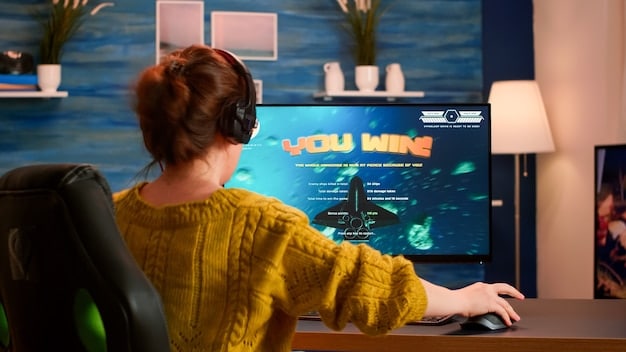
Real-world performance benchmarks consistently show both technologies delivering substantial frame rate improvements. For instance, in a 4K scenario, a game running at 30 FPS natively might jump to 60-80 FPS with either DLSS or FSR enabled in “Balanced” or “Quality” mode. The choice between DLSS and FSR in terms of raw frames per second often comes down to specific game implementation and how well each technology interacts with a particular game engine. Some games optimize better for DLSS, while others might show FSR in a more favorable light.
Ultimately, when considering which upscaling technology is “right for you,” the first question should always be: “Which games do I play, and which of these technologies do they support?” If your favorite titles predominantly support one over the other, that may be your definitive answer, irrespective of specific hardware.
Future trends and the evolving upscaling landscape
The world of upscaling technologies is far from static. Both NVIDIA’s DLSS and AMD’s FSR are continually evolving, receiving significant updates that enhance their capabilities, improve image quality, and expand their reach. Furthermore, new players and concepts are emerging, promising an even more dynamic future for gaming performance and visual fidelity.
NVIDIA continues to refine DLSS, with versions 2.x and 3.0 (and beyond) introducing significant advancements. DLSS 3.0, for instance, introduced “Frame Generation,” an innovative technique that inserts entirely new, AI-generated frames between traditionally rendered frames. This can lead to even more substantial frame rate increases, though it requires NVIDIA’s latest RTX 40-series GPUs. NVIDIA also focuses on expanding its training data and improving the fidelity of its super-resolution models, offering superior temporal stability and detail reconstruction.
The next generation of upscaling and cross-platform compatibility
AMD’s FSR is also seeing rapid iteration. FSR 2.0 marked a significant leap from its original version, moving from a purely spatial upscaler to a temporal one, similar to DLSS in its use of motion vectors for improved image quality and stability. This evolution significantly closes the image quality gap with DLSS in many scenarios. AMD is committed to FSR’s open-source nature and broad compatibility, aiming to make it the industry standard that spans PC, consoles, and integrated graphics.
- NVIDIA DLSS: Focus on AI advancements, Frame Generation, and enhanced temporal stability.
- AMD FSR: Evolution to temporal upscaling (FSR 2.0+), continued broad hardware support, open-source adoption.
- Intel XeSS: A new contender from Intel, offering AI-based upscaling with broader hardware support than DLSS.
- Native Resolution Upgrades: Games and engines may natively integrate more sophisticated temporal upscaling techniques.
Beyond DLSS and FSR, Intel has entered the fray with Xe Super Sampling (XeSS). XeSS also leverages AI acceleration, but is designed to be more broadly compatible, running efficiently on Intel Arc GPUs and, via different execution paths, on most modern GPUs from NVIDIA and AMD. This adds a compelling third option, particularly as Intel’s discrete graphics cards gain market share.
The trend is clear: upscaling is becoming an indispensable part of the modern gaming experience. As game graphics become even more demanding, and as hardware constraints persist, these technologies will continue to be vital for achieving high performance across a wide range of systems. The future will likely see even more sophisticated algorithms, better image quality with fewer artifacts, and even greater cross-platform compatibility, ultimately benefiting all gamers.
Making your choice: DLSS or FSR
Deciding between DLSS and FSR isn’t about declaring a single, definitive winner; rather, it’s about understanding your specific setup, gaming habits, and priorities. Both technologies offer significant enhancements to your gaming experience, but their applicability depends heavily on your hardware and the games you play.
If you own an NVIDIA RTX graphics card (RTX 20-series, 30-series, or 40-series), DLSS is typically the preferred choice when available. Its AI-driven, temporal reconstruction often results in superior image quality, particularly in terms of fine detail, text clarity, and temporal stability (less shimmering or ghosting in motion). DLSS 3.0, with its Frame Generation, provides an even larger frame rate boost, assuming you have a compatible 40-series GPU. For these users, if a game supports DLSS, engaging it will likely yield the best visual fidelity for the performance gained.
Consider your hardware and game library
However, for the vast majority of gamers without an RTX card, or those with AMD Radeon GPUs, older NVIDIA GTX cards, or integrated graphics, FSR is the clear and often only choice. Its broad compatibility means it functions across a massive spectrum of hardware. While earlier versions of FSR sometimes exhibited minor image quality compromises compared to DLSS, FSR 2.x and above have significantly closed this gap, offering excellent performance boosts with very good image quality. If your system doesn’t support DLSS, FSR is an indispensable tool to elevate your gaming experience.
- For NVIDIA RTX Users: Prioritize DLSS if available for superior image quality and temporal stability.
- For AMD, Older NVIDIA, or Integrated GPU Users: FSR is your go-to for widespread compatibility and solid performance gains.
- Check Game Support: Always verify which upscaling technology your favorite games support.
- Prioritize Needs: Do you value maximum image quality, or broadest compatibility/more accessible performance?
In essence, if you have an RTX GPU and play games that support DLSS, leverage it. If you have any other GPU, or if your game only supports FSR, then FSR is an excellent, readily available alternative. The best approach is to experiment with the settings in your games and see what looks and performs best on your specific monitor and system. Both technologies are pivotal in making modern, visually intensive games accessible and enjoyable across a wider range of hardware configurations.
| Key Point | Brief Description |
|---|---|
| 💡 DLSS Technology | AI-driven, temporal upscaling using NVIDIA Tensor Cores. Offers superior image quality and stability. |
| 🌍 FSR Technology | Open-source, spatial (and now temporal) upscaling. Broad hardware compatibility across all GPUs. |
| 🎮 Game Compatibility | DLSS requires specific game integration and RTX GPUs. FSR has broader adoption due to open-source nature. |
| 📈 Performance Boost | Both provide significant FPS gains, often allowing higher resolutions or enabling ray tracing with smoother gameplay. |
Frequently asked questions (FAQ)
▼
The primary difference lies in their underlying technology and hardware requirements. DLSS is an AI-driven, temporal upscaling solution exclusive to NVIDIA RTX GPUs, relying on Tensor Cores. FSR is an open-source, largely spatial (now temporal as of FSR 2.0) upscaler that runs on virtually any modern GPU, including AMD, NVIDIA, and integrated graphics.
▼
Generally, DLSS is often considered to offer superior image quality, especially in terms of fine detail, text clarity, and temporal stability, due to its AI-powered, per-pixel reconstruction using motion vectors and historical data. However, FSR 2.0 and later versions have significantly closed this gap, offering very competitive image quality with broader compatibility.
▼
No, DLSS is exclusive to NVIDIA’s RTX series graphics cards, as it requires the dedicated Tensor Cores found on these GPUs to perform its AI-based image reconstruction. If you have an AMD graphics card, you will need to rely on AMD’s FSR or other non-proprietary upscaling solutions available in games.
▼
FSR currently has broader game support due to its open-source nature and hardware agnosticism, making it easier for developers to implement across a wider range of titles and platforms. While DLSS is also widely adopted in AAA games, FSR’s compatibility with a vast array of GPUs gives it an edge in terms of sheer number of supported titles.
▼
In most scenarios, enabling DLSS or FSR is beneficial, providing significant performance boosts without substantial visual compromise. However, the optimal “Quality” mode (e.g., Performance, Balanced, Quality, Ultra Quality) may vary depending on your resolution, GPU, and personal preference. It’s recommended to experiment to find the best balance for your setup.
Conclusion
The emergence of upscaling technologies like DLSS and FSR has fundamentally reshaped the gaming landscape, democratizing access to high-fidelity experiences that were once reserved for the most expensive hardware. Understanding whether DLSS or FSR is right for you ultimately boils down to your specific graphics card and the games you intend to play. NVIDIA’s DLSS offers a premium, AI-driven experience with often superior image quality on RTX cards, while AMD’s FSR provides exceptional breadth of compatibility, bringing performance boosts to nearly every modern GPU. Both are invaluable tools, continuously evolving to push the boundaries of what’s possible in gaming, ensuring that more players can enjoy higher resolutions and frame rates without breaking the bank. The choice isn’t about one being “better” overall, but rather which one best fits your hardware and gaming library.





