Is Your Gaming PC Ready for 2025 VR? Find Out Now

As virtual reality rapidly advances towards 2025, assessing your current gaming PC’s readiness for next-generation VR experiences requires a critical look at processor power, graphics card capabilities, RAM, and storage solutions to ensure seamless, high-fidelity immersion.
As the metaverse inches closer to widespread adoption and virtual reality headsets become more commonplace, a crucial question arises for avid gamers: Is Your Gaming PC Ready for the 2025 VR Revolution? Find Out Now. The jump from traditional screen-based gaming to fully immersive virtual worlds demands significantly more from your hardware than ever before. This article delves into the technological landscape of VR in 2025, offering a comprehensive look at what your gaming rig truly needs to keep pace with the coming revolution.
The Evolving Landscape of VR in 2025
The virtual reality ecosystem in 2025 is poised for remarkable shifts, moving beyond niche early adoption into more mainstream acceptance. This evolution is driven by several key factors: improved hardware, more accessible content, and a greater understanding of what makes VR truly compelling. We are witnessing a convergence of technologies that previously existed in isolation, now coming together to create more cohesive and believable virtual worlds.
Early VR systems often struggled with latency, resolution, and field of view, leading to experiences that, while novel, could be somewhat restrictive. By 2025, many of these foundational issues are being actively addressed, leading to a much smoother and more engaging user experience. The emphasis is shifting from merely “getting by” in VR to “thriving” within it, demanding more robust and capable systems.
Enhanced Resolution and Field of View
Headsets in 2025 typically feature significantly higher resolutions, often pushing beyond 4K per eye, and wider fields of view that reduce the “screen door effect” and increase immersion. This visual fidelity requires immense processing power from your GPU.
- Crisper visuals: Eliminates pixelation, making virtual worlds appear more real.
- Wider periphery: Mimics natural human vision, enhancing presence and reducing motion sickness.
- Increased data demand: Higher resolutions mean more pixels to render, taxing graphic cards.
Advanced Tracking and Haptics
Precision tracking systems, including inside-out tracking without external base stations, and more sophisticated haptic feedback gloves or suits, contribute to a more tactile and intuitive interaction with virtual environments. These elements, while enhancing immersion, also subtly add to the computational load on your system as they process real-world movements and translate them into virtual actions.
The integration of eye-tracking and foveated rendering technologies becomes more prevalent, allowing for more efficient resource allocation by rendering the area where the user is looking at full resolution, while reducing detail in the periphery. While this is an optimization technique, the underlying complexity of managing these rendering pipelines still demands a powerful CPU and GPU combination.
The VR landscape is no longer just about visual immersion; it’s about a complete sensory experience that blurs the lines between the real and the virtual. Your PC needs to be able to orchestrate this intricate dance of data, rendering, and interaction seamlessly.
Processor Power: The VR Brain
Your CPU, often considered the “brain” of your PC, plays a critical role in VR performance. Unlike traditional gaming, where the GPU does much of the heavy lifting for rendering graphics, VR applications place a significant burden on the CPU for various tasks. These include handling the physics simulations, AI routines, audio processing, and managing the intricate interactions between the virtual world and your inputs. A weak CPU can become a bottleneck, causing stuttering, frame drops, and ultimately, a less immersive and potentially nauseating VR experience.
For 2025’s VR, a multi-core processor with high clock speeds is no longer just a recommendation but a necessity. The increased complexity of VR environments and the demanding nature of VR engines require CPUs that can efficiently manage concurrent processes. Modern VR titles often employ complex simulations and dynamic environments that continuously calculate interactions, all of which fall squarely on the CPU’s shoulders.
Core Count and Clock Speed
While sheer core count is important, especially for multitasking and background processes, high single-core clock speeds remain crucial for many VR game engines that may not be fully optimized to utilize every available core. A balanced approach is key.
- Minimum recommendation: Intel Core i7 (10th Gen or newer) or AMD Ryzen 7 (3000 series or newer).
- Ideal for future-proofing: Intel Core i9 (12th Gen or newer) or AMD Ryzen 9 (5000 series or newer), often with 8 or more cores.
- Importance of IPC: Improved Instructions Per Cycle (IPC) architecture within newer generations means greater efficiency, even at similar clock speeds.
Managing Background Processes
Virtual reality demands dedicated system resources. Any background applications, even minor ones, can consume precious CPU cycles, potentially leading to performance degradation. This makes a powerful CPU even more critical, as it needs to handle the VR application’s immense demands while also maintaining system stability.
Consider the overhead of the VR operating system itself, along with any overlay applications or streaming software you might be running. Each adds to the CPU’s workload. Upgrading your CPU ensures that your virtual adventures run smoothly, providing the seamless immersion that VR promises. Without sufficient processing power, even the most cutting-edge VR headset will be held back.
Graphics Card Prowess: Rendering Reality
The graphics processing unit (GPU) is arguably the single most important component for a high-fidelity VR experience. It’s responsible for rendering two distinct images simultaneously—one for each eye—at very high resolutions and refresh rates, all while maintaining extremely low latency. The demands on a GPU for VR are significantly higher than for traditional PC gaming, where a single image is rendered for a static monitor. In VR, every frame needs to be perfectly timed and delivered to prevent motion sickness and ensure a sense of presence.
As VR headsets advance, so do the expectations for visual fidelity. From highly detailed textures, realistic lighting, complex particle effects, to vast virtual worlds, the GPU must render all of these elements with impeccable precision and speed. The advent of foveated rendering, while helpful, still relies on a powerful GPU to render the central focal point with exquisite detail.
Minimum and Recommended GPUs for 2025
While specific models will continue to evolve, general tiers of performance are emerging based on current trends and anticipated requirements.
- Entry-level VR (for basic experiences): NVIDIA GeForce RTX 3060/3070 or AMD Radeon RX 6700 XT/6800. These can handle some VR, but may struggle with higher settings or newer, more demanding titles.
- Recommended (mainstream VR): NVIDIA GeForce RTX 3080/4070 Ti or AMD Radeon RX 6900 XT/7800 XT. This tier offers a good balance of performance for most mainstream VR applications at high settings.
- High-end (future-proofing and premium experiences): NVIDIA GeForce RTX 4080/4090 or AMD Radeon RX 7900 XTX. These are essential for pushing resolutions, refresh rates, and graphical settings to their maximum in 2025 and beyond.
VRAM and Cooling Solutions
Video RAM (VRAM) is also a critical factor. High-resolution VR textures and complex scenes demand a significant amount of VRAM to be stored and processed quickly. GPUs with 12GB or more of VRAM are becoming increasingly standard for optimal VR performance.
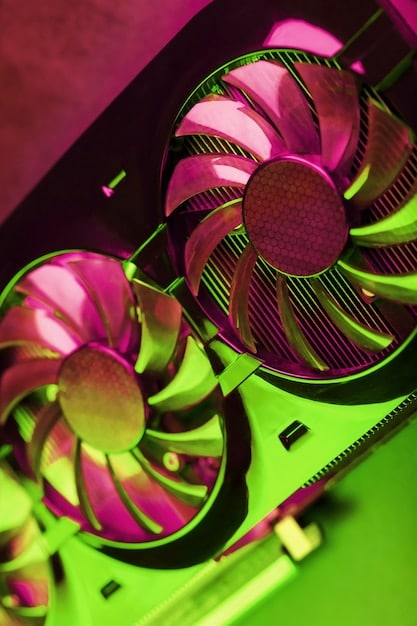
Furthermore, the intense workload on the GPU generates substantial heat. Adequate cooling, whether through a robust air cooler or liquid cooling solution, is paramount to prevent thermal throttling and maintain consistent performance during extended VR sessions. Investing in a powerful GPU is arguably the most significant step you can take to prepare your PC for the demands of the 2025 VR revolution.
RAM and Storage: Speed and Capacity
While the CPU and GPU often grab the headlines, the amount and speed of your RAM (Random Access Memory) and the type of storage you use are equally vital for a smooth VR experience. These components work in tandem to ensure that data is loaded quickly and efficiently, preventing bottlenecks that can introduce stuttering and break immersion.
VR applications are notoriously memory-intensive. They need to rapidly load large texture files, 3D models, environmental data, and various assets into RAM for immediate access by the CPU and GPU. Insufficient RAM can lead to frequent swapping between RAM and slower storage, causing noticeable hitches and delays. Furthermore, modern VR games often feature expansive, detailed worlds that require continuous streaming of data, making both RAM capacity and storage speed critical.
RAM Requirements for VR in 2025
As games become more complex and VR experiences more intricate, the baseline RAM requirement continues to climb.
- Minimum Viable: 16GB. While some VR applications might run with this, you will often find it is quickly challenged by more demanding titles, especially if running other background applications.
- Recommended: 32GB should be considered the new standard for serious VR gaming. This provides ample headroom for current and foreseeable VR titles, ensuring smooth operation.
- Speed Matters: Beyond capacity, RAM speed (measured in MHz) and low latency (CAS Latency) contribute to overall system responsiveness. DDR4 3200MHz or faster, or DDR5 5200MHz+ for newer platforms, is highly recommended.
The Shift to SSDs for VR
The days of running VR games from traditional Hard Disk Drives (HDDs) are long gone. The sequential and random read/write speeds of HDDs are simply too slow to load the massive files required by VR applications in a timely manner. This can lead to long loading screens and in-game stutters as assets are streamed from storage. Solid State Drives (SSDs) are now a non-negotiable requirement for VR.
Specifically, NVMe (Non-Volatile Memory Express) SSDs, which connect directly to the PCIe bus, offer significantly faster performance than SATA SSDs. For 2025 VR, an NVMe SSD is essential for the operating system and all VR game installations. Aim for at least 1TB of NVMe storage dedicated to gaming to accommodate the ever-growing file sizes of VR titles. Prioritizing fast storage ensures that your virtual worlds load quickly and fluidly, pulling you into the experience without frustrating delays.
Connectivity and Peripherals: The VR Interface
The best PC hardware won’t deliver an optimal VR experience if your connectivity and peripherals aren’t up to par. The interface between your PC and the VR headset, as well as how you interact within the virtual world, is crucial for immersion and usability. As VR technology progresses in 2025, the demands on these aspects become more pronounced, impacting everything from display quality to tracking precision.
High-bandwidth connections are fundamental. VR headsets transmit immense amounts of data—high-resolution video streams for two eyes, tracking data from multiple sensors, and often audio information—all simultaneously and with extremely low latency. Any bottleneck in this data flow can lead to visual artifacts, tracking glitches, or a general sense of disconnect from the virtual environment, quickly breaking immersion and potentially inducing motion sickness.
DisplayPort and USB Connectivity
Modern VR headsets primarily utilize DisplayPort for video transmission due to its high bandwidth capabilities, essential for pushing those high resolutions and refresh rates. Ensure your graphics card has ample DisplayPort outputs to support your chosen headset. For data and power, USB 3.0 (USB 3.2 Gen 1) or faster ports are critical. Some advanced headsets may even leverage USB-C with Alt Mode for integrated video and data, or require USB 3.2 Gen 2 for optimal performance.
- DisplayPort 1.4 or higher: For high-resolution, high-refresh rate VR output.
- USB 3.0/3.1/3.2 Gen 1 or 2: To handle headset data synchronization and power.
- Sufficient port availability: Ensure your motherboard has enough available ports to accommodate the headset and any additional VR peripherals (e.g., haptic feedback devices).
Wireless VR and Latency
While wired connections offer the most stable experience, wireless VR solutions are gaining traction, often facilitated by dedicated Wi-Fi 6E or even Wi-Fi 7 connections from your PC to the headset. If pursuing a wireless setup, a high-quality, low-latency router specifically for VR streaming is paramount. Any network interference or latency spikes can severely degrade the wireless VR experience.

Controllers and tracking systems are also evolving. Enhanced haptic feedback in controllers and more precise finger tracking capabilities require robust data communication channels. Your PC’s ability to efficiently process and respond to these nuanced inputs directly impacts the realism and responsiveness of your virtual interactions. Good connectivity and reliable peripherals are the unsung heroes of a truly immersive VR experience.
Network and Software Optimization for VR
Beyond the core hardware components, the performance of your gaming PC in the 2025 VR revolution is also heavily influenced by your network setup and how well your software environment is optimized. A powerful rig can be undermined by a sluggish internet connection or poorly configured software, leading to frustrating latency, dropped frames, and a diminished sense of presence.
VR experiences, especially those involving multiplayer interactions, streaming from cloud services, or downloading large updates, are incredibly sensitive to network performance. Low latency and high bandwidth are not merely conveniences; they are foundational requirements for a seamless virtual experience. Furthermore, the underlying operating system and VR platforms must be fine-tuned to prioritize VR application performance above all else.
Network Latency and Bandwidth
For wired PC VR, network speed isn’t as critical for the primary rendering, but it becomes vital for software updates, game downloads, and especially for any cloud-based VR experiences or multiplayer titles. For wireless PC VR mirroring (e.g., using technologies like Air Link or Virtual Desktop), a gigabit Ethernet connection to your PC and a dedicated Wi-Fi 6E (or newer) router become essential. This ensures minimal latency between your PC’s rendering and the headset’s display.
- Wired Ethernet: Always prefer a wired connection for your PC to the router for ultimate stability and speed.
- Dedicated Wi-Fi AP: For wireless VR, consider a dedicated Wi-Fi 6E access point positioned near your play space, isolated from general home network traffic.
- Low Ping: Ensure your internet connection has consistently low ping times, crucial for responsive online VR gaming.
Operating System and Driver Optimization
Your operating system (likely Windows 11) should be kept up-to-date with the latest patches, as these often contain performance improvements and security fixes relevant to VR. Crucially, graphics card drivers (NVIDIA, AMD) must always be the newest stable versions available. These drivers frequently include VR-specific optimizations that can significantly boost performance and compatibility.
Beyond drivers, ensure your VR platform software (e.g., SteamVR, Oculus/Meta PC app, Varjo Base) is also current. These platforms often manage core VR functionalities, tracking, and headset display modes. Periodically checking for and installing updates for all components of your VR ecosystem—from the OS to the GPU drivers and VR platform software—is a vital, often overlooked, aspect of maintaining peak VR performance. Proper software and network optimization ensures your powerful hardware can deliver its full potential in the demanding world of VR.
Future-Proofing Your VR Rig: A Strategic Approach
Preparing your gaming PC for the 2025 VR revolution isn’t just about meeting today’s minimum specifications; it’s about strategic investment to ensure your system remains capable as VR technology progresses. The pace of innovation in virtual reality is rapid, and what is cutting-edge today might be merely adequate tomorrow. Future-proofing involves making informed decisions about components that offer longevity and upgrade paths, minimizing the need for complete system overhauls every few years.
Think of your PC as a modular system. While certain components like your motherboard and CPU socket dictate some upgrade limitations, others, such as RAM, GPU, and storage, are relatively straightforward to replace or augment. The goal is to build a foundation strong enough to handle future advancements with targeted upgrades rather than total replacements.
Prioritizing Key Upgrades
When considering future VR demands, focus your investment on components that are most likely to become bottlenecks or where significant performance gains are expected.
- GPU First: The graphics card is almost always the first component to show its age in demanding VR applications. Investing in a high-end GPU is the best way to future-proof your visual experience.
- Ample and Fast RAM: While 32GB is recommended now, ensure your motherboard and CPU can support 64GB DDR5 if future VR titles demand it.
- NVMe Storage Space: VR games are large. Plan for at least 2TB of fast NVMe storage, with room to expand.
Power Supply and Cooling Capacity
Often overlooked, your Power Supply Unit (PSU) and cooling system are critical for future upgrades. As GPUs and CPUs become more powerful, they also tend to consume more power and generate more heat. Ensure your PSU has sufficient wattage (e.g., 850W to 1000W for high-end systems) to accommodate future, more power-hungry components.
Similarly, investing in an excellent CPU cooler (whether a high-end air cooler or a 240/360mm AIO liquid cooler) from the outset will provide adequate thermal headroom for future CPU upgrades or simply allow your current components to boost to higher clock speeds for longer durations without throttling. A robust case with good airflow is also essential. By taking a strategic approach to component selection, you can build a VR-ready PC that stands the test of time, adapting to the exciting technological advancements that 2025 and beyond will bring to the virtual world.
| Key Component | VR Impact & Recommendation |
|---|---|
| 💡 CPU (Processor) | Handles physics, AI; prevents bottlenecks. Aim for 8+ cores (Ryzen 7/9 or Core i7/i9 10th+ Gen). |
| 🚀 GPU (Graphics Card) | Renders dual high-res images. Vital for immersion. RTX 3080/4070 Ti or RX 6900 XT/7800 XT as a minimum starting point. |
| 💾 RAM & Storage | Ensures fast data loading. 32GB RAM DDR4/DDR5 & NVMe SSD for OS/games are crucial. |
| 🔗 Connectivity | High-bandwidth DisplayPort & USB 3.0+ for headset. Wi-Fi 6E for wireless VR. |
Frequently Asked Questions
▼
For 2025, popular choices include the Meta Quest 3 (standalone with PC VR capabilities), Valve Index for high-fidelity PC VR, and upcoming high-resolution headsets from companies like Pimax or Varjo. Focus on resolution, field of view, refresh rate, and controller ergonomics based on your budget and preferences for tethered versus wireless experiences.
▼
It depends on your current specifications. If your PC has a relatively modern CPU (Intel Core i7/i9 10th gen+ or Ryzen 7/9 3000 series+) and an RTX 3070/RX 6700 XT or better GPU, you might only need targeted upgrades like more RAM or an NVMe SSD. For older systems, a full upgrade might be more cost-effective for optimal 2025 VR performance.
▼
Tethered headsets connect directly to your PC, leveraging its full power for superior graphics and performance. Standalone headsets are self-contained with built-in processors, offering greater freedom of movement but generally lower graphical fidelity. Hybrid headsets like Meta Quest 3 can function as both, streaming PC VR content wirelessly.
▼
Not always. Many standalone VR games and PC VR titles can be played offline once downloaded. However, an internet connection is essential for initial game downloads, multiplayer experiences, software updates, and any cloud-streaming VR services that might emerge, making a robust home network important for a comprehensive experience.
▼
Room-scale VR remains highly important for immersive experiences, allowing users to physically move within a designated play area. While seated and standing VR is common, maximizing your available space for room-scale interaction significantly enhances immersion and reduces motion sickness, particularly for active games. Most modern headsets support it effectively.
Conclusion
The 2025 VR revolution isn’t just a distant dream; it’s a rapidly approaching reality that promises to redefine how we interact with digital worlds. Preparing your gaming PC for this paradigm shift requires a holistic approach, considering not just the raw power of your CPU and GPU, but also the often-overlooked aspects of RAM speed, storage, connectivity, and software optimization. While the initial investment might seem substantial for a future-proofed rig, the payoff is a seamlessly immersive, high-fidelity virtual experience that truly transports you. By understanding these demands and making strategic upgrades, you can ensure your gaming PC isn’t just ready for 2025, but is poised to lead the charge into the next era of virtual adventures.





