Liquid Cooling: Is It Essential for Gaming PCs in 2025?

Liquid Cooling for Your Gaming PC: Is It Necessary for Peak Performance in 2025? The answer depends on your performance goals, budget, and tolerance for noise. While not strictly necessary, liquid cooling can significantly enhance performance, reduce noise, and extend the lifespan of components, especially with increasingly demanding games.
As we approach 2025, the demands on gaming PCs are only increasing. With more graphically intensive games and the push for higher resolutions and frame rates, keeping your components cool becomes paramount. The question many gamers are asking is: Liquid Cooling for Your Gaming PC: Is It Necessary for Peak Performance in 2025?
This article will explore whether liquid cooling is a worthwhile investment for gamers looking to maximize their performance in the coming years. We’ll delve into the benefits, drawbacks, and alternatives to help you make an informed decision about your cooling needs.
Liquid Cooling for Your Gaming PC: Is It Necessary for Peak Performance in 2025? Understanding the Basics
Before diving into whether liquid cooling for your gaming PC: is it necessary for peak performance in 2025, it’s important to understand how it works. Unlike traditional air coolers, liquid cooling uses a liquid, typically distilled water with additives, to absorb heat from components like the CPU and GPU.
This heat is then dissipated through a radiator, which is cooled by fans. This process is generally more efficient at transferring heat than air cooling, allowing for lower temperatures and potentially higher clock speeds.
How Does Liquid Cooling Work?
Liquid cooling systems consist of several key components:
- Water Blocks: These are attached to the CPU and GPU, transferring heat from the components to the circulating liquid.
- Pump: The pump circulates the liquid throughout the system.
- Radiator: The radiator dissipates heat from the liquid into the surrounding air.
- Fans: Fans attached to the radiator help to cool the liquid.
- Reservoir: The reservoir stores the coolant and helps to remove air bubbles from the system.
- Tubing: Connects all of the components, allowing the coolant to flow freely.
The main advantage of liquid cooling lies in its superior heat dissipation capabilities. The liquid is much more efficient than air in conducting heat away from the processor to the radiator, where it can be expelled from the system.

Benefits of Liquid Cooling in 2025
In 2025, the advantages of liquid cooling for your gaming PC extend beyond just lower temperatures. The benefits include improved performance, reduced noise, and increased component lifespan.
Let’s examine the specific advantages that liquid cooling can supply to your gaming system.
Enhanced Performance
Lower temperatures allow components to operate at higher clock speeds without throttling. This can result in noticeable performance gains in games and other demanding applications.
Reduced Noise
Liquid cooling systems can often operate more quietly than air coolers, especially when dealing with high heat loads. This can create a more immersive gaming experience.
Increased Component Lifespan
By keeping components cooler, liquid cooling can help to extend their lifespan. High temperatures can degrade components over time, so keeping them cool can help to prolong their life.
Liquid cooling provides more consistent and effective heat dissipation, preventing thermal throttling and ensuring your components run at their optimal levels for longer periods. This is particularly important for overclocking or running demanding games.
The Drawbacks of Liquid Cooling
While the advantages of Liquid Cooling for Your Gaming PC: Is It Necessary for Peak Performance in 2025? are many, there are some disadvantages that must be considered before deciding to invest.
These include their initial cost, the possibility of leaks, and more complex installation procedures.
- Cost: Liquid cooling systems can be more expensive than air coolers.
- Complexity: Installing a liquid cooling system can be more complex than installing an air cooler.
- Maintenance: Liquid cooling systems require some maintenance, such as refilling the coolant and cleaning the radiator.
- Risk of Leaks: There is always a risk of leaks with liquid cooling systems, which can damage other components.
When evaluating the necessity of liquid cooling, consider the increased initial investment. The improved performance and lifespan of components are often worthy trade-offs, but knowing your budget and planned game behavior are critical factors.
Air Cooling in 2025: A Viable Alternative?
Air cooling remains a viable alternative to liquid cooling for your gaming PC, especially for budget-conscious gamers or those who don’t plan on overclocking.
Modern air coolers are highly efficient and can handle a wide range of thermal loads. Here are some advantages of air cooling:
- Cost-Effective: Air coolers are generally less expensive than liquid cooling systems.
- Easy Installation: Air coolers are typically easier to install than liquid cooling systems.
- Low Maintenance: Air coolers require very little maintenance.
- No Risk of Leaks: There is no risk of leaks with air coolers.
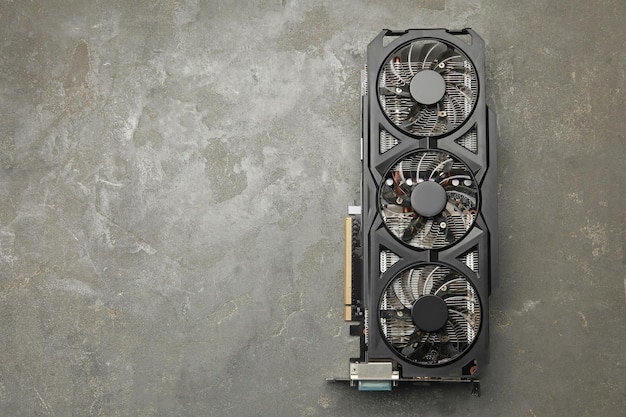
While air cooling may not offer the same level of thermal performance as liquid cooling, it can still be a great option for many gamers. Consider air cooling if you are on a budget or not pushing your components to their limits.
When is Air Cooling Sufficient?
Air cooling is often sufficient for:
- Gamers who are not overclocking their CPUs or GPUs.
- Those who play games that are not particularly demanding on their hardware.
- Users who prioritize simplicity and low maintenance.
However, for those pushing their hardware to its limits or seeking the quietest possible gaming experience, liquid cooling may be the better choice.
Making the Right Choice
Deciding whether Liquid Cooling for Your Gaming PC: Is It Necessary for Peak Performance in 2025? depends ultimately on your personal needs, budget, and performance expectations.
Now we can address what issues will arise when making the decision as to which system to select. Here are some questions to ask yourself:
- What is your budget? Liquid cooling systems can be more expensive than air coolers.
- Do you plan on overclocking? Liquid cooling is generally recommended for overclocking.
- How important is noise level to you? Liquid cooling systems can operate more quietly than air coolers.
- How comfortable are you with installing and maintaining a liquid cooling system? Liquid cooling systems can be more complex to install and maintain than air coolers.
Assess your long-term goals and expectations for your gaming PC. If you are aiming for high-end performance and plan to keep your system for several years, the investment in liquid cooling may be justified. Otherwise, air cooling may provide a happy medium.
| Key Factor | Brief Description |
|---|---|
| 🌡️ Temperature | Liquid cooling offers superior heat dissipation. |
| 💰 Cost | Air coolers are generally more budget-friendly. |
| 🛠️ Installation | Air coolers are easier to install and maintain. |
| 🤫 Noise Level | Liquid cooling can offer quieter operation at high loads. |
Frequently Asked Questions
Not strictly necessary, but it can significantly improve performance, reduce noise, and extend component lifespan, especially for high-end gaming PCs.
Liquid cooling provides more efficient heat dissipation which leads to lower temperatures, higher clock speeds, less thermal throttling, and potentially quieter operation.
Maintenance frequency depends on the system type, but generally, you should check the coolant levels every 6-12 months and clean the radiator regularly to prevent dust buildup.
If you are comfortable working inside your PC, you can install it yourself. However, be diligent in reading manuals and online sources. Otherwise, seek professional assistance if you are not comfortable.
Yes, by keeping components cooler, liquid cooling prevents thermal throttling, allowing them to maintain higher clock speeds for longer periods which enhances its performance and speed.
Conclusion
In conclusion, the necessity of Liquid Cooling for Your Gaming PC: Is It Necessary for Peak Performance in 2025? hinges on the specific needs and expectations of the user. While air cooling remains a practical option for many, liquid cooling offers distinct advantages for those seeking peak performance, lower noise levels, and the potential for extended component lifespan.
Ultimately, making the right choice requires a careful assessment of your budget, technical skills, and performance goals. By weighing the pros and cons of each cooling solution, you can ensure your gaming PC is well-equipped to handle the challenges of 2025 and beyond.





