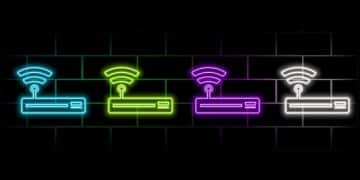Minimize Input Lag: Hardware Tweaks for Competitive Gaming

Achieving peak performance in competitive gaming hinges on understanding and minimizing latency, primarily through strategic hardware upgrades and meticulous optimization, transforming input lag from a barrier to a stepping stone for competitive dominance.
In the high-stakes world of competitive gaming, every millisecond counts. Input lag, the dreaded delay between your action and its on-screen manifestation, can be the thin line separating victory from defeat. Understanding Latency: Minimize Input Lag for Competitive Gaming with These Hardware Tweaks is not just a strategic advantage, it’s a fundamental requirement for anyone aspiring to ascend the leaderboards. This guide delves deep into the often-overlooked hardware aspects that contribute to a responsive and fluid gaming experience.
The Fundamentals of Latency in Gaming
Latency, in its simplest form, refers to delay. In gaming, it’s the cumulative time taken for your input to travel from your peripheral, through your system, and finally render on your display. This seemingly trivial delay can have profound implications, particularly in competitive titles where reflexes and timing are paramount. Understanding its various components is the first step towards effectively combating it.
Beyond broad definitions, latency can be broken down into several distinct categories, each influenced by different hardware and software configurations. Recognizing where these delays originate allows for targeted optimization, ensuring that every click, every keystroke, translates into instantaneous action in your game world.
Input Latency Defined
Input latency specifically refers to the delay between a physical input (like a mouse click or keyboard press) and the recognition of that input by the game or operating system. Several factors contribute to this:
- Peripheral Polling Rate: Higher polling rates (e.g., 1000Hz, 8000Hz) mean your device reports its position or state to the computer more frequently, reducing the time between actual movement and registered movement.
- USB Latency: While generally minimal, the USB controller and its drivers can introduce micro-delays. Opting for direct motherboard USB ports over hubs can sometimes offer marginal improvements.
- Wireless vs. Wired: Wireless peripherals, despite advancements, generally introduce more inherent latency than wired counterparts due to signal transmission and processing.
Understanding these intricacies paints a clearer picture of how hardware choices directly impact the responsiveness of your gaming setup. Every component plays a role in the overall latency equation.
System Latency: The Unseen Bottlenecks
Once your input is registered, it must be processed by your CPU and GPU before being sent to your display. This “system latency” is often overlooked but can be a major source of delay. It encompasses:
- CPU Processing Time: A weaker CPU might struggle to process game logic and inputs quickly, leading to an effective delay.
- GPU Render Latency: This is the time it takes for your graphics card to render a frame after receiving instructions from the CPU. High settings or an overwhelmed GPU can increase this.
- Memory Latency: RAM speed and timings can impact how quickly data is accessed and processed, although its direct impact on overall end-to-end latency is often less significant than CPU/GPU.
Optimizing this aspect often involves balancing graphical fidelity with raw performance, ensuring your system isn’t being pushed beyond its capacity to deliver frames promptly. A smooth and consistent frame rate is key to minimizing perceived delays.
Finally, display latency, or “response time,” refers to how quickly your monitor can draw a new frame after receiving it from your GPU. While distinct, it’s the final piece of the puzzle, and a slow monitor can negate the benefits of a low-latency system. Minimizing all three forms of latency – input, system, and display – is crucial for a truly responsive gaming experience.
High-Refresh-Rate Monitors: See Every Millisecond
One of the most impactful hardware upgrades for competitive gaming is a high-refresh-rate monitor. While not directly reducing input lag from your peripherals, it dramatically enhances the visual feedback loop, making your game feel significantly more responsive. A monitor’s refresh rate dictates how many times per second it can update the image on the screen, measured in Hertz (Hz).
The difference between a standard 60Hz monitor and a 144Hz or even 240Hz/360Hz display is palpable. More frames per second mean more up-to-date information presented to your eyes, allowing for quicker reactions and smoother tracking of fast-moving targets. This visual fluidity is often mistaken for reduced input lag due to the immediate feedback it provides.
Refresh Rate vs. Response Time
It’s crucial to differentiate between refresh rate and response time.
- Refresh Rate (Hz): How many times the screen updates per second. Higher is better for fluidity and reduced perceived latency.
- Response Time (ms): How quickly a pixel can change from one color to another. Lower is better to prevent motion blur and ghosting.
A monitor might have a high refresh rate but a slow response time, leading to blurry images in motion. Ideally, you want both a high refresh rate (e.g., 240Hz+) and a low response time (e.g., 1ms GtG – Grey-to-Grey). This combination ensures that the frames your high-performance PC is generating are displayed with minimal delay and maximum clarity.
For competitive play, look for monitors with a 144Hz refresh rate as a minimum, with 240Hz becoming increasingly common among serious enthusiasts. Elite players often gravitate towards 360Hz displays, which offer unparalleled visual smoothness, provided their system can consistently push frames at such high rates. Remember, a high refresh rate monitor is only as effective as the frame rate your system can consistently deliver.

Input Devices: Mice and Keyboards for Precision
Your mouse and keyboard are your primary interface with the game, and their quality and optimization directly impact input lag. While even budget peripherals can function, competitive gaming demands devices engineered for speed and responsiveness. This goes beyond mere aesthetics or programmable RGB lighting; it delves into the core technology underpinning their performance.
The journey of a mouse click or a key press starts at the peripheral itself. How quickly that action is detected, processed, and transmitted to your computer is paramount. Choosing the right input devices involves scrutinizing specifications like polling rate, sensor quality, and switch technology, all designed to shave off precious milliseconds.
Gaming Mice: Sensors and Polling Rates
A high-quality gaming mouse is essential. Pay attention to:
- Sensor: Opt for mice with top-tier optical sensors (e.g., PixArt PMW3360 series or newer) that offer flawless tracking, high maximum DPI, and no acceleration.
- Polling Rate: A 1000Hz (1ms) polling rate is standard for gaming mice, meaning the mouse reports its position to the PC 1000 times per second. Some newer mice offer 8000Hz (0.125ms) polling, further reducing input lag.
- Weight and Shape: While subjective, a comfortable grip and a lighter mouse can contribute to quicker, more precise movements.
Wired mice generally offer the lowest latency due to direct data transmission. However, wireless technology has advanced considerably, with many high-end wireless gaming mice now boasting latency on par with, or even better than, their wired counterparts, thanks to proprietary low-latency wireless protocols.
Gaming Keyboards: Switches and Actuation
Keyboards also play a significant role. Mechanical keyboards are generally preferred for competitive gaming due to their tactile feedback and consistent actuation points.
- Switch Type: Linear switches (e.g., Cherry MX Red, Speed Silver) are often favored for their smooth, fast actuation without a tactile bump. “Speed” variants have shorter actuation distances.
- Actuation Point: This is the distance a key needs to be pressed before it registers an input. Shorter actuation points reduce the physical travel time.
- Polling Rate: Like mice, some gaming keyboards now offer higher polling rates (e.g., 8000Hz), although the impact might be less noticeable than with mice due to the nature of keyboard inputs.
Technologies like “rapid trigger” on magnetic switch keyboards further minimize latency by allowing keys to actuate and reset based on dynamic travel, rather than fixed points, offering unprecedented responsiveness. Investing in these peripherals, tailored to your gaming style, can provide a noticeable edge in fast-paced titles.
Networking Hardware: Stable Connections, Lower Ping
While often associated with “ping” (network latency), your networking hardware also indirectly influences input lag by ensuring a stable and efficient connection to game servers. A high and unstable ping can make even the most responsive local setup feel sluggish, leading to desyncs and frustrating delays in actions. This is especially true for online competitive games where every data packet counts.
Optimizing your network setup goes beyond simply having “fast internet.” It involves ensuring that the path your data takes to the game server is as direct and unimpeded as possible. Wired connections, quality routers, and even specific network adapter settings all contribute to a consistently low and stable ping, which is critical for competitive integrity.
Wired vs. Wireless: A Clear Winner
For competitive gaming, a wired Ethernet connection is almost always superior to Wi-Fi.
- Stability: Ethernet offers a much more stable connection, less prone to interference from other devices or wireless signals.
- Lower Latency: Wired connections inherently have lower latency than wireless, as there’s no overhead for radio signal transmission, retransmissions due to interference, or encryption/decryption.
- Consistency: Wired connections provide a more consistent bandwidth and latency profile, preventing sudden spikes that can ruin a crucial play.
If a wired connection isn’t feasible, invest in a high-quality Wi-Fi 6 or Wi-Fi 6E (or newer) adapter and router. These standards offer improved efficiency, lower latency, and better performance in congested environments, but they still can’t match the raw stability of a direct Ethernet cable.
Router and Modem Optimization
Your router is the gateway to the internet for your entire home network. A dedicated gaming router can offer features like Quality of Service (QoS), which prioritizes game traffic, or specific low-latency modes.
- QoS (Quality of Service): Prioritizes gaming data packets over other network traffic (e.g., streaming, downloads), ensuring your game maintains a stable connection even under load.
- Up-to-date Firmware: Always ensure your router’s firmware is updated for the latest performance improvements and security patches.
- Modem Health: Ensure your modem is up to date and performing optimally. An old or faulty modem can introduce unnecessary latency and instability.
- Port Forwarding/DMZ: While not always necessary, configuring specific game ports or placing your PC in a DMZ (Demilitarized Zone) can sometimes resolve connectivity issues and further reduce ping if your router’s NAT is being overly restrictive.
While these networking tweaks primarily affect network latency rather than strict input lag, they are absolutely vital for online competitive gaming. A low-latency input system is wasted if your connection to the game server is inconsistent or high-ping.
Graphics Cards (GPUs): Powering Frames Per Second
The graphics card, or GPU, is arguably the most critical component for achieving high frame rates, which directly impact system latency and the perceived responsiveness of your game. A powerful GPU renders frames quickly and efficiently, delivering the high FPS needed to fully leverage high-refresh-rate monitors and minimize the time between system and display output.
An underpowered GPU forced to render complex scenes can become a bottleneck, leading to “render queue” latency, where frames wait to be processed. This contributes significantly to overall system delay. Investing in a capable GPU ensures that your system can consistently push the frames required for a smooth, low-latency experience, especially in demanding esports titles.
Frame Rate and Latency
Higher frame rates (FPS) directly correlate with lower system latency.
- More Current Information: At 60 FPS, a new frame appears every 16.67ms. At 240 FPS, a new frame appears every 4.17ms. This means you’re seeing a more recent representation of the game world, allowing for quicker reactions.
- Reduced Input-to-Render Delay: A GPU that can render frames faster will process inputs more quickly, as frames are not queued up waiting for the GPU to catch up.
While exceeding your monitor’s refresh rate doesn’t put more frames on screen, maintaining a significantly higher FPS than your refresh rate (e.g., 300 FPS on a 240Hz monitor) can still reduce end-to-end system latency. This is because the GPU is always ready to push a fresh, up-to-date frame to the display as soon as the monitor is ready for it, minimizing display queueing.
GPU Features: Reflex and Anti-Lag
Modern GPUs from NVIDIA and AMD offer specific technologies designed to further reduce system latency:
- NVIDIA Reflex: Available on GeForce GPUs (GTX 900 series and newer), Reflex is a suite of technologies that optimize the rendering pipeline between the CPU and GPU. It synchronizes the CPU and GPU to ensure the CPU doesn’t get too far ahead of the GPU, effectively reducing render queue latency. It’s often integrated into competitive games and can be enabled within game settings.
- AMD Radeon Anti-Lag: Similar in principle to Reflex, Anti-Lag also aims to reduce input-to-display latency by controlling CPU workload and ensuring frames are processed efficiently. It’s available on Radeon GPUs and can be enabled through the Radeon Software.
These technologies work behind the scenes to optimize the interaction between your CPU, GPU, and the game engine, resulting in a noticeably more responsive feel. Activating them where available is a simple yet effective way to further minimize input lag for competitive gaming.
CPU, RAM, and Storage: The Core Pillars of Responsiveness
While the GPU gets much of the credit for gaming performance, the CPU, RAM, and storage drive are equally crucial in establishing a low-latency foundation for your system. They work in tandem, processing game logic, loading assets, and managing data flow, all of which directly impact the responsiveness of your entire setup. Neglecting these components can create bottlenecks that undermine even the most optimized peripherals and displays.
The CPU is responsible for game logic, AI, and feeding instructions to the GPU. Fast RAM ensures quick data access for the CPU, and a rapid storage drive minimizes loading times, preventing delays from asset streaming. A balanced approach to these core components ensures that your system can handle the demands of competitive gaming without introducing unnecessary delays.
Central Processing Unit (CPU)
Your CPU processes game logic, physics, and dictates how quickly your GPU receives instructions. A powerful CPU is vital, particularly for games that are CPU-intensive or for running high refresh rates.
- Clock Speed and Core Count: While core count matters for multitasking, high clock speeds and strong single-core performance are often more critical for traditional game performance, directly translating to quicker processing of game states and inputs.
- Cache Size: A larger CPU cache allows for faster retrieval of frequently accessed data, reducing the need to access slower RAM.
A weak CPU can lead to “CPU-bound” scenarios where the GPU is waiting for the CPU, creating a significant bottleneck and contributing to system latency. Modern gaming often benefits from multi-core CPUs, but competitive titles generally prioritize higher clock speeds for maximum frame rates.
Random Access Memory (RAM)
RAM acts as your system’s short-term memory, storing data that the CPU needs to access quickly.
- Capacity: 16GB is the current sweet spot for most gaming, providing ample room for games and background applications. More than 32GB is typically overkill for pure gaming.
- Speed (MHz) and Timings (CL): Faster RAM (higher MHz) and lower CAS Latency (CL) directly correlate with how quickly your CPU can access data. This can offer noticeable performance gains, especially with modern CPUs like AMD’s Ryzen series, which benefit significantly from faster RAM.
Optimizing RAM by selecting a kit with a good balance of speed and latency (e.g., DDR4-3600 CL16 or DDR5-6000 CL30) can contribute to overall system responsiveness and higher minimum frame rates, which are crucial for consistent low-latency gaming.

Storage: SSDs are Non-Negotiable
While storage doesn’t directly influence in-game input lag once a level is loaded, it dramatically affects load times, patch installations, and asset streaming, ensuring you’re ready to play with minimal delay.
- NVMe SSDs: These are the fastest consumer drives, connecting directly to the motherboard via PCIe. They offer significantly faster read/write speeds than SATA SSDs, resulting in near-instantaneous game loading.
- SATA SSDs: Still a massive upgrade over traditional hard drives (HDDs), SATA SSDs offer excellent performance for gaming, though not as fast as NVMe.
Utilizing an SSD for your operating system and your primary competitive games is paramount. The absence of mechanical parts eliminates seek times and rotational latency, ensuring that game assets are loaded virtually instantly, reducing any potential ‘stutter’ or delay caused by texture streaming or loading new game areas.
Software Optimizations and Best Practices
While hardware forms the backbone of a low-latency gaming setup, software optimizations and disciplined practices are equally vital to wring out every last millisecond of responsiveness. A perfectly spec’d PC can still feel sluggish if riddled with background processes, outdated drivers, or suboptimal game settings. This convergence of hardware prowess and software finesse is where true competitive advantage is forged.
From operating system tweaks to in-game configurations, every layer of your software stack can introduce or alleviate latency. Adopting a systematic approach to managing these elements ensures that your powerful hardware isn’t undermined by inefficient software, allowing your inputs to translate into actions with unparalleled speed.
Driver Updates and Operating System Settings
Keeping your drivers and operating system optimized is fundamental:
- Graphics Drivers: Always use the latest graphics drivers from NVIDIA or AMD. These often include performance optimizations and bug fixes specifically for new games and hardware.
- Peripheral Drivers: Ensure your mouse, keyboard, and other peripherals use their latest official drivers for optimal performance and access to features like higher polling rates.
- Windows Game Mode: Enable Windows Game Mode, which prioritizes game processes and resource allocation, reducing background interference.
- Disable Background Apps: Close any unnecessary applications or background processes (web browsers, streaming services, etc.) that consume CPU, RAM, or network resources.
Regular maintenance of your operating system, including disk cleanup and defragmentation (for HDDs, not SSDs), also contributes to overall system health and responsiveness. A clean, streamlined OS ensures resources are primarily dedicated to your game.
In-Game Settings and Overlays
Many games offer settings that directly impact latency:
- Screen Mode: Play in fullscreen mode (exclusive fullscreen, if available). Windowed modes introduce additional rendering layers and can increase DWM (Desktop Window Manager) latency.
- V-Sync: Disable V-Sync if your FPS exceeds your monitor’s refresh rate and you can tolerate screen tearing, as V-Sync introduces input lag by forcing the GPU to wait for the monitor. If tearing is an issue, use G-Sync/FreeSync instead.
- NVIDIA Reflex/AMD Anti-Lag: As mentioned, enable these options in supported games or through your graphics driver control panel.
- Reduce Graphics Settings: Lowering demanding settings (e.g., shadows, anti-aliasing, post-processing effects) can significantly increase FPS, which in turn reduces system latency. Prioritize competitive advantage over graphical fidelity.
- In-Game Overlays: Disable unnecessary overlays (e.g., Discord overlay, GeForce Experience overlay) as they can sometimes introduce minor input lag or performance hitches.
Experimenting with these settings, often using an FPS counter and an input lag testing tool if possible, will help you find the optimal balance for your system and preferred games. The goal is always to maximize frames while minimizing any processing overhead.
Adopting a minimalist approach to your gaming environment, both in terms of hardware and software, provides the cleanest and most direct path from your input to the game’s reaction. Every optimization, no matter how small, contributes to the overall goal of achieving imperceptible latency.
The Synergy of Hardware and Software for Ultimate Latency Reduction
Achieving truly minimal input lag in competitive gaming is not about a single magical component or a solitary software tweak; it’s the culmination of a harmonious interaction between meticulously chosen hardware and intelligently optimized software. Each element, from the polling rate of your mouse to the refresh rate of your monitor, plays a critical role in the end-to-end latency chain. Dismissing any link in this chain can effectively bottleneck the entire system, rendering other investments less impactful.
Understanding this intricate synergy is the ultimate game-changer for competitive players. It emphasizes that a balanced approach, where every component is considered and fine-tuned, leads to the most significant gains in responsiveness and, ultimately, performance. This holistic view of your gaming setup allows for targeted improvements that yield real-world advantages in fast-paced scenarios.
Building a Low-Latency Gaming Rig
When selecting components, consider their interaction from an input-to-display perspective:
- High-End CPU & GPU: These form the core, ensuring high and consistent frame rates, which are fundamental to reducing system latency.
- Fast RAM: Supports the CPU in quickly processing game data.
- NVMe SSD: Eliminates loading delays and ensures rapid asset streaming.
- High-Refresh-Rate, Low-Response-Time Monitor: The final visual output, making sure that instantly rendered frames are displayed without delay or blur.
- High-Polling-Rate Peripherals: The initial input, capturing your actions with minimal delay.
Each of these components contributes to various stages of the latency pipeline. Investing in a balanced setup ensures no single component becomes a disproportionate bottleneck, allowing the system to operate at its peak low-latency potential. Remember, it’s about eliminating the slowest link in the chain.
The Importance of Consistent Optimization
Optimizing for low latency is an ongoing process, not a one-time setup:
- Regular Driver Updates: Keep all important drivers (GPU, Chipset, Peripheral) up-to-date.
- Monitor Background Processes: Regularly check and disable unnecessary applications running in the background.
- Game-Specific Settings: Be aware of and optimize in-game settings for each new title you play, as certain options (like V-Sync or triple buffering) can drastically affect latency.
- Network Hygiene: Ensure your wired connection is stable and your router firmware is current.
This continuous attention to detail, both in hardware selection and software management, ensures that your competitive gaming setup consistently performs at the cutting edge of responsiveness. The difference between a good setup and a truly optimized, low-latency one is often found in these meticulous ongoing tweaks. Competitive gaming is as much about precision and reaction time as it is about skill, and minimizing input lag through hardware and software synergy provides the foundational advantage needed to excel.
| Key Optimization | Brief Description |
|---|---|
| ⚡ Monitor Upgrade | High refresh rate (144Hz+) and low response time (1ms) monitors for quicker visual feedback and smoother gameplay. |
| 🖱️ Peripherals Choice | Gaming mice (high polling rate, accurate sensor) and keyboards (fast-actuating mechanical switches) for precise input. |
| 🚀 Core Components | Powerful CPU & GPU, fast RAM, and NVMe SSDs ensure rapid game processing and asset loading, boosting FPS and reducing system latency. |
| 📡 Network Stability | Always use a wired Ethernet connection to minimize network latency (ping) and ensure consistent data flow for online games. |
Frequently Asked Questions
▼
Input lag is the total delay from when you perform an action (e.g., mouse click, keyboard press) until that action is visibly rendered on your screen. It’s a critical factor in competitive gaming, as even milliseconds of delay can affect reaction times and precision.
▼
While a high refresh rate monitor doesn’t directly reduce input lag from your PC or peripherals, it significantly reduces display latency. This means new frames from your GPU are shown to you more quickly, resulting in more up-to-date visual information and a smoother, more responsive feel.
▼
Generally, wired peripherals offer the lowest and most consistent latency due to direct data transmission. However, modern high-end wireless gaming devices use proprietary low-latency technologies that can come very close to, or even match, wired performance in many scenarios.
▼
Both NVIDIA Reflex and AMD Anti-Lag are technologies designed to optimize the rendering pipeline between the CPU and GPU. They reduce render queue latency by synchronizing CPU and GPU workloads, preventing the CPU from getting too far ahead and ensuring frames are processed and delivered to the display most efficiently.
▼
Key software optimizations include ensuring all drivers are up-to-date, enabling Windows Game Mode, closing unnecessary background applications, playing games in exclusive fullscreen mode, disabling V-Sync (unless using G-Sync/FreeSync), and lowering demanding in-game graphics settings to maintain high frame rates.
Conclusion
Mastering the art of competitive gaming extends beyond raw skill; it intricately weaves into the very responsiveness of your hardware. By deliberately focusing on minimizing input lag through strategic hardware choices and meticulous software optimization, players can unlock their full potential. From the lightning-fast refresh rates of cutting-edge monitors to the precise actuation of high-polling-rate peripherals, every component plays a pivotal role. The synergy between a powerful CPU, a capable GPU, fast RAM, and high-speed storage ensures that every command is translated into action with virtually imperceptible delay. This comprehensive approach to reducing latency creates an unparalleled gaming experience, providing a tangible edge in the relentless pursuit of competitive victory. Ultimately, understanding and acting upon these hardware and software considerations is not just an upgrade; it’s a fundamental transformation of your competitive gaming journey.