Minimizing Input Lag: A Comprehensive Guide for Competitive Gamers

Minimizing Input Lag: A Comprehensive Guide for Competitive Gamers optimizes gaming performance by reducing the delay between player input and on-screen action, crucial for competitive play. This involves adjusting settings, upgrading hardware, and employing specialized techniques.
Do you ever feel like your reflexes aren’t translating into the game? The frustration of hitting a button and seeing the action happen a split second later can be a game-changer, especially in competitive scenarios. Minimizing Input Lag: A Comprehensive Guide for Competitive Gamers is essential for anyone serious about improving their performance.
Input lag, that subtle delay between your actions and the game’s response, can be the difference between victory and defeat. Let’s explore the factors that contribute to input lag and, more importantly, how to minimize it.
Understanding Input Lag: What It Is and Why It Matters
Input lag refers to the delay between pressing a button on your controller or keyboard and seeing the corresponding action occur on screen. This delay, even if only a few milliseconds, can severely impact your reaction time and overall gameplay experience, especially when it comes to competitive gaming.
Sources of Input Lag
Input lag can originate from various sources within your gaming setup. Identifying these sources is the first step towards minimizing their impact.
- Controller/Keyboard Latency: Wireless devices, while convenient, can introduce slight delays compared to wired connections.
- Game Processing: The game itself needs time to process your input and render the resulting action.
- Display Latency: Your monitor or TV also has a processing time, contributing to the overall input lag.
- Cable Connections: The type of cable used (HDMI, DisplayPort) and its quality can affect the signal transmission speed.
The Impact on Competitive Gaming
In fast-paced competitive games, even a few milliseconds of input lag can be devastating. It can affect your ability to react to enemy actions, execute precise movements, and land critical hits. A lower input lag can result in faster reaction times, better accuracy, and a competitive edge over your opponents.
By understanding the origins and consequences of input lag, you’re better equipped to take steps to mitigate it. Knowledge truly is power, especially when it comes to optimizing your gaming experience. This understanding is the first step in minimizing input lag.

Hardware Solutions for Minimizing Input Lag: A Comprehensive Guide for Competitive Gamers
Upgrading your hardware can significantly reduce input lag. From monitors to controllers, selecting the right components is crucial for competitive gaming. Let’s explore some key hardware options and how they contribute to Minimizing Input Lag: A Comprehensive Guide for Competitive Gamers.
Choosing the Right Monitor
The monitor is one of the most critical components affecting input lag. Look for monitors with low response times and high refresh rates.
- Response Time: Aim for a monitor with a response time of 1ms or less. This measures how quickly a pixel can change colors, reducing motion blur and ghosting.
- Refresh Rate: A higher refresh rate (144Hz or more) allows the monitor to display more frames per second, resulting in smoother and more responsive gameplay.
- Panel Type: TN panels generally offer the fastest response times, while IPS panels provide better color accuracy but may have slightly higher input lag.
Optimizing Controllers and Peripherals
Your choice of controller and other peripherals can also impact input lag. Wired connections are generally faster and more reliable than wireless ones. Using a controller with low latency can contribute significantly to Minimizing Input Lag: A Comprehensive Guide for Competitive Gamers.
Graphics Card Considerations
While not directly related to input lag, a powerful graphics card is essential for maintaining high frame rates. A strong GPU ensures that the game can render frames quickly, preventing bottlenecks that could introduce input lag. A good graphics card will assist with Minimizing Input Lag: A Comprehensive Guide for Competitive Gamers.
Investing in the right hardware is a significant step in minimizing input lag. By selecting components designed for speed and responsiveness, you can create a gaming setup that gives you a competitive advantage.
Software Tweaks and Settings for Reducing Latency
In addition to hardware, software settings play a vital role in minimizing input lag. By optimizing your game settings and system configurations, you can further reduce latency and improve your gaming experience.
In-Game Settings
Many games offer settings that directly impact input lag. Experiment with these options to find the optimal balance between visual quality and responsiveness.
- Disable V-Sync: V-Sync synchronizes the game’s frame rate with your monitor’s refresh rate, which can introduce input lag. Disabling it can improve responsiveness, but may also cause screen tearing.
- Reduce Graphics Settings: Lowering graphics settings can increase frame rates, reducing the load on your GPU and potentially lowering input lag.
- Fullscreen Mode: Ensure the game is running in fullscreen mode rather than borderless windowed or windowed mode, as fullscreen typically has lower input lag.
Operating System Optimization
Your operating system can also contribute to input lag. Adjusting certain settings can help improve responsiveness. Here are some optimization steps to apply towards Minimizing Input Lag: A Comprehensive Guide for Competitive Gamers.
Driver Updates
Keeping your graphics card drivers up to date is crucial for optimal performance. New drivers often include performance improvements and bug fixes that can help reduce input lag of your graphics card and assist with Minimizing Input Lag: A Comprehensive Guide for Competitive Gamers.
Software tweaks can complement hardware upgrades in minimizing input lag. By optimizing your settings and configurations, you can squeeze out every millisecond of latency.
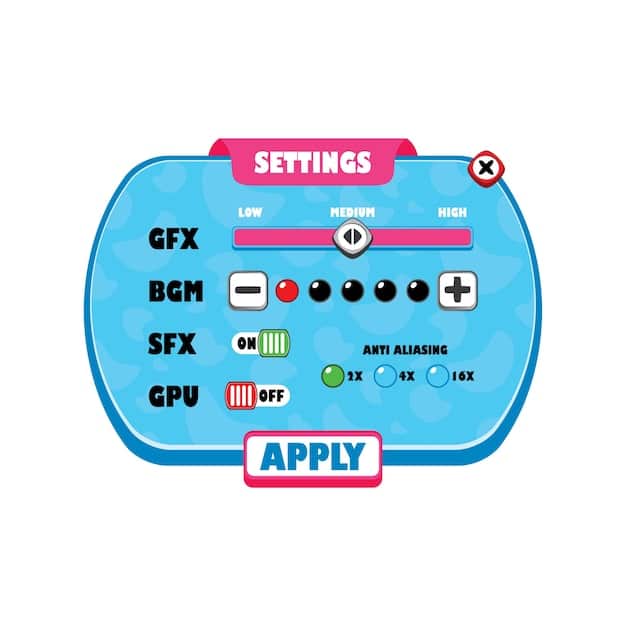
Advanced Techniques for Minimizing Input Lag: A Deep Dive
For the most dedicated competitive gamers, advanced techniques can further reduce input lag. These methods often require more technical knowledge but can yield significant improvements if implemented correctly. These steps go hand in hand with Minimizing Input Lag: A Comprehensive Guide for Competitive Gamers.
Overclocking Your Monitor
Overclocking your monitor involves pushing its refresh rate beyond its factory specifications. This can reduce input lag and make gameplay feel even smoother.
Using Low Latency Input APIs
Some games and applications allow you to use low latency input APIs, such as Raw Input or DirectInput. These APIs bypass some of the operating system’s input processing, resulting in lower input lag when working on Minimizing Input Lag: A Comprehensive Guide for Competitive Gamers.
Custom Resolution and Timing Adjustments
Experimenting with custom resolutions and timing adjustments can sometimes reduce input lag. This involves creating a custom resolution in your graphics card control panel and fine-tuning the timing settings.
These advanced techniques are reserved for the most enthusiastic gamers willing to delve into the technical aspects of their setup. While not necessary for everyone, they represent the final frontier in optimizing your system and contributing to Minimizing Input Lag: A Comprehensive Guide for Competitive Gamers.
Testing and Verifying Input Lag Reductions
After implementing hardware and software solutions, it’s essential to test and verify the effectiveness of your efforts. Various methods can help you measure input lag and ensure that you’re making a tangible difference.
Using High-Speed Cameras
High-speed cameras can capture the delay between your input and the on-screen action. By analyzing the footage, you can accurately measure input lag and track your progress.
Online Input Lag Tests
Several websites offer online input lag tests that can provide a rough estimate of your system’s latency. These tests typically involve clicking a button and measuring the time it takes for the action to register on screen for Minimizing Input Lag: A Comprehensive Guide for Competitive Gamers.
Subjective Testing
While not as precise as objective measurements, subjective testing can also be valuable. Play the game and pay close attention to how responsive it feels. Compare the experience before and after implementing your changes. Having the practical feeling will assist with Minimizing Input Lag: A Comprehensive Guide for Competitive Gamers.
Regular testing and verification are crucial for maximizing the benefits of input lag reduction. By objectively measuring your progress, you can ensure that you’re making meaningful improvements and fine-tune your setup for optimal performance.
| Key Point 🔑 | Brief Description 📝 |
|---|---|
| 🎮 Monitor Choice | Prioritize low response times (1ms) and high refresh rates (144Hz+). |
| ⚙️ Software Settings | Disable V-Sync, reduce graphics, and use fullscreen mode for optimal performance. |
| 🖱️ Peripheral Optimization | Use wired connections for controllers and peripherals to minimize latency. |
| 📈 Regular Testing | Verify input lag reductions with high-speed cameras or online tests. |
Frequently Asked Questions
Input lag is the delay between your actions and the game’s response. It impacts reaction time and gameplay, especially in competitive gaming, and Minimizing Input Lag: A Comprehensive Guide for Competitive Gamers is important to avoid it.
Disable V-Sync, reduce graphics settings, and ensure you’re running the game in fullscreen mode. These adjustments can significantly improve responsiveness.
Yes, a wired connection generally offers lower latency compared to wireless, providing a faster and more reliable connection for competitive gaming. Selecting the right components when Minimizing Input Lag: A Comprehensive Guide for Competitive Gamers. counts.
Aim for a monitor with a refresh rate of 144Hz or higher. This allows the monitor to display more frames per second, resulting in smoother and more responsive gameplay.
Yes, you can use high-speed cameras to capture the delay or try online input lag tests. Subjective testing by playing the game and noting responsiveness is also valuable when Minimizing Input Lag: A Comprehensive Guide for Competitive Gamers.
Conclusion
Minimizing Input Lag: A Comprehensive Guide for Competitive Gamers is an ongoing process that requires careful attention to detail and a willingness to experiment. By understanding the factors that contribute to input lag and implementing the solutions outlined in this guide, you can significantly improve your gaming experience.
Whether you’re a casual gamer or a competitive esports player, reducing input lag can make a noticeable difference in your performance. So, take the time to optimize your setup and enjoy a more responsive and immersive gaming experience.





