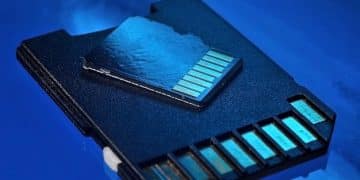SSD vs. NVMe: Cut Game Load Times by 50% with Storage Upgrades

Upgrading to an SSD or NVMe drive can significantly decrease game load times. Understanding the differences between SSD and NVMe technologies is crucial for gamers looking to optimize their system’s performance and potentially cut load times by up to 50%.
Are you tired of staring at loading screens? Upgrading your storage can make a world of difference in your gaming experience. The question is: which upgrade is right for you?
This article explores SSD vs. NVMe: How Upgrading Storage Can Cut Game Load Times by 50%, helping you decide which option best fits your needs and budget. We’ll break down the technical jargon and provide practical insights to enhance your gaming setup.
Understanding SSDs: The Solid State Revolution
Solid State Drives (SSDs) revolutionized data storage, offering significant speed improvements over traditional Hard Disk Drives (HDDs). But what makes them different, and how do they impact gaming?
How SSDs Work
Unlike HDDs, which use spinning disks and mechanical arms to read and write data, SSDs use flash memory to store data electronically. This eliminates mechanical delays, resulting in much faster access times.
- No Moving Parts: This makes SSDs more durable and resistant to physical shock.
- Faster Access Times: Data can be accessed almost instantly, reducing load times.
- Lower Latency: The time it takes to access data is significantly reduced.
SSDs connect to your computer via the SATA interface, which has been the standard for many years. While SATA SSDs offer a substantial improvement over HDDs, they are limited by the SATA interface’s maximum bandwidth.

NVMe: The Speed Demon of Storage
NVMe (Non-Volatile Memory Express) takes solid-state storage to the next level. Designed specifically for flash memory, NVMe drives unleash the full potential of SSD technology.
Advantages of NVMe
NVMe drives connect to your computer via the PCIe interface, which offers much higher bandwidth than SATA. This allows NVMe SSDs to achieve significantly faster read and write speeds.
- Higher Bandwidth: PCIe offers significantly more bandwidth compared to SATA.
- Lower Latency: NVMe uses a streamlined protocol that reduces latency even further.
- Improved Performance: NVMe drives can handle more data and more operations simultaneously.
NVMe drives are particularly beneficial for demanding tasks like gaming, video editing, and data analysis. The increased speed can translate to shorter load times, smoother gameplay, and faster file transfers.
SSD vs. NVMe: How Upgrading Storage Can Cut Game Load Times by 50%?
The key difference between SSD and NVMe lies in their interface and protocol. SATA SSDs are limited by the SATA interface, while NVMe SSDs leverage the faster PCIe interface. But how does this translate to real-world gaming performance?
Real-World Gaming Performance
When it comes to gaming, NVMe drives generally offer faster load times, especially in open-world games with large environments. However, the difference may not always be dramatic.
Tests show that upgrading to an NVMe drive can reduce game load times by 25-50% compared to HDDs. Against SATA SSDs the
difference is, of course, more subtle. The impact on frame rates during gameplay is usually minimal, as the graphics card and CPU are the primary bottlenecks.
To truly experience the benefits of NVMe, the game itself must be designed to take advantage of the faster storage speeds. This means the game needs to load assets and data dynamically, rather than loading everything at once at the beginning.

Choosing the Right Drive for Your Needs
Choosing between an SSD and NVMe drive depends on your budget, your gaming habits, and your computer’s compatibility. Here’s a breakdown to help you decide:
Considerations for Gamers
If you’re looking for the fastest possible load times and have a motherboard with an NVMe slot, an NVMe drive is the way to go. However, if you’re on a tight budget or your motherboard only supports SATA, an SSD is still a worthwhile upgrade.
Another consideration is storage capacity. Games are getting larger, so you’ll want to make sure you have enough space to store your favorite titles. A 500GB or 1TB drive is generally recommended for gamers.
Installation and Setup Tips
Installing an SSD or NVMe drive is relatively straightforward, but there are a few things to keep in mind. Here are some tips to ensure a smooth installation:
Step-by-Step Guide
First, make sure your computer is turned off and unplugged. Open up your computer case and locate the SATA or NVMe slot on your motherboard. Connect the drive to the slot and secure it with screws.
Next, connect the SATA power cable to the SSD (if applicable). For NVMe drives, no additional power cables are needed.
Finally, turn your computer back on and install the operating system or clone your existing drive to the new SSD or NVMe drive. Make sure to enable AHCI mode in your BIOS for optimal performance.
| Key Point | Brief Description |
|---|---|
| 🚀 SSD Advantages | Faster than HDDs, more durable due to no moving parts. |
| ⚡ NVMe Advantages | Utilizes PCIe for higher bandwidth, leading to quicker load times. |
| 💰 Budget Consideration | SSDs offer a cost-effective upgrade; NVMe provides premium performance at a higher price. |
| 🎮 Gaming Impact | NVMe can reduce game load times significantly, enhancing overall gaming experience. |
Frequently Asked Questions
Yes, upgrading to either an SSD or NVMe drive will improve loading times and system responsiveness in older PCs. However, ensure your motherboard supports NVMe drives for optimal performance gains.
The lifespan of SSDs and NVMe drives is typically measured in terabytes written (TBW). Modern drives are very durable and should last for many years under normal usage.
While NVMe drives generally offer faster loading times, the difference may not always be significant in every game. If budget is a concern, an SSD is still a good option.
Yes, using an NVMe drive as your primary boot drive is highly recommended. It will significantly speed up your computer’s startup time and overall responsiveness.
No special software is typically required. Most modern operating systems will automatically recognize the drive. However, you may need to install drivers for NVMe drives on older systems.
Conclusion
Choosing between SSD vs. NVMe: How Upgrading Storage Can Cut Game Load Times by 50% involves balancing performance and cost. While NVMe drives offer the fastest speeds, SSDs provide a more affordable upgrade path. Ultimately, both options represent a significant improvement over traditional HDDs, enhancing your gaming experience.
Assess your budget, gaming needs, and motherboard compatibility to make the best decision for your setup. Either way, upgrading to solid-state storage is a worthwhile investment for gamers seeking faster load times and improved overall performance.