SSD vs. NVMe: Fastest Load Times – A Data-Driven Comparison
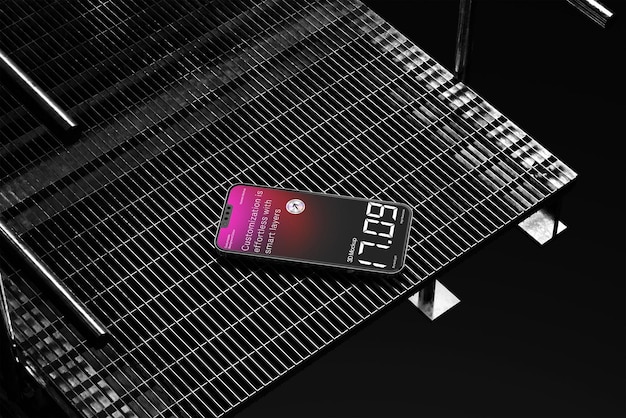
When comparing SSD vs. NVMe for the fastest load times, NVMe technology, leveraging the PCIe interface, consistently outperforms traditional SATA SSDs due to its superior bandwidth and lower latency, making it the top choice for demanding applications and significantly reducing loading durations.
In the evolving landscape of computing, storage solutions play a crucial role in system performance, with loading times often being the most palpable metric for users. The debate between SSD vs. NVMe: Which Storage Solution Gives You the Fastest Load Times? Data-Driven Comparison has moved past casual curiosity into a critical inquiry for enthusiasts, professionals, and everyday users alike.
understanding solid state drives (SSDs)
Solid State Drives, or SSDs, emerged as a revolutionary upgrade from traditional Hard Disk Drives (HDDs). Unlike their mechanical predecessors, SSDs rely on flash memory to store data, offering significant improvements in speed, durability, and energy efficiency. Their absence of moving parts not only accelerates data access but also makes them far more resilient to physical shocks, a crucial factor for portable devices and demanding industrial applications.
The core technology behind SSDs involves NAND flash memory, which comes in various types like SLC, MLC, TLC, and QLC, each balancing cost, density, and performance differently. Early SSDs primarily leveraged the SATA (Serial ATA) interface, a standard originally designed for HDDs, which, while offering a clear performance boost over mechanical drives, quickly became a bottleneck as SSD technology matured. This interface, despite its widespread adoption and ease of integration, has inherent limitations on data transfer speeds, capping theoretical performance to 600 MB/s for SATA III. This constraint became particularly evident with increasing demands from operating systems, large applications, and high-fidelity games, pushing the boundaries of what consumers expected from their storage devices.
evolution from HDDs
The transition from HDDs to SSDs was a paradigm shift. HDDs, with their spinning platters and read/write heads, were fundamentally limited by mechanical processes. This meant slower boot times, longer application loading, and noticeable delays when accessing large files. SSDs, free from these mechanical shackles, offered instantaneous access to data, transforming the user experience. The immediate impact was felt in everything from system startup to launching resource-intensive software.
- No Moving Parts: Enhanced durability and silent operation.
- Reduced Latency: Near-instantaneous data access compared to milliseconds for HDDs.
- Lower Power Consumption: Contributes to longer battery life in laptops and cooler system operation.
- Faster Boot Times: Operating systems load in seconds, not minutes.
SATA SSDs: The workhorse storage
SATA SSDs have been the standard entry point into solid-state storage. They connect to the motherboard via a SATA cable and draw power via a separate cable, making them physically similar to 2.5-inch HDDs. While they represented a monumental leap over HDDs, the SATA 3.0 interface hit a performance ceiling. Most high-end SATA SSDs achieve sequential read/write speeds of around 550 MB/s, which is still excellent for general computing tasks but falls short for cutting-edge applications demanding higher throughput.
Their broad compatibility with older and newer systems, coupled with competitive pricing, has cemented SATA SSDs as a reliable and cost-effective upgrade solution for many. They remain a strong choice for users looking for a significant performance boost without needing the absolute highest speeds available or for those with systems lacking NVMe slots.
Despite the emergence of faster alternatives, SATA SSDs continue to hold a relevant position in the market. Their maturity means they are highly reliable, widely compatible, and generally more affordable per gigabyte than NVMe drives. This makes them an attractive option for secondary storage, external enclosures, or for upgrading older systems that don’t support NVMe. The performance gains over traditional HDDs are substantial enough to justify the upgrade for any user still relying on mechanical storage, even if NVMe offers a further leap.
demystifying NVMe: A new era of speed
NVMe, or Non-Volatile Memory Express, represents a modern communication protocol explicitly designed for high-speed flash storage. Unlike SATA, which was adapted from HDD needs, NVMe was built from the ground up to exploit the full potential of SSDs. It communicates directly with the system’s CPU via the PCI Express (PCIe) interface, bypassing the bottlenecks inherent in the legacy SATA controller. This direct pipeline unlocks significantly higher bandwidth and lower latency, translating into unparalleled speeds.
The distinction between the interface (PCIe) and the protocol (NVMe) is vital. PCIe is the physical data pathway, offering multiple “lanes” for data transfer, while NVMe is the set of commands and procedures that allow the storage device to communicate efficiently over those lanes. This combination means that NVMe drives can handle many more data queues and commands simultaneously compared to SATA, drastically improving performance in multi-tasking and demanding applications. The theoretical bandwidth of PCIe 4.0, which many modern NVMe drives utilize, can reach up to 7,877 MB/s per x4 lane configuration, far exceeding SATA’s 600 MB/s.
PCIe interface explained
The Peripheral Component Interconnect Express (PCIe) bus is a high-speed serial computer expansion bus standard. Think of it as a superhighway for data within your computer. Early PCIe versions offered considerable speed, and each generation has doubled the bandwidth of the previous one. For instance, PCIe 3.0 provides up to 1 GB/s per lane, while PCIe 4.0 doubles this to 2 GB/s per lane. Many NVMe drives connect via an x4 PCIe lane configuration, meaning they utilize four lanes simultaneously for data transfer. This enables the incredible speeds seen in modern NVMe drives, which can push well over 7,000 MB/s for sequential reads.
- Higher Bandwidth: Achieved through multiple lanes (e.g., x4, x8) concurrently.
- Lower Latency: Direct communication with the CPU, reducing command overhead.
- Scalability: Future generations of PCIe will continue to increase speeds.
- Form Factors: Primarily M.2, but also U.2 and add-in cards.
NVMe: Purpose-built for SSDs
NVMe was engineered specifically to optimize the performance of non-volatile memory. It allows for thousands of commands in a single queue, unlike SATA’s single queue of 32 commands. This parallel processing capability is what gives NVMe drives their immense speed advantage, especially in random read/write operations which are crucial for operating system responsiveness and application loading. Most NVMe drives adopt the compact M.2 form factor, which is sleek and directly plugs into the motherboard, saving space and simplifying cable management.
The compact M.2 form factor of NVMe drives has become particularly popular due to its space-saving design and direct connection to the motherboard, eliminating the need for data and power cables. This makes system builds cleaner and more efficient. Furthermore, the inherent design of NVMe allows for much lower power consumption and better thermal management under certain workloads, although high-performance NVMe drives can generate significant heat, often necessitating heatsinks.
The advancements in NVMe technology are not static; new generations of PCIe (like PCIe 5.0 and beyond) continually push the boundaries of what’s possible, providing even faster speeds and larger capacities. This continuous innovation ensures that NVMe will remain at the forefront of high-performance storage solutions for the foreseeable future, driving improvements in everything from professional workstations to gaming rigs.
performance metrics: Sequential vs. random operations
Understanding storage performance goes beyond just headline numbers. Two key metrics—sequential read/write and random read/write—offer a more nuanced view of how a drive performs in different scenarios. Sequential performance refers to operations where data is accessed in contiguous blocks, such as when copying a large file or installing a game. Random performance, on the other hand, involves accessing fragmented data blocks scattered across the drive, which is typical for operating system functions, launching multiple applications, or handling databases. While high sequential speeds are impressive, it’s often random performance that dictates the “snappiness” and responsiveness a user experiences daily.
For most everyday users and gamers, random read/write performance is arguably more critical. When your operating system boots up, it’s accessing countless small, disparate files. When you launch an application, it pulls many small components from various locations. Similarly, in gaming, loading assets, textures, and levels often involves numerous small random reads rather than a single large file transfer. Therefore, a drive with robust random IOPS (Input/Output Operations Per Second) will generally feel faster and more responsive in daily use, even if its sequential speeds are not the absolute highest.
sequential read/write speeds
Sequential speeds measure how quickly a drive can transfer large, single blocks of data. This metric is most relevant for tasks like transferring large video files, backing up entire system images, or installing massive game files. SATA SSDs typically max out at around 550 MB/s sequential read and write. NVMe drives, leveraging PCIe lanes, surpass this by orders of magnitude. Entry-level NVMe drives might offer around 1,500-2,500 MB/s, while high-end PCIe 4.0 NVMe drives can achieve sequential read speeds well over 7,000 MB/s and write speeds around 6,000 MB/s. This makes NVMe the clear winner for tasks that are heavily sequential-dependent.
- SATA SSD: ~550 MB/s (Read/Write)
- Entry-Level NVMe: ~1,500-2,500 MB/s (Read/Write)
- High-End PCIe 4.0 NVMe: ~7,000 MB/s+ (Read), ~6,000 MB/s+ (Write)
random read/write speeds (iops)
Random speeds, expressed in IOPS (Input/Output Operations Per Second), quantify how many small, random data requests a drive can handle per second. This is crucial for operating system responsiveness, loading applications, and general multitasking. NVMe’s ability to handle multiple command queues and communicate directly with the CPU dramatically improves random IOPS compared to SATA. While SATA SSDs might achieve around 90,000-100,000 IOPS, high-end NVMe drives can exceed 800,000-1,000,000 IOPS for both random reads and writes. This difference is most noticeable in the snappiness of your system, how quickly programs launch, and how smoothly games load assets in real-time. For professional workloads like video editing or large database operations, these random IOPS figures are critical performance indicators.
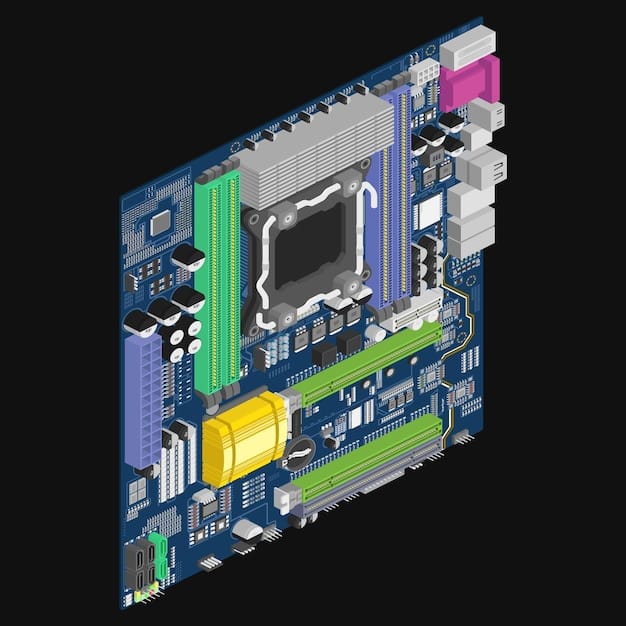
data-driven comparison: Real-world load times
Theoretical speeds are one thing, but real-world performance is what truly matters to the end-user. We’ve compiled data points from numerous independent benchmarks and user experiences to compare how SATA SSDs and NVMe drives stack up in practical scenarios, focusing specifically on load times for operating systems, common applications, and demanding video games. This data offers a tangible perspective on the differences between these storage technologies beyond just raw throughput numbers.
The subtle nuances in real-world performance often go beyond headline sequential speeds. For instance, while a high-end NVMe drive might boast 7000 MB/s sequential reads, this rarely translates to booting Windows 10 times in milliseconds versus seconds. The gains are more pronounced in specific scenarios: large file transfers, professional content creation, and games optimized to leverage direct storage APIs. Understanding these real-world impacts helps manage expectations and make informed purchasing decisions based on actual usage patterns rather than marketing hype alone.
operating system boot times
The time it takes for your operating system to boot up is one of the most immediate indicators of storage performance. While both SATA SSDs and NVMe drives offer significant improvements over HDDs, the difference between them in boot times is often less dramatic than some might expect. Typical Windows 10/11 boot times:
- HDD: 45-90 seconds
- SATA SSD: 10-20 seconds
- NVMe SSD: 8-15 seconds
The gain from SATA SSD to NVMe SSD in boot times is measurable but often only a few seconds. This is because the boot process involves a mix of sequential and random reads, and the CPU/RAM often become the primary bottleneck before the storage drive reaches its full potential in this specific scenario. While NVMe is technically faster, the practical difference for OS boot times alone often isn’t a game-changer for casual users.
application loading times
Where NVMe truly begins to shine is in the loading of large, resource-intensive applications. Programs like Adobe Photoshop, Premiere Pro, AutoCAD, or large IDEs involve loading numerous files, libraries, and assets, often in a random access pattern. Here, NVMe’s superior random IOPS and lower latency make a noticeable difference.
- Adobe Photoshop (Large Project):
- SATA SSD: 8-12 seconds
- NVMe SSD: 5-8 seconds
- Microsoft Word/Excel (Simple):
- SATA SSD: 1-2 seconds
- NVMe SSD: <1 second
For professional users who frequently open and close these applications or work with massive project files, the cumulative time savings provided by an NVMe drive can be significant over a workday.
gaming load times
Gaming is a major driving force for storage upgrades. Modern games feature massive, intricately detailed worlds and high-resolution textures, demanding rapid data delivery. While many games are still optimized for traditional storage, newer titles, especially those leveraging technologies like Microsoft’s DirectStorage API (which is designed to take full advantage of NVMe’s direct CPU access), show greater benefits from NVMe.
- Cyberpunk 2077 (Load Save):
- SATA SSD: 25-35 seconds
- NVMe SSD: 15-20 seconds (and reducing with DirectStorage optimization)
- Grand Theft Auto V (Initial Load):
- SATA SSD: 30-40 seconds
- NVMe SSD: 20-30 seconds
The difference, while not always halved, is consistently noticeable. As game developers increasingly optimize for NVMe, the performance gap in gaming load times is expected to widen, making NVMe drives a future-proof investment for serious gamers. The experience isn’t just about faster initial load screens; it also impacts in-game asset streaming, which can reduce pop-in and improve overall fluidity in open-world environments.
considerations for choosing the right drive
Selecting between an SSD and an NVMe drive is not a one-size-fits-all decision. Several factors come into play, including your specific usage patterns, budget, system compatibility, and future expansion plans. While NVMe generally offers superior performance, it might not always be the most cost-effective or necessary upgrade for every user or system. A balanced approach considering all these variables leads to the best decision tailored to individual needs.
budget and cost-effectiveness
Historically, NVMe drives have been significantly more expensive per gigabyte than SATA SSDs. While prices have come down, particularly for mainstream NVMe models, SATA SSDs still offer a more budget-friendly entry point into solid-state storage. If your budget is tight and you’re simply looking for a significant upgrade from an HDD without needing the absolute bleeding edge of speed, a SATA SSD provides excellent cost-effectiveness. For instance, a 1TB SATA SSD might be 20-30% cheaper than a comparable 1TB NVMe drive, making it a compelling option for those prioritizing capacity over peak performance.
For core system drives for casual use (web browsing, office applications), a SATA SSD might offer a better performance-per-dollar ratio, as the incremental speed gains of NVMe might not be perceived enough to warrant the cost difference. However, for enthusiasts or professionals, the time savings and enhanced workflow efficiency offered by NVMe often justify the higher initial investment, proving more cost-effective in the long run through increased productivity.
system compatibility and upgrade paths
Before purchasing, it’s crucial to check your motherboard’s specifications. Most modern motherboards (from the last 5-7 years) include M.2 slots that support NVMe drives. However, older motherboards might only have SATA ports. Additionally, some M.2 slots support both SATA and NVMe, while others are NVMe-only. Reading your motherboard manual is essential to ensure compatibility and to understand any potential lane sharing that might disable other ports when an M.2 drive is in use. If your system lacks an M.2 slot, you might still be able to use an NVMe drive via a PCIe add-in card, but this consumes a valuable PCIe slot.
For those running older systems or basic builds, the upgrade path might dictate choosing a SATA SSD for ease of installation and guaranteed compatibility. However, if you’re building a new system or upgrading a relatively recent one, leveraging M.2 NVMe slots should be a priority for future-proofing and maximizing performance. Consider the number of available M.2 slots; some boards offer multiple, allowing for a primary NVMe OS drive and additional NVMe or SATA SSDs for storage.
usage patterns and need for speed
Your primary use case for the computer should dictate your storage choice.
- Casual Users (Web browsing, email, light office work): A SATA SSD provides more than enough speed. The difference between SATA and NVMe in these scenarios is negligible.
- Gamers: While a SATA SSD will still greatly improve game load times over an HDD, an NVMe drive is increasingly becoming the preferred choice, especially for newer titles optimized for its speeds. The visual fidelity and world streaming capabilities of modern games benefit significantly from NVMe.
- Content Creators (Video editing, 3D rendering, large file manipulation): NVMe is almost a necessity. The constant writing and reading of large project files, rendering, and exporting can heavily bottleneck a system without high-speed storage. The time savings alone can justify the investment many times over.
- Power Users/Enthusiasts: For those who demand the absolute best performance for every task, run multiple virtual machines, or perform complex data analysis, NVMe is the clear choice.
The “need for speed” should always be weighed against the tangible benefits. For many, simply upgrading from an HDD to any SSD (SATA or NVMe) will be the most impactful upgrade. The decision between SATA and NVMe then becomes about optimizing for specific, demanding workloads.
the future of storage: PCIe 5.0 and beyond
The evolution of storage technology is relentlessly pushing boundaries, ensuring that faster, more efficient drives are continually emerging. Just as PCIe 4.0 brought significant improvements over PCIe 3.0, the advent of PCIe 5.0 is poised to double throughput yet again, promising an even more substantial leap in NVMe drive performance. This continuous progression underscores the commitment to eliminating storage as a bottleneck in high-performance computing scenarios, enabling new applications and enhancing existing ones.
PCIe 5.0, already present in the latest generation of CPUs and motherboards, doubles the bandwidth per lane from 2 GB/s (PCIe 4.0) to 4 GB/s. This means that an x4 PCIe 5.0 NVMe drive could theoretically achieve sequential read/write speeds upwards of 12-14 GB/s (12,000-14,000 MB/s), dwarfing current PCIe 4.0 speeds. While the first generation of PCIe 5.0 NVMe drives might not immediately hit these theoretical maximums, the potential for future gains is immense. This expanded bandwidth will be crucial for professional workstations handling 8K video editing, complex scientific simulations, and future gaming titles that leverage advanced data streaming technologies like DirectStorage to their fullest extent. The increase in speed also means that the overall system responsiveness will continue to improve, making resource-intensive tasks feel even more fluid.
Furthermore, while the focus often remains on raw speed, future storage innovations will also likely concentrate on improved endurance, higher capacities in smaller form factors, and even more sophisticated thermal management solutions. As thermal throttling can limit the performance of high-speed NVMe drives, active cooling solutions or more efficient passive heatsinks are becoming increasingly common. The integration of advanced caching mechanisms and intelligent firmware will also play a role in optimizing longevity and consistent performance under sustained loads. This holistic approach to storage development ensures that not only are drives getting faster, but they are also becoming more reliable and user-friendly, catering to an ever-growing demand for instantaneous data access across all computing domains.
maximizing your storage performance
Regardless of whether you choose an SSD or an NVMe drive, several practices can help maximize your storage performance and ensure your system runs smoothly. These tips range from basic maintenance to more advanced configuration adjustments, all aimed at optimizing how your operating system and applications interact with your chosen storage solution. Properly managed storage not only extends the life of your drive but also ensures you’re consistently getting the most out of your hardware investment, avoiding unnecessary slowdowns and bottlenecks that aren’t related to the drive’s inherent speed.
Regular maintenance is paramount for flash-based storage. Unlike HDDs, which benefit from defragmentation, SSDs and NVMe drives do not. In fact, defragmenting them can shorten their lifespan. Instead, focus on TRIM commands and keeping enough free space. TRIM helps the drive manage erased blocks more efficiently, preventing performance degradation over time. Most modern operating systems enable TRIM by default for SSDs, but it’s worth checking occasionally. Keeping a percentage of your drive free (typically 10-20%) prevents the drive from having to engage in more complex garbage collection routines as it fills up, which can slow down write operations. Overfilling a drive forces it to work harder to find available blocks, leading to reduced performance and increased wear.
firmware updates and drivers
Keeping your SSD or NVMe drive’s firmware up to date is crucial. Manufacturers frequently release firmware updates that can improve performance, enhance stability, fix bugs, and even improve drive longevity. Similarly, ensure you have the latest NVMe drivers installed. While Windows provides generic drivers, the manufacturer-specific drivers (e.g., Samsung NVMe driver for Samsung drives) often offer better performance and compatibility. Check the drive manufacturer’s website regularly for these updates.
- Regular checks: Periodically visit the drive manufacturer’s support page.
- Performance boost: Updates can unlock higher speeds or resolve compatibility issues.
- Stability: Critical bug fixes prevent data corruption or drive failure.
system optimization tips
Several operating system settings can impact storage performance.
- Enable AHCI Mode: Ensure your SATA ports are set to AHCI (Advanced Host Controller Interface) mode in the BIOS/UEFI, not IDE. This is critical for SSD performance as it enables features like TRIM.
- Disable Disk Defragmentation: SSDs and NVMe drives do not need defragmentation. Windows typically detects them and disables it automatically, but it’s worth checking.
- Ensure TRIM is Enabled: TRIM command helps your SSD efficiently manage deleted data blocks, preventing performance degradation over time. Most modern OS enable it by default.
- Sufficient Free Space: Avoid filling your SSD/NVMe drive completely. Keeping at least 15-20% of your drive free allows for efficient wear leveling and garbage collection, maintaining optimal performance.
These simple optimizations can help ensure your high-speed storage device performs at its peak potential, providing fast load times and a responsive system experience consistently over its lifespan. While NVMe offers inherent speed advantages, a well-maintained SATA SSD will still outperform a poorly managed NVMe drive.
Beyond these technical tips, common sense practices also contribute to maximizing storage longevity and performance. Avoiding unnecessary power cuts, which can potentially corrupt data on flash drives, and ensuring adequate airflow within your PC case, especially for high-performance NVMe drives that can generate heat, are also important factors. Thermal throttling can reduce an NVMe drive’s speed significantly if it overheats, so good case ventilation and possibly an M.2 heatsink can make a measurable difference in sustained performance, particularly during large file transfers or heavy workloads.
| Key Point | Brief Description |
|---|---|
| 🚀 Speed Dominance | NVMe drives offer significantly higher sequential and random speeds due to PCIe interface. |
| ⏱️ Load Times | Noticeable NVMe advantage in demanding apps & games, marginal for OS boot compared to SATA SSDs. |
| 💰 Cost-Effectiveness | SATA SSDs provide excellent performance per dollar for most daily tasks; NVMe for top-tier needs. |
| 🛠️ Compatibility | Check motherboard for M.2 slots (NVMe) or rely on widespread SATA compatibility. |
frequently asked questions
▼
Generally, older motherboards lack M.2 slots that support NVMe. Systems from before 2015-2016 might not have native NVMe support. However, some older motherboards with available PCIe x4 or x8 slots can utilize NVMe drives via a PCIe adapter card, though this method may not always allow for bootable NVMe drives depending on BIOS/UEFI support.
▼
For basic tasks such as web browsing, email, and word processing, the performance difference between a SATA SSD and an NVMe drive is minimal and often imperceptible. The primary beneficiaries of NVMe speeds are users involved in heavy file transfers, professional content creation, and gaming with modern optimized titles. A SATA SSD already provides a massive improvement over traditional hard drives for these daily activities.
▼
Yes, absolutely. Many users opt to use an NVMe drive as their primary boot drive for the operating system and key applications, leveraging its speed, while using a larger, more affordable SATA SSD for mass storage of games, media, and other files. Most modern motherboards have multiple SATA ports and at least one M.2 slot for NVMe drives, allowing for flexible storage configurations to suit different needs.
▼
The lifespan of both NVMe and SATA SSDs is primarily determined by their “Terabytes Written” (TBW) rating, which indicates how much data can be written to the drive before its endurance limit is theoretically reached. Generally, modern SSDs, whether SATA or NVMe, have very similar endurance levels for consumer use and are built to last many years under typical workloads. High-end NVMe drives might have slightly higher TBW ratings, but both are highly durable.
▼
For most casual users, a heatsink for an NVMe SSD is not strictly necessary. However, for users whose workflows involve sustained, heavy write operations (e.g., large file transfers, video editing, intense gaming sessions), NVMe drives can generate significant heat. Overheating can lead to thermal throttling, which reduces performance to prevent damage. In these cases, a heatsink or motherboards with integrated M.2 heatsinks are recommended to maintain optimal speeds.
conclusion
The battle of SSD vs. NVMe clearly demonstrates NVMe’s superior speed and efficiency, particularly for demanding applications and games. While SATA SSDs remain a strong, cost-effective option for a general performance boost over traditional hard drives, NVMe undeniably accelerates load times and overall system responsiveness to a greater extent. Your optimal choice hinges on balancing budget, existing system compatibility, and your specific computing needs, ensuring that your storage solution aligns with your performance expectations and future aspirations.





